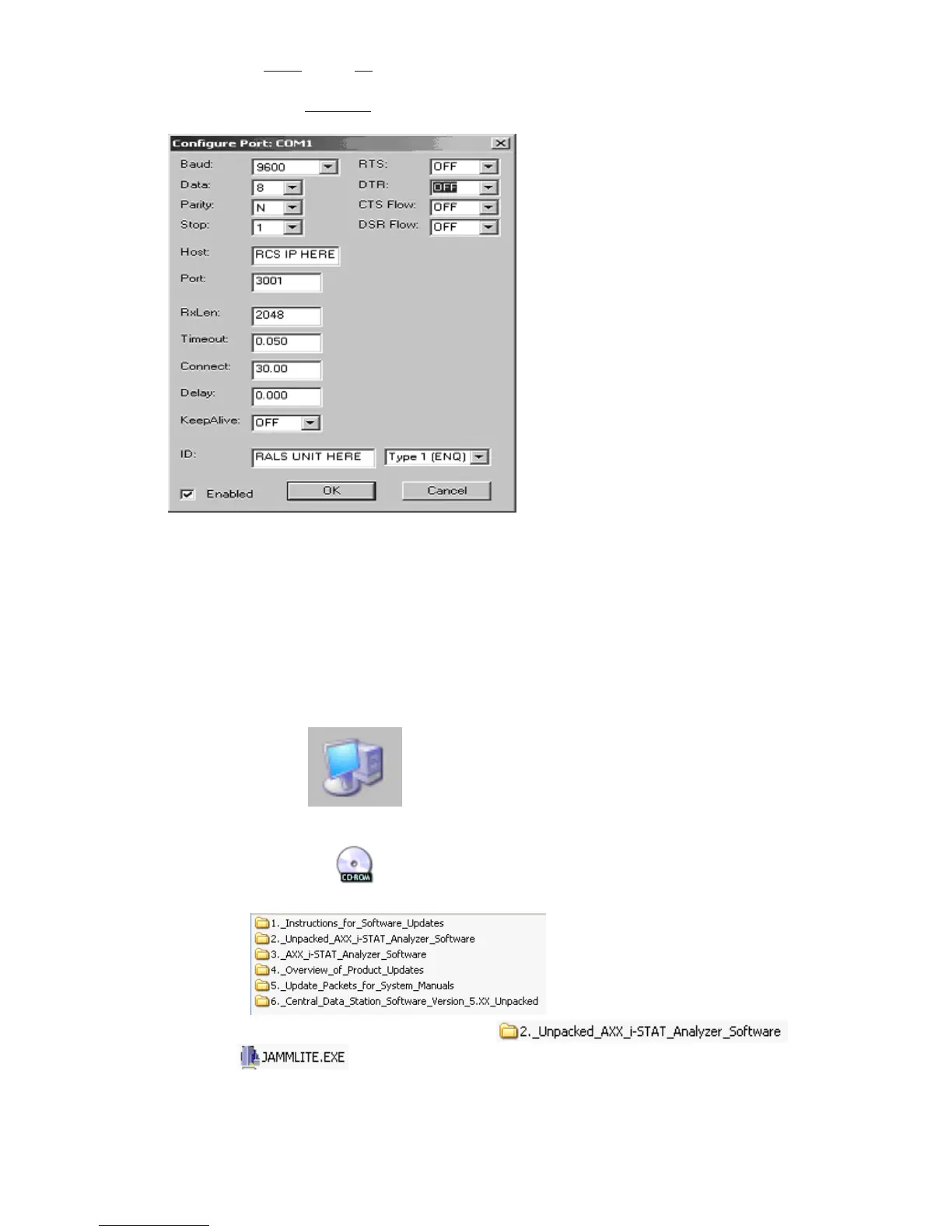11
Art: 725768-00E Rev. Date: 04-Jan-12
• Record “Host” and “ID” entry.
• Uncheck the “Enabled” box. Click OK.
• If not enabled, minimize the window and proceed to the next step.
3.6: Insert the Software and Documentation CD into the CD-ROM drive on the
computer being used for the update.
• Wait 30 seconds and close any windows that may appear
• To access the files on the Software and Documentation CD-ROM:
o Double click the following icon:
o Double click CD-ROM Drive
o The following window will appear:
3.7: To open the JammLite utility, double click and then
double click .
o If the JammLite program does not launch or you receive an error message, con-
tact APOC Technical Support and tell the support specialist you are unable to
complete step 3.7 of this document.
