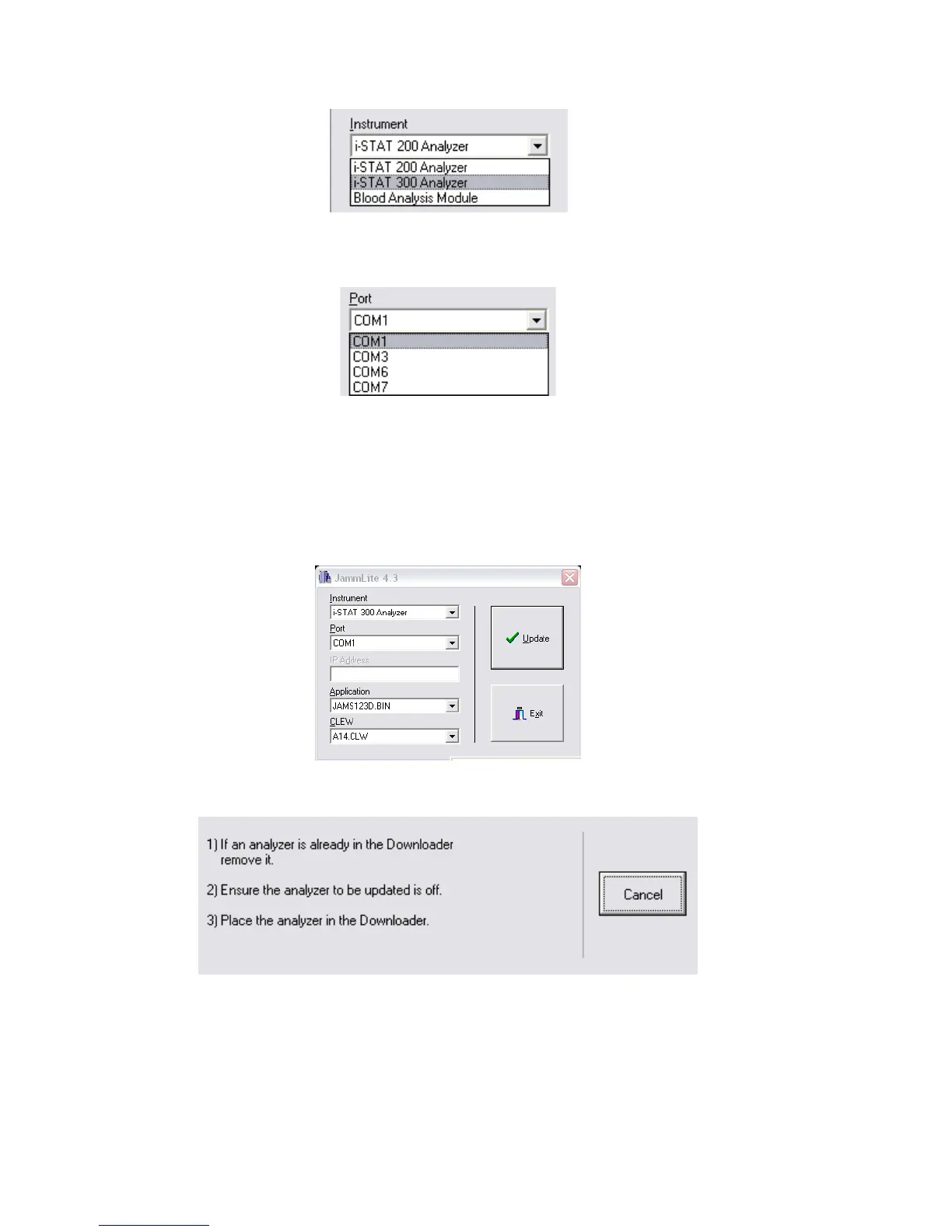Art: 725768-00E Rev. Date: 04-Jan-12
12
3.8: In the JammLite utility, select the i-STAT 300 Analyzer within the Instrument
dropdown menu.
3.9: Make sure there is at least one port number listed under the Port Drop-Down
List
Note: If the Port drop-down list says “None”, make certain the connection from the Serial
Downloader to the computer is tight. Then reboot the computer and return to step 3.3.
3.10: Check that the Application and CLEW listings match those in the Product
Update for the current software release. If the update is for CLEW only, select None for
Application.
3.11: Click on the “Update” button.
Note: Application and CLEW numbers are for example only.
3.12: Follow the onscreen instructions.
