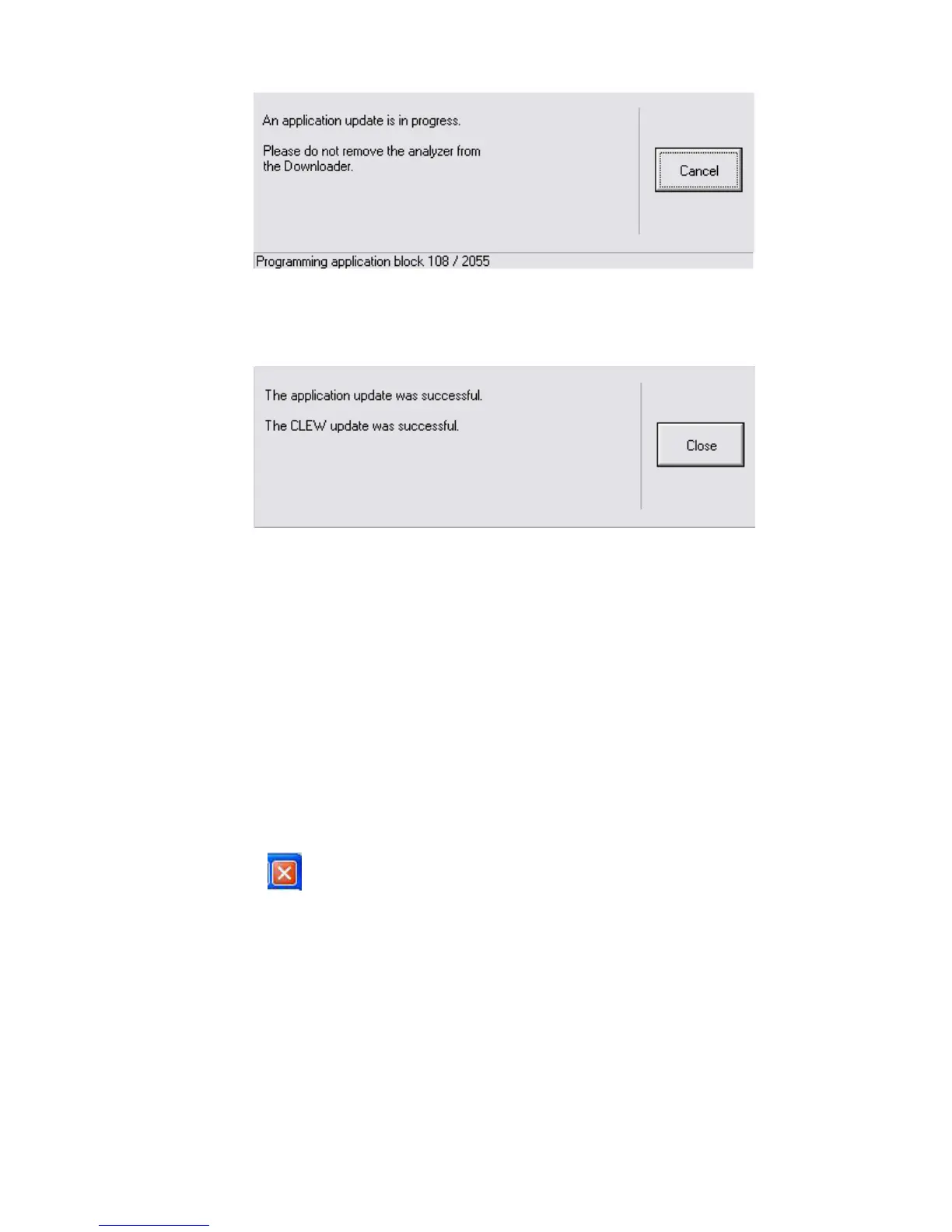13
Art: 725768-00E Rev. Date: 04-Jan-12
3.13: When the update is in progress, the following screen will appear:
The handheld will have 1’s and 0’s streaming across the screen signifying that it is receiving the
software.
Do not move the handheld until the success screen is displayed.
3.14: Run the Electronic Simulator in the handheld. When the simulator finishes, PASS
should be displayed.
Note: If PASS is not displayed, re-run the Electronic Simulator. If the repeated Electronic Simu-
lator attempt fails, contact APOC Technical Support. For additional information on running the
electronic simulator, see Section 14 of the i-STAT 1 System Manual.
Congratulations. The process for updating the first
i-STAT 1 handheld is complete.
If there are additional handhelds to be updated via JammLite:
• Click Close
• Repeat steps 3.11 through 3.14.
If there are no additional handhelds to update, the process is complete:
• Click the button in the upper right corner of the software screen
• Proceed to step 3.15 to restart the RRC if it was disabled in Step 3.5
• Proceed to step 3.15 to update the RALS-Plus i-STAT/DE with the latest CLEW and
JAMS software files
