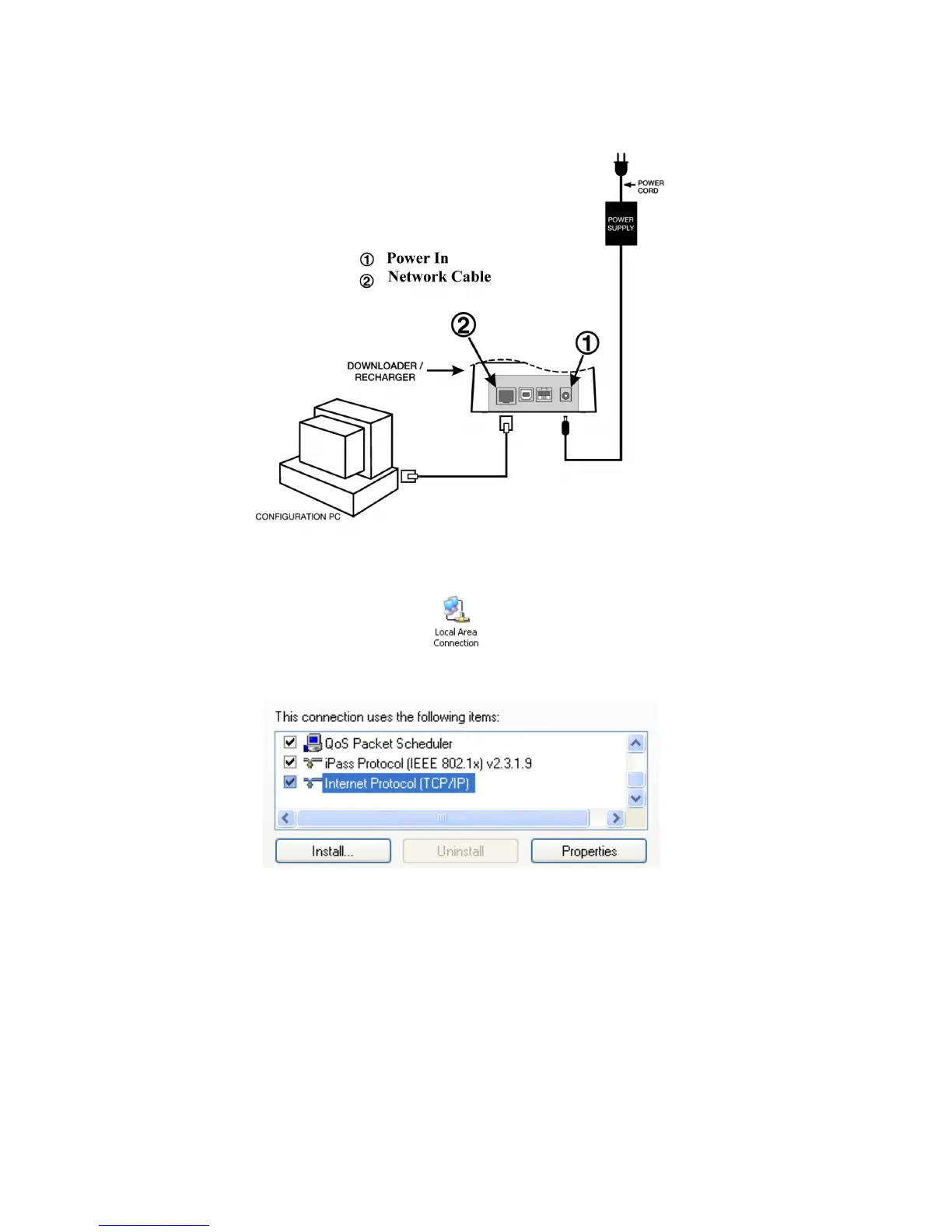Art: 728690-00D Rev. Date: 02-Aug-12
8
below. Do not apply power to the DRC at this time. If your PC is already connected to the net-
work, unplug the network cable from the wall and connect it to the DRC.
Note 2.1: Use a standard network cable. A crossover cable is not required.
3. Change the PC Network
Configuration to detect the DRC. On the PC, click Start → Settings → Control Panel →
Network and Internet Connections (if listed) → Network Connections.
4. Right-click on “Local Area Connection” and select Properties.
5. Select the “Internet Protocol (TCP/IP) connection and click the Properties button.
6. In the General tab, record all Internet Protocol (TCP/IP) Properties for later use.
7. Select the “Use the following IP address” radio button and input the following information:
NETWORK CABLE