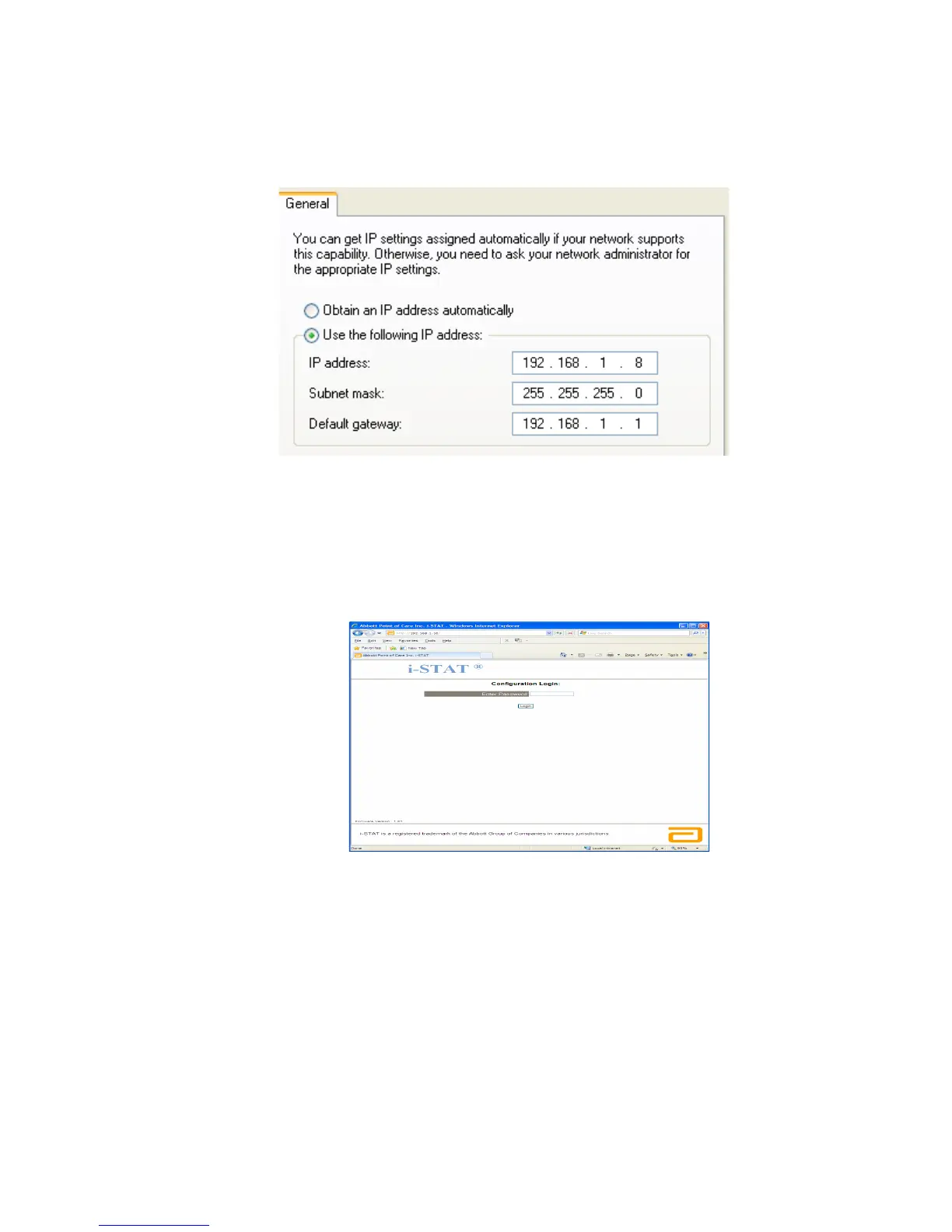9
Art: 728690-00D Rev. Date: 02-Aug-12
• IP Address: 192.168.1.8
• Subnet Mask: 255.255.255.0
• Default Gateway: 192.168.1.1
8. Click OK and close all Control Panel windows. Apply power to the DRC.
9. Using Internet Explorer or another browser, navigate to http://192.168.1.10. The Abbott Point of
Care Inc. i-STAT login screen should appear.
Note 9.1: Internet connectivity is not required. Do not plug the computer into the facility’s net-
work.
Note 9.2: If the webpage doesn’t appear, check the following:
• Check to make sure the network cable is connected
• Check to make sure that power has been applied to the DRC.
• Check the proxy settings to make certain they are disabled.
1. In Internet Explorer (version 6, 7 and 8) navigate to Tools → Internet Options →
Connections tab → LAN Settings.
2. Under Proxy server, deselect the Use a proxy server for your LAN check box, if
selected.
• Reset the DRC
If the webpage does not appear, the password to the DRC has been forgotten, or