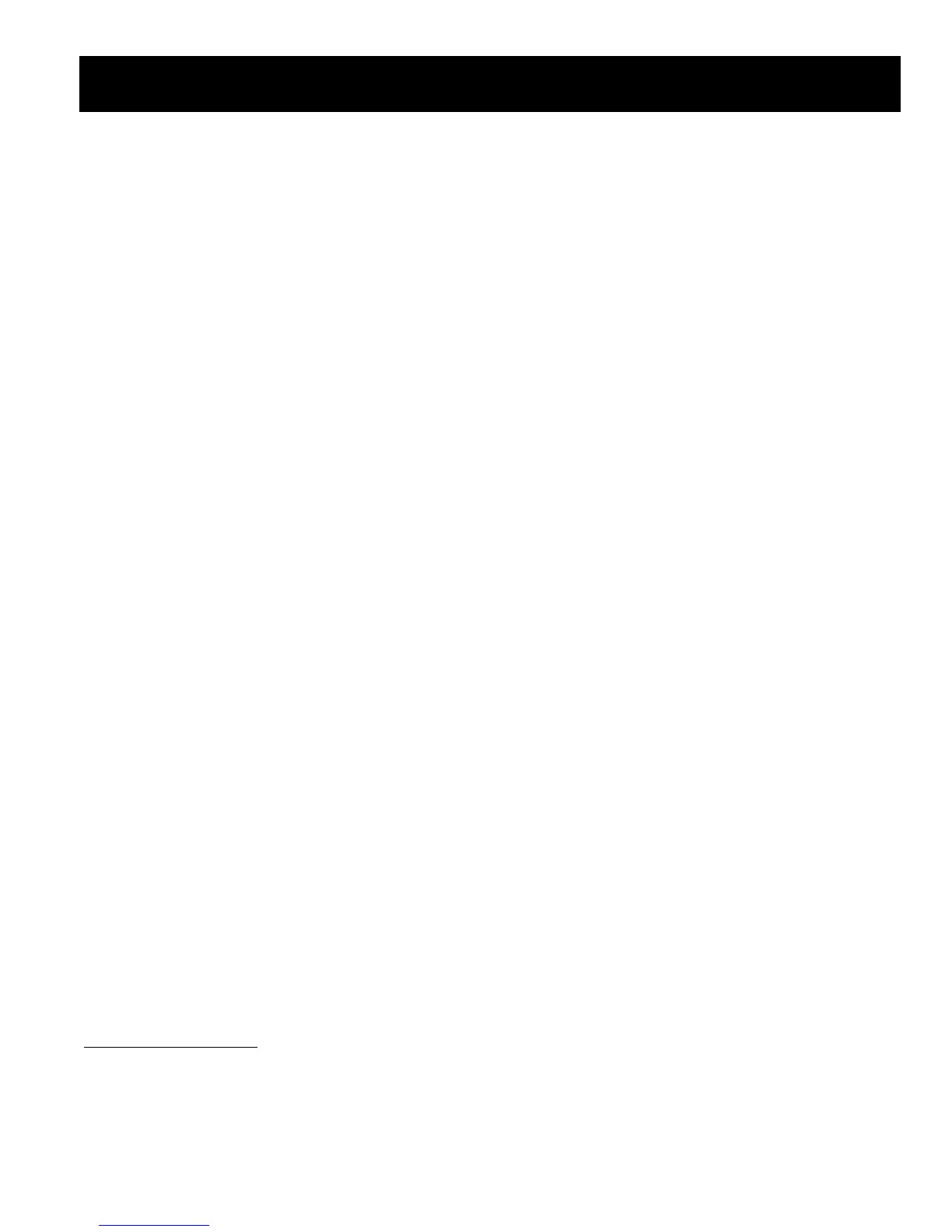PROCEDURE MANUAL FOR THE i-STAT SYSTEM
22
REV. DATE: 16-Oct-12 ART: 714446-00L
3. Open the ampule by snapping off the tip at the neck. Use gauze, tissue, gloves, or an appropriate ampule opener to
protect fingers from cuts.
4. Fill and seal a cartridge and insert immediately into the handheld. Note: the Control option from the Quality Tests
menu must be used on the i-STAT 1 Analyzer for RNA Medical Hematocrit Control.
5. Compare the i-STAT System Hematocrit result to the value assignment sheet ranges. Note: the only value assigned
to this fluid is for hematocrit. All other cartridge analyte results obtained with this control material should be
ignored.
6. If available, transmit results to the Central Data Station.
Remedial Action:
If any results are outside the published expected ranges:
DO NOT USE cartridges from the suspect lot.
Quarantine the suspect lot.
Notify the i-STAT System Coordinator immediately.
Record the QC failure in the i-STAT QC Action Log along with the action taken.
Procedure for testing cartridges with i-STAT Level 1 and Level 2 ACT or PT/INR Controls
1. Prior to use, allow one vial each of the lyophilized plasma and calcium chloride reconstituting fluid to stand at room
temperature for a minimum of 45 minutes.
2. Remove the cap and stopper from the vials and pour the entire contents of the calcium chloride vial into the
lyophilized plasma vial. Place the stopper back on the reconstituted vial.
3. Allow the vial to sit for 1 minute and then mix the contents by swirling gently for 1 minute, then inverting slowly for
30 seconds.
4. Use a plastic pipette, syringe, or capillary tube without anticoagulant to transfer the solution to an ACT cartridge.
5. Immediately seal the cartridge and insert it into a handheld. This process must be completed within 30 seconds of the
complete reconstitution of the control sample.
6. Compare results to the value assignment sheet ranges. If results are within the expected ranges, use the cartridges as
needed. Transmit results to the Central Data Station.
Remedial Action:
If any results are outside the published expected ranges:
DO NOT USE cartridges from the suspect lot.
Quarantine the suspect lot.
Notify the i-STAT System Coordinator immediately.
Record the QC failure in the i-STAT QC Action Log along with the action taken.
Procedure for testing
cTnI cartridges with i-STAT Level 1, 2, or 3 Cardiac Marker Controls:
1. Remove vial from freezer and thaw at room temperature (18-30ºC) for 15 minutes.
2. Thoroughly mix by gently swirling the bottle. Avoid foaming of the sample.
3. Dispense a drop of sample directly from the vial into the i-STAT cTnI cartridge and seal the cartridge. If short-term
storage (<4 hrs) is desired, tightly recap the bottle immediately, and store at 2-8ºC.
4. Insert cartridge into an i-STAT 1 Analyzer.
Target Values and Ranges:
See value assignment sheet accompanying the control or calibration verification material.
The value assignment sheet displays target values and ranges expected when materials and equipment are performing
properly. Should results fall outside the range, refer to the System Manual.
Always ensure that the lot number and software revision on the value assignment sheet matches the lot number of the vial
in use and the software revision in the handheld.
