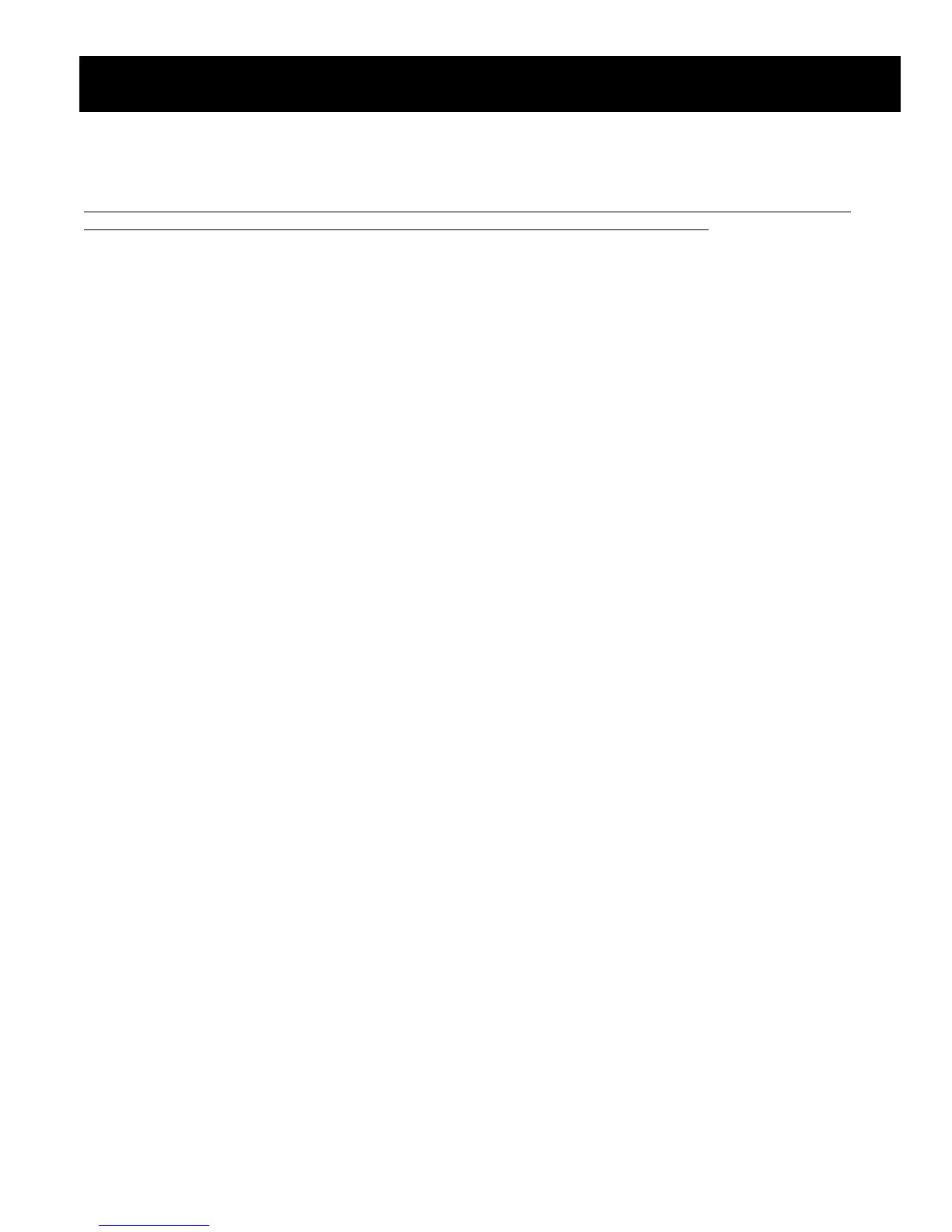PROCEDURE MANUAL FOR THE i-STAT SYSTEM
23
REV. DATE: 16-Oct-12 ART: 714446-00L
Target values are specific to the i-STAT System. Results may differ if used with other methods (i.e., other IVD
instrumentation).
Always remember to analyze the control material in the Control pathway and the calibration verification material in the
Cal Ver pathway under the Quality Tests option of the i-STAT 1 Analyzer Administration Menu.
Remedial Action:
If any results are outside the published expected ranges:
DO NOT USE cartridges from the suspect lot.
Quarantine the suspect lot.
Notify the i-STAT System Coordinator immediately.
Record the QC failure in the i-STAT QC Action Log along with the action taken.
Procedures for for testing CK-MB cartridges with CLINIQA Cardiac Marker controls for i-STAT
1. CLINIQA Liquid QC Cardiac Marker Control is a ready-to-use liquid control requiring no reconstitution or frozen
storage. It is stable until the expiration date on the vial label when stored unopened at 2-8°C. Once opened,
CLINIQA Liquid QC Cardiac Marker Control is stable for 30 days when stored tightly capped at 2-8°C.
2. Immediately before use, gently mix the contents of the control vial to ensure homogeneity. Avoid foaming of the
sample.
3. Open the vial and transfer a drop of the solution into the i-STAT CK-MB cartridge using a plain capillary tube,
plain syringe, or plastic transfer pipette. Tightly recap the control vial and store it at 2-8°C.
4. Seal the cartridge and immediately insert it into the i-STAT 1 Analyzer.
5. Compare the i-STAT CK-MB result to the Value Assignment Sheet value. Always ensure that the lot number and
software revision on the Value Assignment Sheet matches the lot number of the vial in use and the software
revision in the handheld. Should results fall outside the range, refer to the Troubleshooting section of i-STAT 1
System Manual section 14 (Quality Control).
6. If available, transmit results to the Central Data Station.
Remedial Action
If any
results are outside the published expected ranges:
DO NOT USE cartridges from the suspect lot.
Quarantine the suspect lot.
Notify the i-STAT System Coordinator immediately.
Record the QC failure in the i-STAT QC Action Log along with the action taken.
Procedure for testing BNP cartridges with i
-STAT BNP Level 1, 2, or 3 Controls
1. Remove vial from freezer and thaw at room temperature (18-30°) for 15 minutes.
2. Gently invert the vial 10 times, then swirl the vial 10 times. Inspect the sides of the vial to ensure that no particulate
matter is clinging to the sides of the vial. If solids are observed in the control fluid or on the vial wall, repeat the
mixing procedure. If further mixing does not homogenize the sample, discard the vial and thaw a fresh vial.
3. Open the vial and transfer a drop of solution directly into the BNP cartridge and seal the cartridge. If short term
storage (<4 hours) is desired, tightly recap the bottle immediately, and store at 2-8°C.
4. Seal the cartridge and insert into the i-STAT 1 Analyzer.
5. Compare the i-STAT BNP result to the Value Assignment Sheet ranges. Always ensure that the lot number and the
software revision on the Value Assignment Sheet matches the lot number of the vial in use and the software
revision in the handheld. Should results fall outside the range, refer to the Troubleshooting section of i-STAT 1
System Manual section 14 (Quality Control).
6. If available, transmit results to the Central Data Station.
