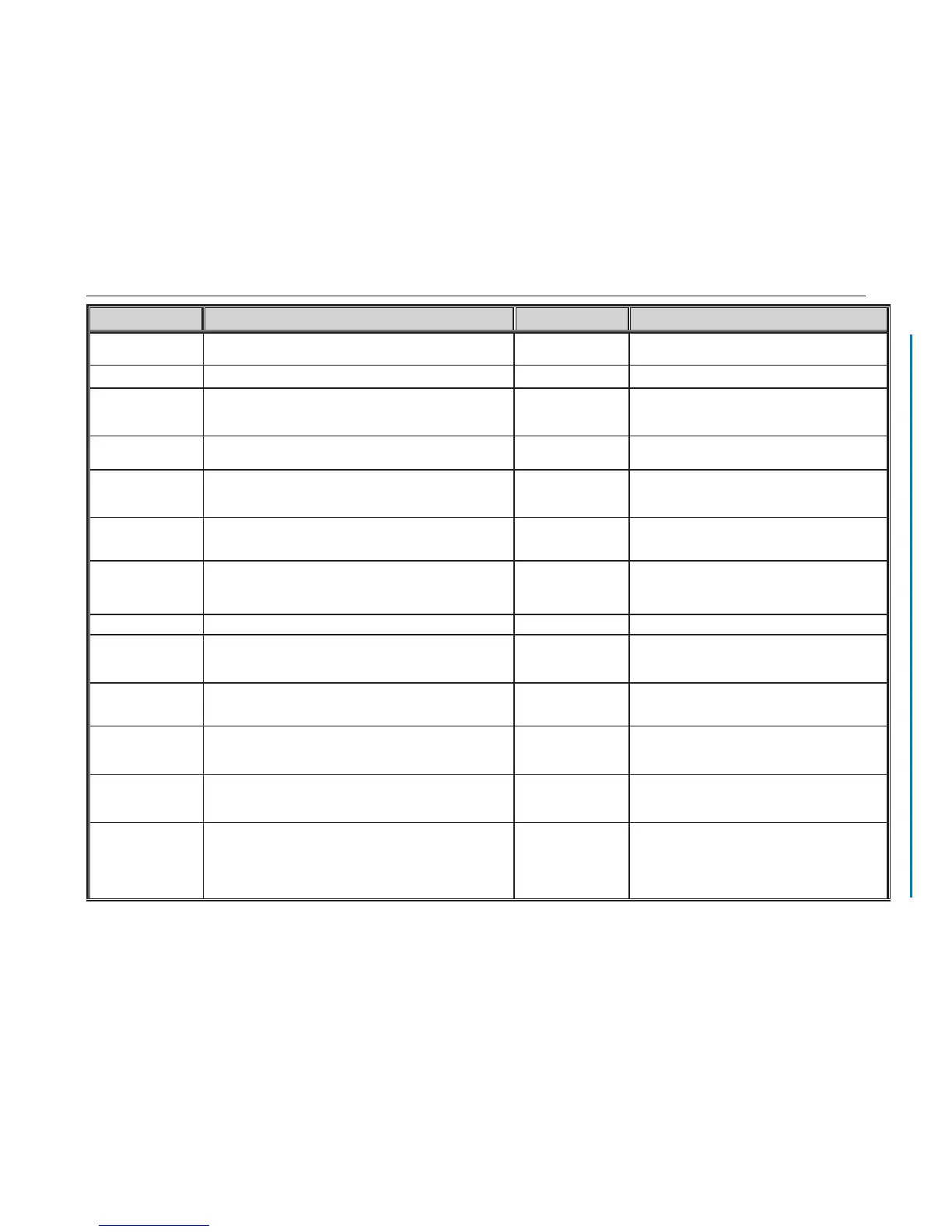Art: 714371-00E Rev. Date: 06-Aug-12 9-3
PREFERENCE WINDOW: for Instrument optIons
Option Description Default Comments
PASSWORD 0-5 digit password to access Set Clock, the Change function in
Customization, and Utility under the Administration Menu.
No password Password protection for the Set Clock function can be
enabled or disabled. See below.
DATE FORMAT mm/dd/yy or dd/mm/yy mm/dd/yy For Clock Set function only.
INACTIVITY TIMEOUT Number of seconds after a result is displayed and no operator
intervention that an analyzer will turn off. Allowable range is 45 to 1620
seconds.
120 seconds
SOUND If enabled, the analyzer will emit a beep after each successful key press,
when results are ready or when a Quality Check message is displayed.
Beep enabled If Sound is disabled, the analyzer will only beep after a
successful barcode entry.
ENABLE WIRELESS
CUMMUNICATION (U.S.
CUSTOMER USE ONLY)
Enable the wireless functionality in an i-STAT 1 Wireless handheld Not Enabled See the "Procedure for Using the i-STAT 1 Wireless
Analyzer" Technical Bulletin for full details.
AUTO TRANSMIT Handheld transmits results when placed in Downloader or Downloader/
Recharger.
Enabled
MEMORY FULL ACTION Not enabled: over-write the oldest record without warning.
Enabled: Warn user (start-up warning) or Lockout (testing disabled until
upload occurs).
Not enabled Memory Full refers to when the unsent records as recorded
on the Analyzer Status screen reaches 1000. Uploading
does not erase the data from the handheld’s memory.
BATCH MODE TIMEOUT Not active at this time.
DISPLAY PASSWORD
FOR CLOCK PAGE
The default setting is enabled. However it may be useful to disable
password protection for the clock page in the Spring and Fall when
clocks are set forward and backward one hour.
Enabled
SYNCHRONIZE
CLOCK TO CDS
Will synchronize or update the real time clock in the i-STAT 1 handheld
to the Central Data Station's clock at the time of each download.
Not Enabled This eliminates the need to reset the handheld's clock at the
beginning and end of Daylight Savings Time.
APPLY OPERATOR LIST
TO VIEWING STORED
PATIENT RECORDS
Requires operator to enter their operator ID number to access stored
patient results on the i-STAT 1 handheld.
Not Enabled This option can help a facility comply with patient privacy
regulations.
LIMIT NUMBER OF
RECORDS IN TRANSMIT
ALL
Allows the user to apply a date range limit to the Transmit All function in
the i-STAT 1 handheld
Not Enabled This will prevent operators from sending older patient
records that may have already been deleted from the Central
Data Station.
UPLOAD SCHEDULE Options are Off, or every X hours, where X can be 1 to 65535 hours. If
enabled, the behavior of the analyzer if the schedule is not met can be
specified. Behavior Options are: Warn User (start-up warning message)
or Lockout (testing disabled until upload occurs).
Off: no warning or
lockout.
If no upload schedule is specified and the Memory Full
warning is ignored and Auto-transmit disabled, data will
eventually be overwritten. However, if a handheld has
not been used and the upload interval is exceeded, this
handheld will be inoperable if the lockout option is used.