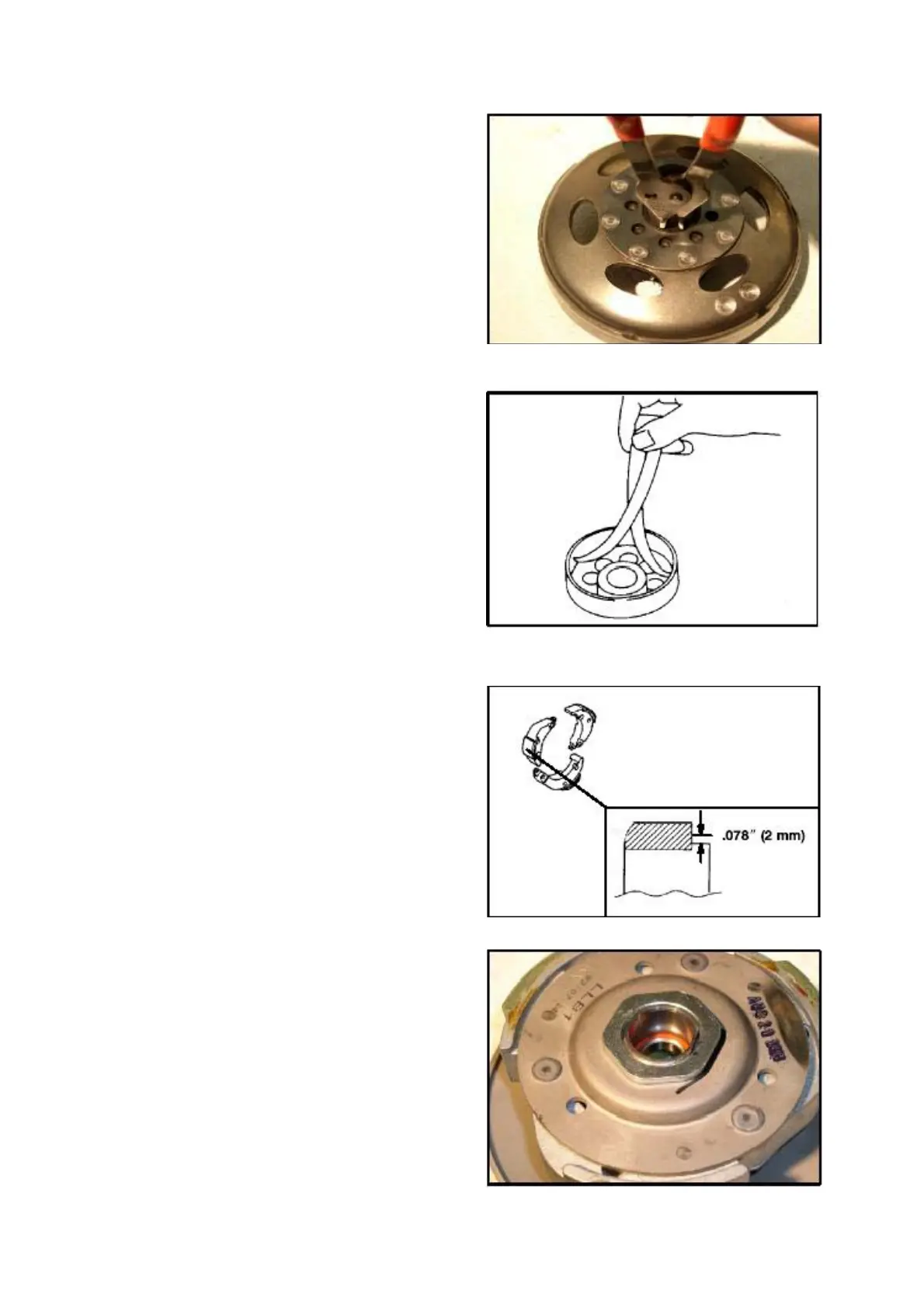54
Remove the ball bearings. Use a snap-ring
pliers to remove the retainer on the hold cam.
Remove the washer. Inspect the hold cam for
excessive spline wear or damage. Replace the
component if required.
Inspect the condition of the clutch drum. Measure
the inside diameter of the cover at 90 degree
intervals using a caliper. Inspect the condition
and diameter of the drum lining. If either the
measurements or the lining indicates excessive
wear, replace the clutch cover.
Inspect the condition of the friction pads.
Measure the amount of remaining pad using a
depth caliper. Inspect the condition of the pads.
If either the measurements or the pad condition
indicates excessive wear, replace the friction
pads.
Secure the assembly in a clamping device. To
access the driven spring, mark and remove the
outer sheave retaining nut. Remove the friction
pad assembly and driven spring.
CAUTION: Spring Pressure can cause
components to eject suddenly. Use care during
removal.
