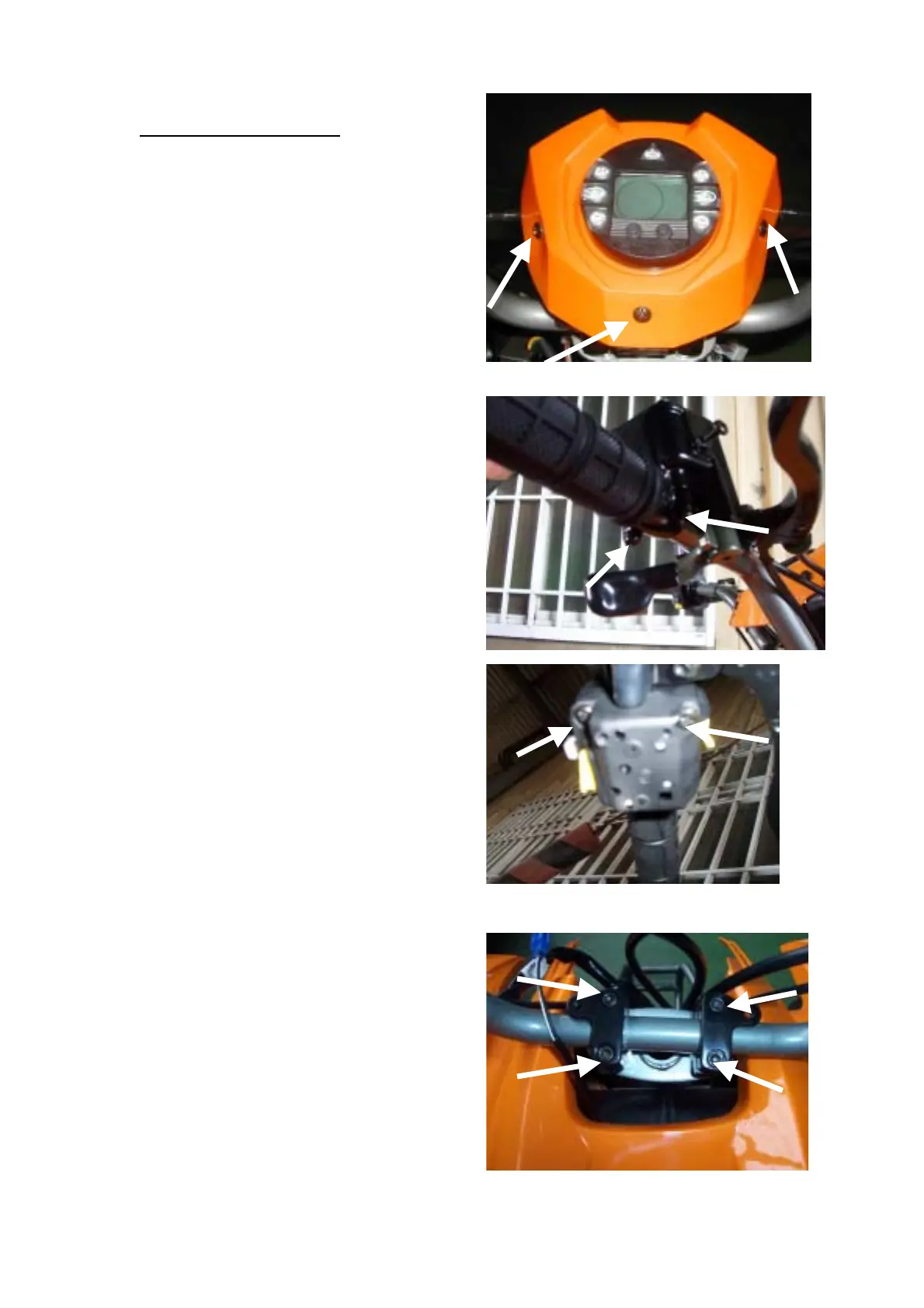64
8.3 HANDLEBAR SYSTEM
Removal
Remove the handlebar cover by unscrew two fix
screws.
Remove the throttle lever housing on the right
handlebar. Remove brake lever bracket
assembly.
Remove the handlebar switch on the left handle
bar. Remove rear brake lever bracket ass’y.
Remove the bolts attaching the handlebar upper
holder. Remove the handlebar.
