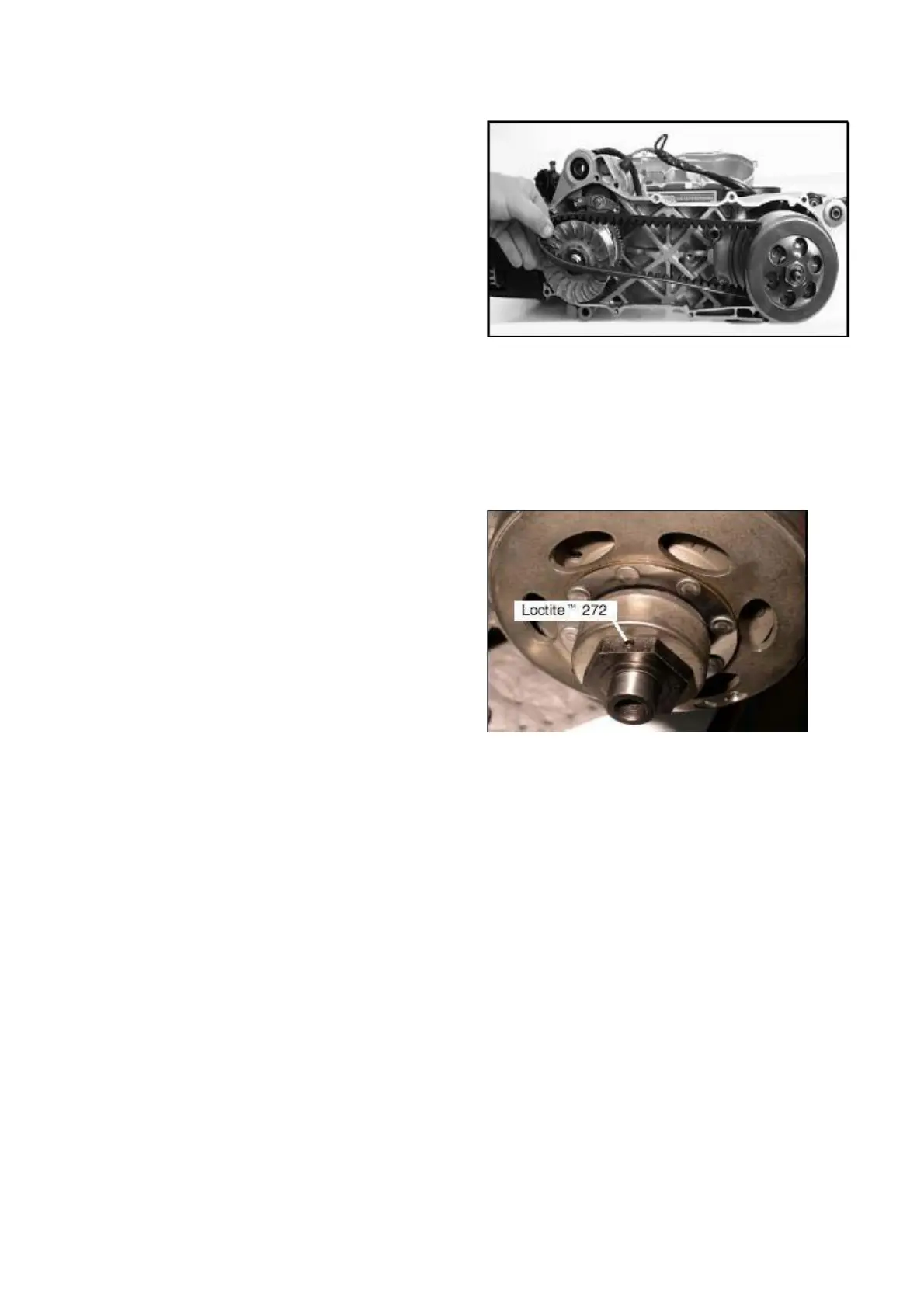60
Install the drive belt by looping the belt over
the loosened drive and driven clutches.
Finish installing the lock nut and washer onto
the crankshaft. Torque the drive clutch nut to
specification.
CVT Drive Clutch Nut Torque 40 ft. lbs. (55
Nm).
Install the driven clutch assembly and driven
clutch nut. Torque the nut to specification.
Apply Loctite
TM
272 to the set screw and
tighten securely.
Driven Clutch Nut Torque: 60-80 ft. lbs.
(81-108 Nm).
Install the clutch cover and ducting. Tighten
the cover bolts to 6-8 ft. lbs. (8-11 Nm).
