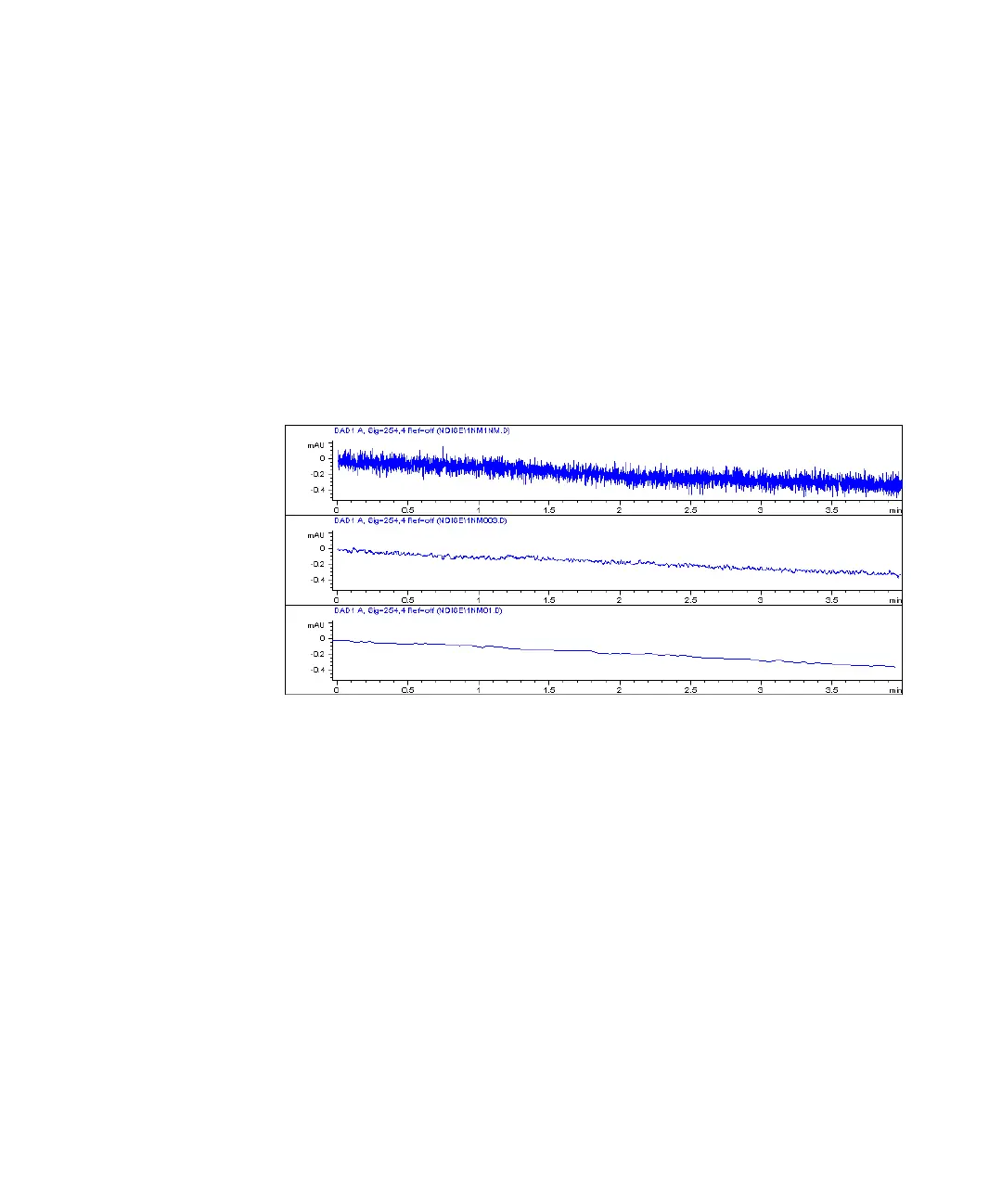1100 Series DAD and MWD User Manual 93
How to optimize the Detector 5
Peak width (response time)
Response time describes how fast the detector signal follows a sudden change
of absorbance in the flow cell. The detector uses digital filters to adapt
response time to the width of the peaks in your chromatogram. These filters
do not affect peak area nor peak symmetry. When set correctly, such filters
reduce baseline noise significantly (see Figure 53), but reduce peak height
only slightly. In addition, these filters reduce the data rate to allow optimum
integration and display of your peaks and to minimize disk space required to
store chromatograms and spectra.
Figure 19 lists the filter choices of the detector. To get optimum results, set
peak width as close as possible to a narrow peak of interest in your
chromatogram. Response time will the be approximately 1/3 of the peak
width, resulting in less than 5 % peak-height reduction and less than 5 %
additional peak dispersion. Decreasing the peak width setting in the detector
will result in less than 5 % gain in peak height but baseline noise will increase
by a factor of 1.4 for a factor of 2 response-time reduction. Increasing peak
width (response time) by factor of two from the recommended setting
(over-filtering) will reduce peak height by about 20 % and reduce baseline
noise by a factor of 1.4. This gives you the best possible signal-to-noise ratio,
but may affect peak resolution.
Figure 53 Influence of Response Time on Signal and Noise
Unfiltered
Response time 0.05 min
Response time 0.1 min