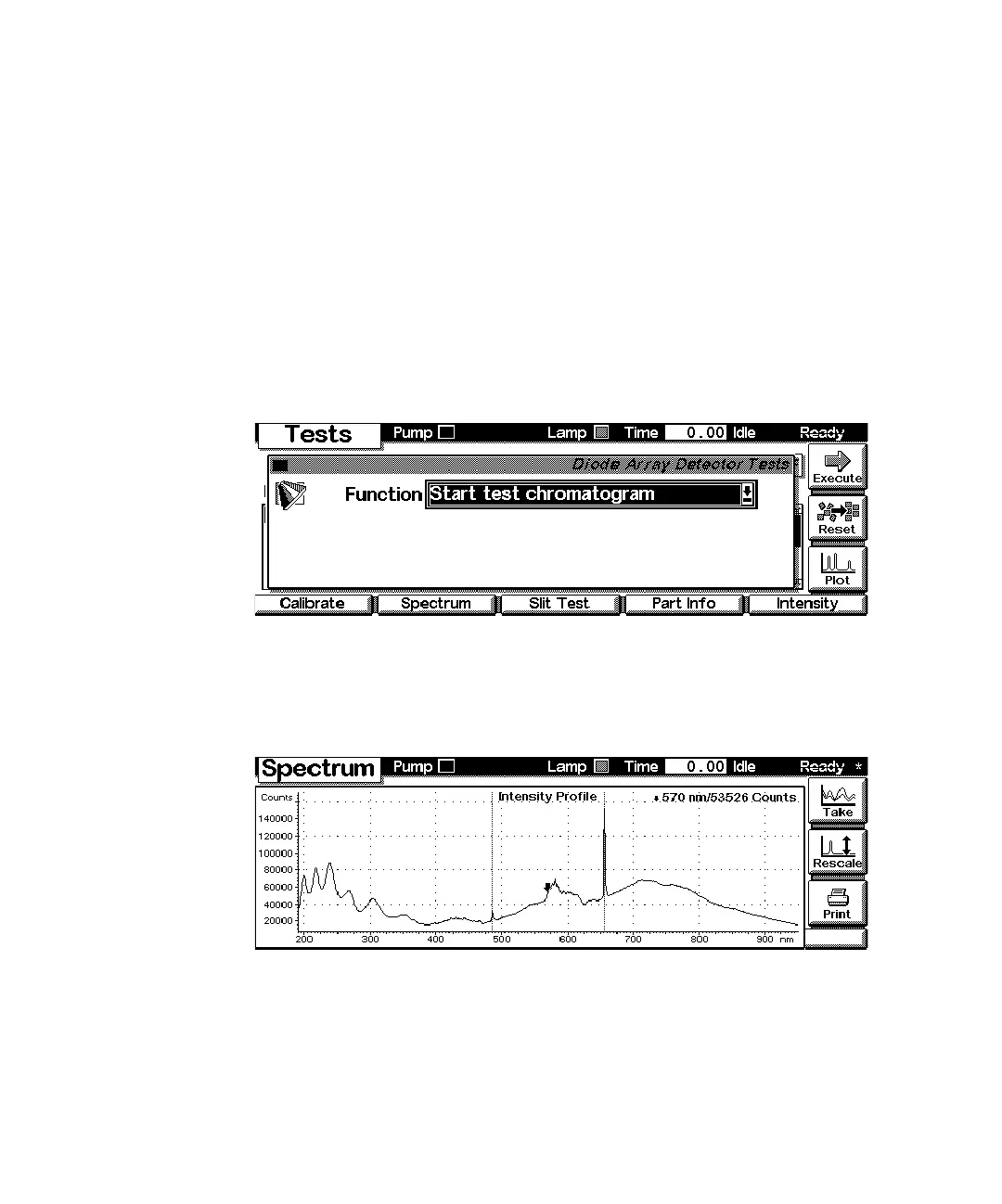192 1100 Series DAD and MWD User Manual
10 Control Module Screens
Diagnostics and Tests
Tests screen
From the System screen use the F3 key (Tests) to select the DAD or MWD.
Several tests are available to test the detector. Additional test are listed in the
function box. Refer to “Test Functions” in the Service Manual for more
information on the tests.
Intensity Test
Use the F5 key (Intensity) to get the instrument profile (example with UV and
Vis lamp on). To redo the test press key F8 (Take).