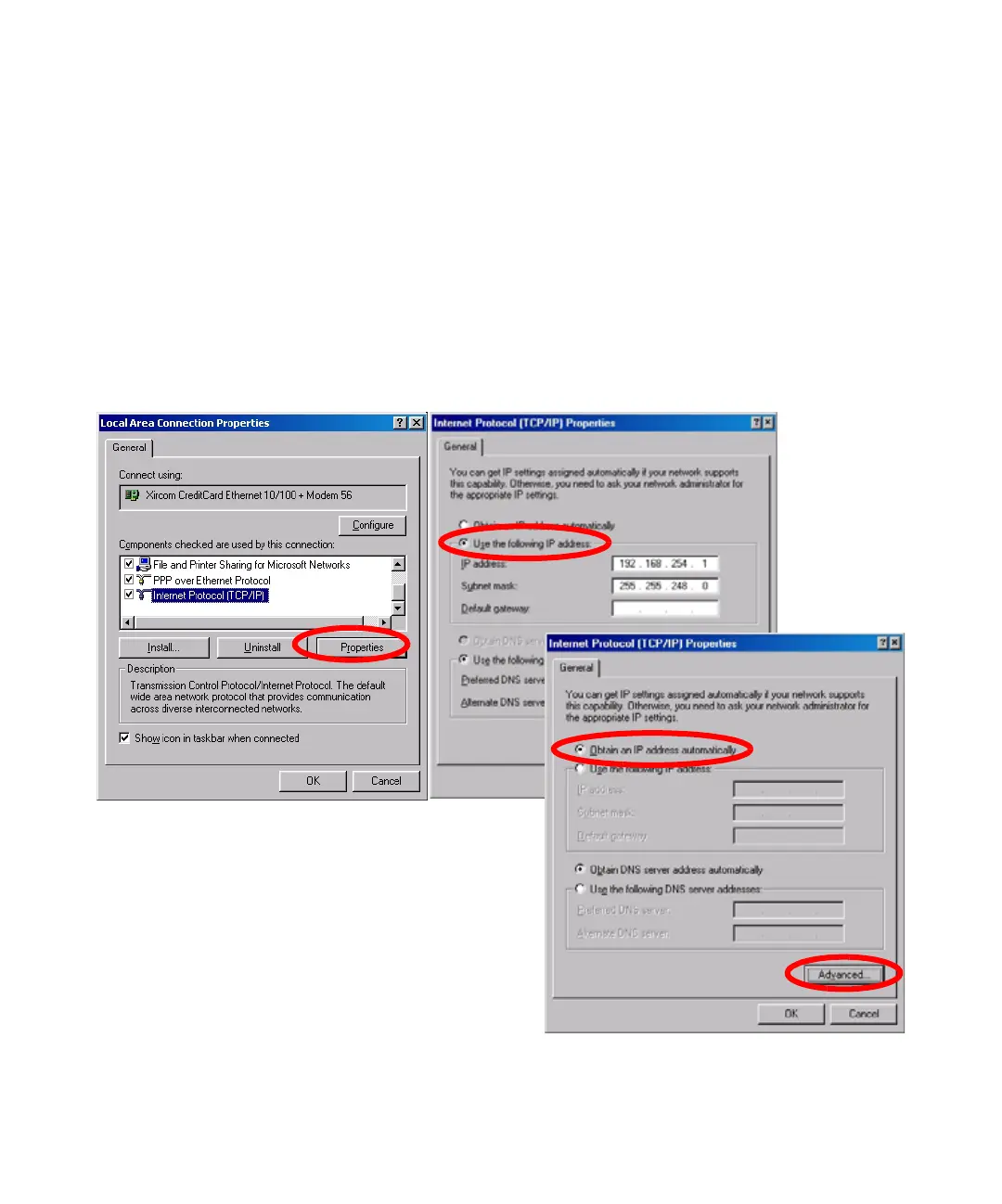54 1100 Series DAD and MWD User Manual
3 LAN Configuration
PC and Agilent ChemStation Setup
PC Setup for Local Configuration
This procedure describes the change of the TCP/IP settings on your PC to
match the detector’s default parameters in a local configuration (see also
“Using Default” on page 37).
Figure 29 Changing the TCP/IP settings of the PC
FIXED IP
address
automatic IP address via DHCP (requires
special IT setup of the network)