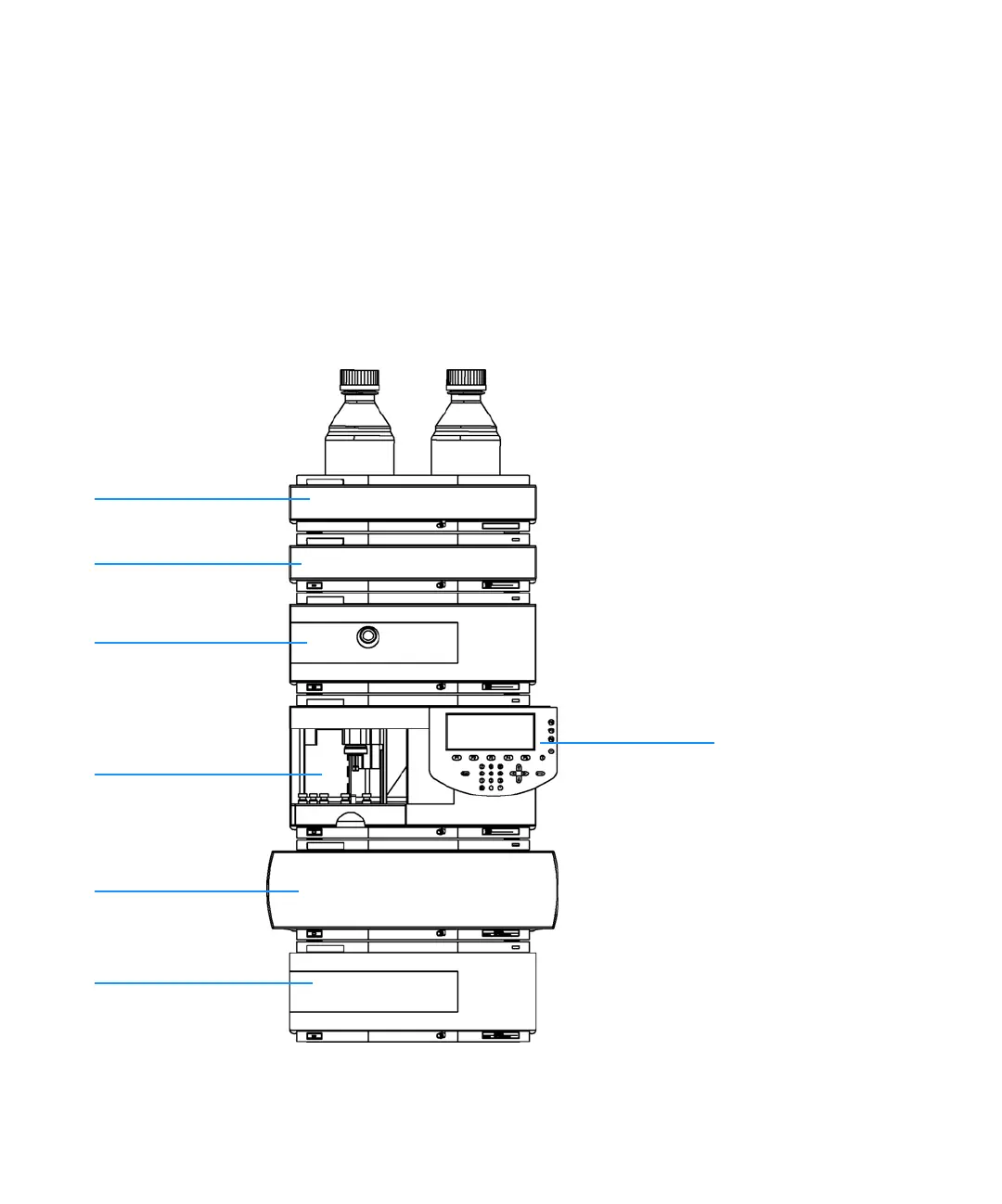22 1100 Series DAD and MWD User Manual
2 Installing the Detector
Optimizing the Stack Configuration
If your detector is part of a complete Agilent 1100 Series system, you can ensure
optimum performance by installing the following configuration. This configuration
optimizes the system flow path, ensuring minimum delay volume.
Figure 1 Recommended Stack Configuration (Front View)
Solvent cabinet
Vacuum degasser
Pump
Column compartment
Autosampler
Detector
Control module