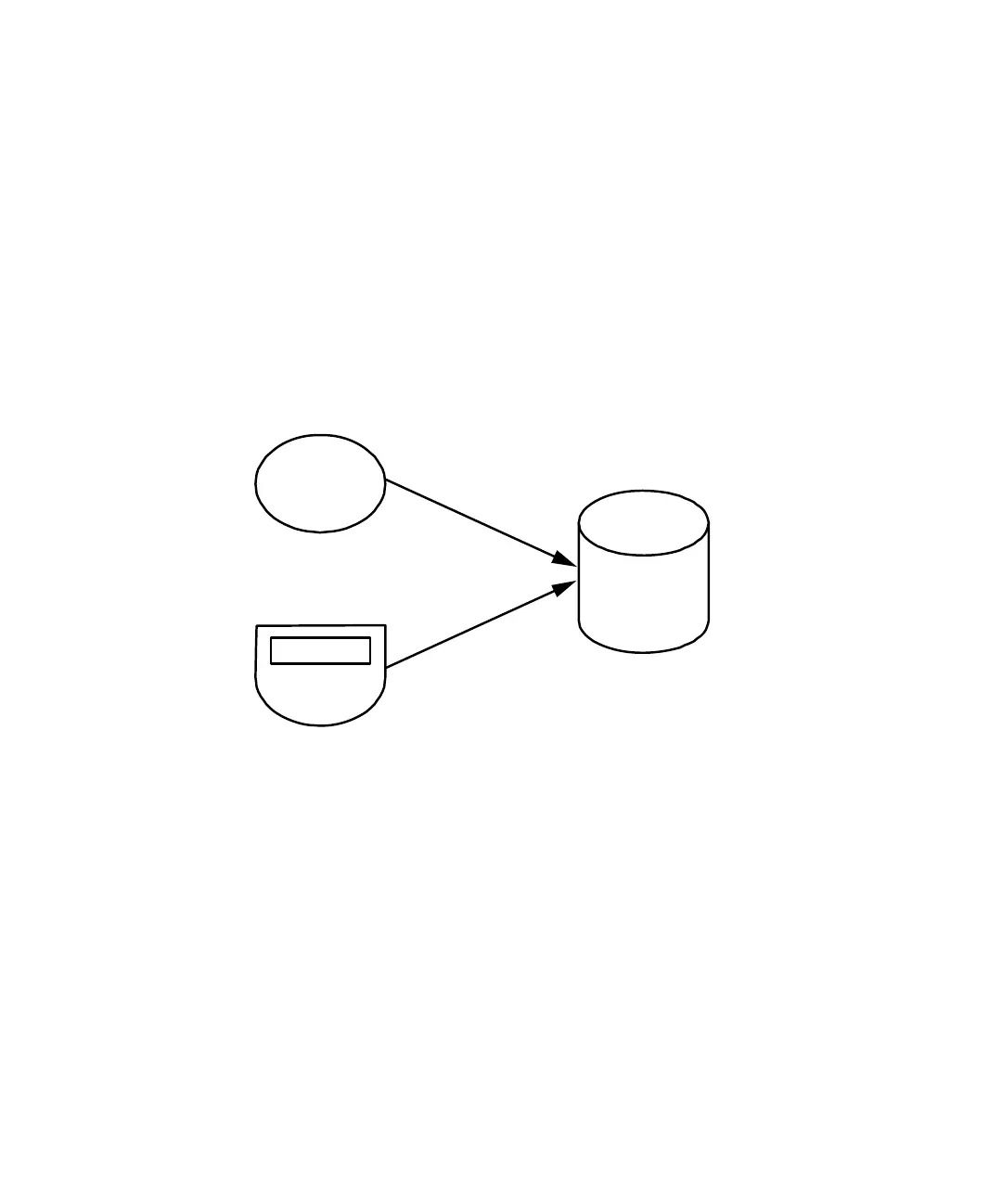46 1100 Series DAD and MWD User Manual
3 LAN Configuration
Manual Configuration
Manual configuration only alters the set of parameters stored in the
non-volatile memory of the detector. It never affects the currently active
parameters. Therefore, manual configuration can be done at any time. A
power cycle is mandatory to make the stored parameters become the active
parameters, given that the initialization mode selection switches are allowing
it.
Figure 17 Manual Configuration (Principle)
TELNET
Session
Control Module
Stored
Parameter
Non-Volatile
RAM