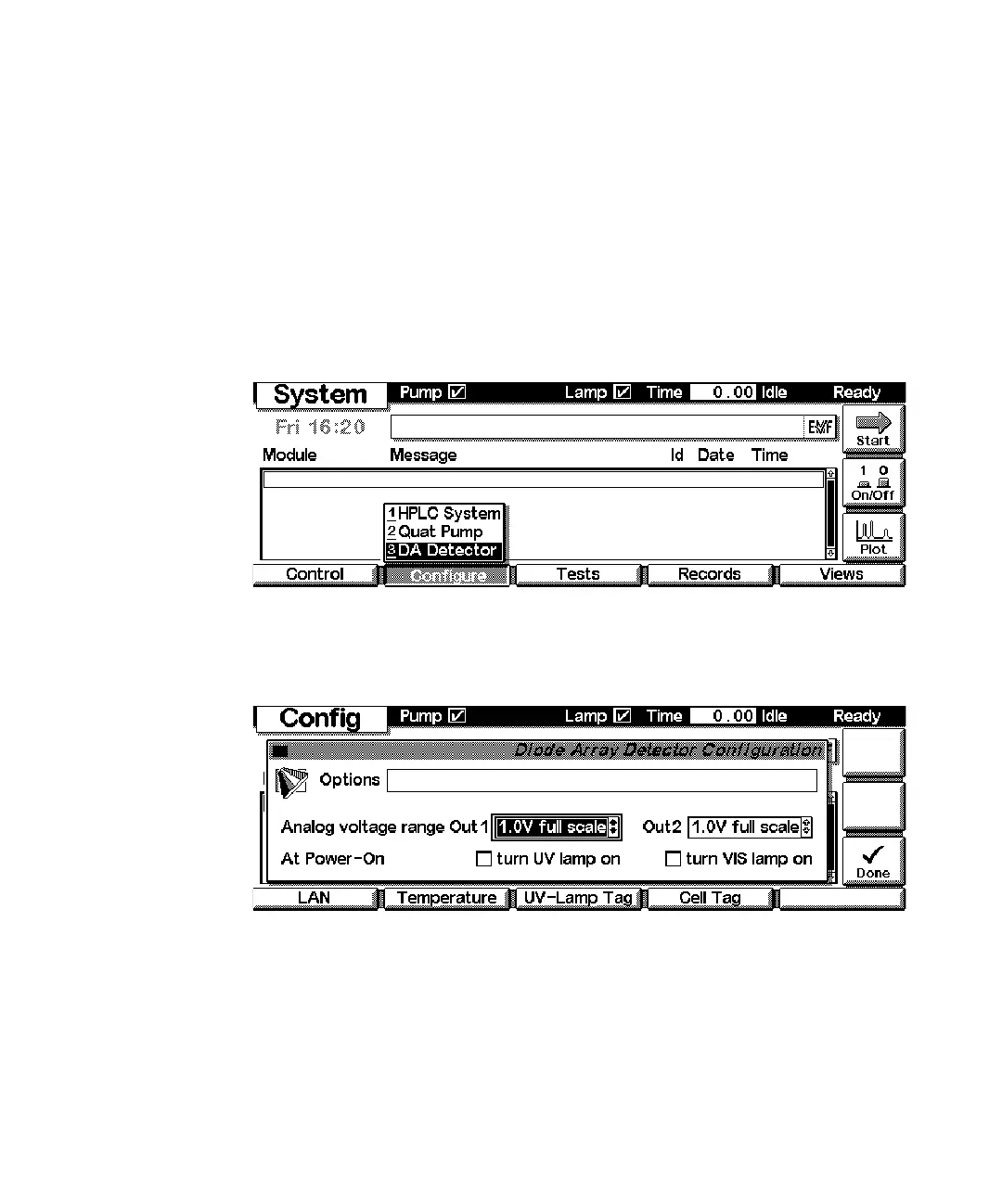1100 Series DAD and MWD User Manual 51
LAN Configuration 3
With Handheld Controller (G1323B)
To configure the TCP/IP parameters before connecting the detector to the
network, the Handheld Controller (G1323B with firmware B.04.01 or above)
can be used.
1 Press F5 “Views”, select “System” and press the “Enter” key.
2 Press F2 “Configure”, select the module where the LAN cable is installed
and press the “Enter” key (Figure 24).
Figure 24 Select module
3 Press F1 “LAN” (Figure 25).
Figure 25 Select LAN