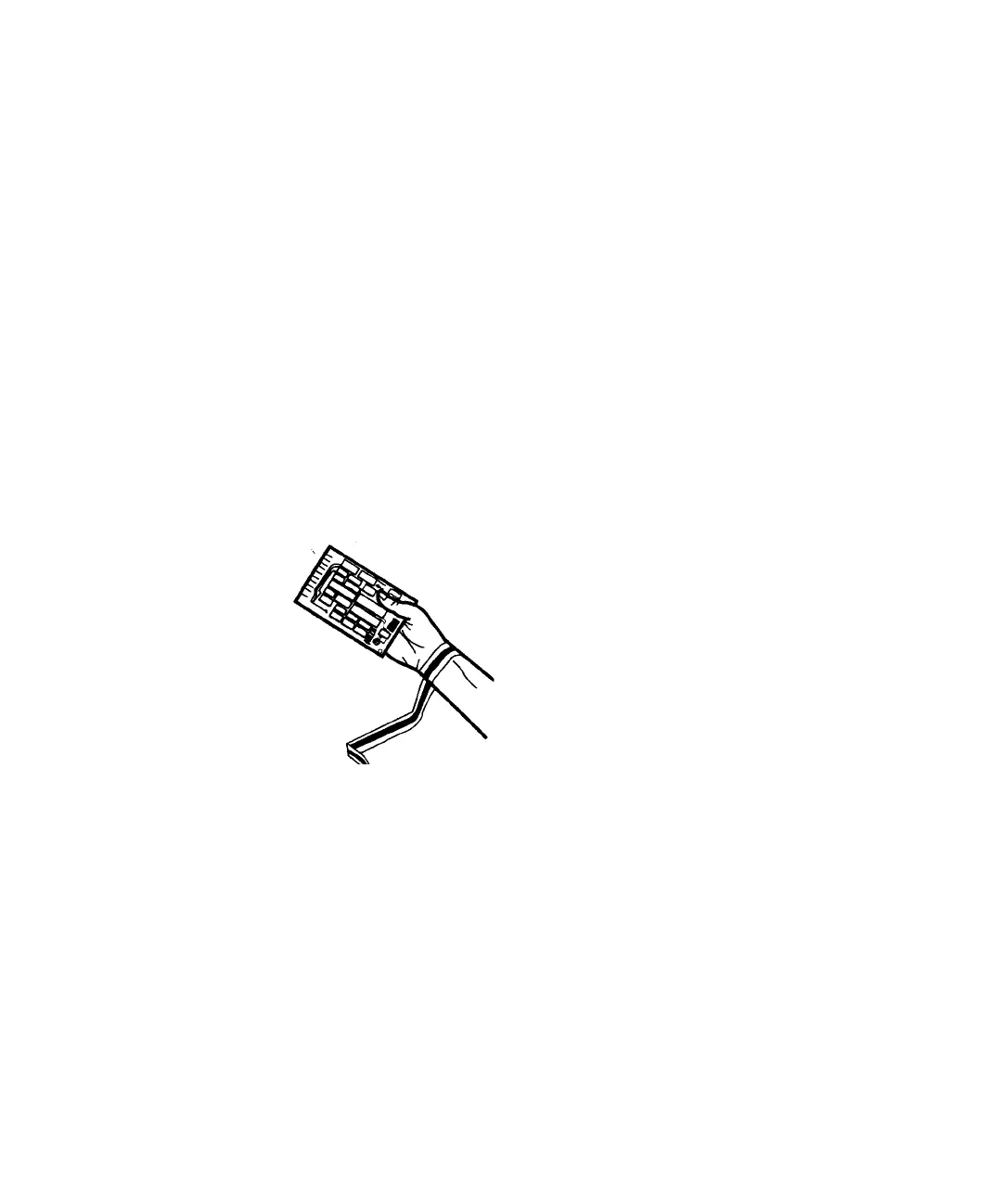1100 Series DAD and MWD User Manual 115
Maintenance and Repair 7
Using the ESD Strap
Electronic boards are sensitive to electrostatic discharge (ESD). In order to
prevent damage, always use an ESD strap supplied in the standard accessory
kit (see “Accessory Kit” on page 166) when handling electronic boards and
components.
1 Unwrap the first two folds of the band and wrap the exposed adhesive side
firmly around your wrist.
2 Unroll the rest of the band and peel the liner from the copper foil at the
opposite end.
3 Attach the copper foil to a convenient and exposed electrical ground.
Figure 64 Using the ESD Strap