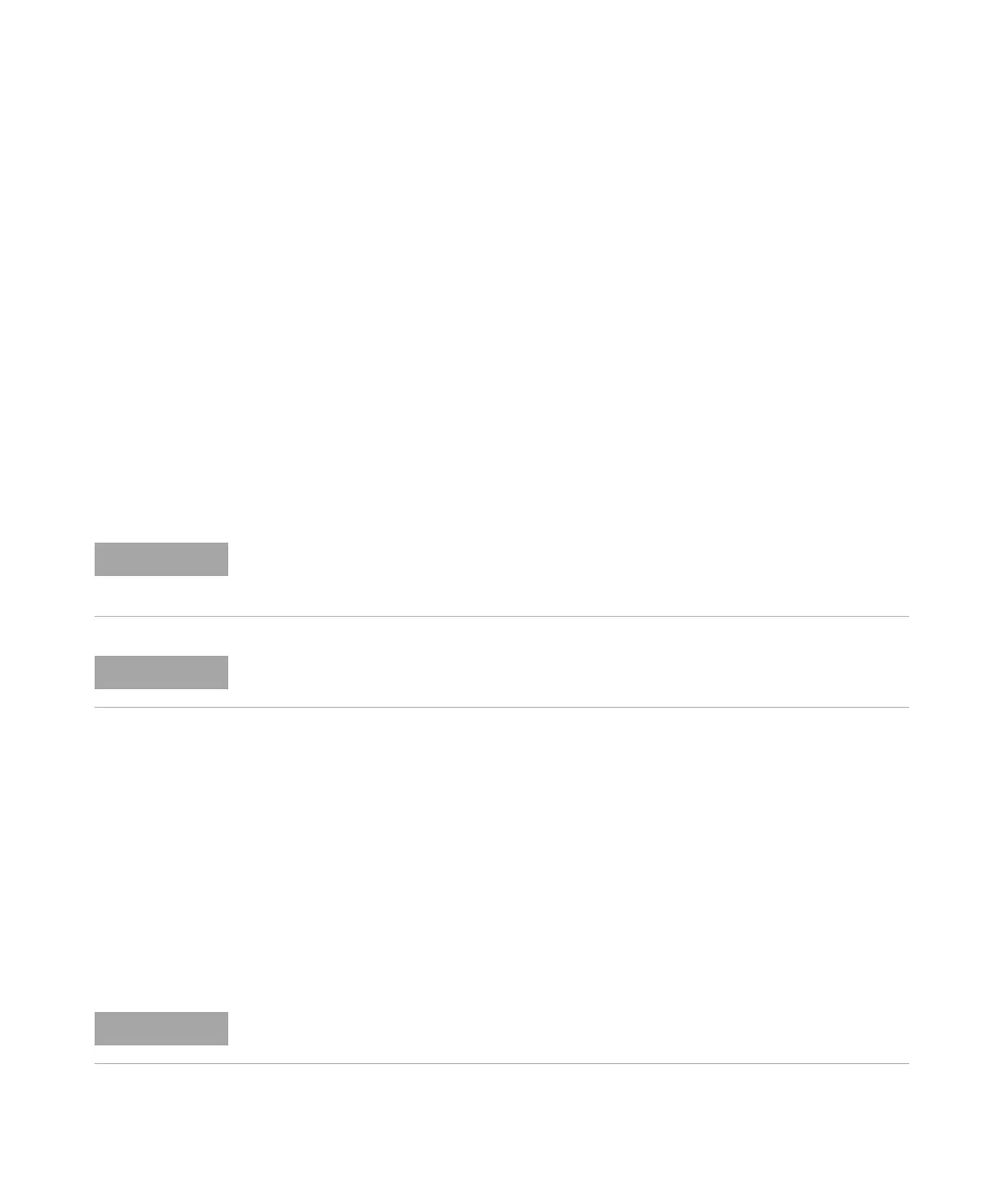24 1100 Series DAD and MWD User Manual
2 Installing the Detector
Installing the Detector
1 Note the MAC address of the LAN interface (rear of the module, under the
configuration switch, see Figure 3 on page 25). It’s required for “LAN
Configuration” on page 31.
2 Place the detector in the stack or on the bench in a horizontal position.
3 Ensure the line power switch at the front of the detector is OFF.
4 Connect the power cable to the power connector at the rear of the detector.
5 Connect the CAN cable to other Agilent 1100 Series modules.
6 Connect the LAN cable (e.g. from a Agilent ChemStation as controller) to
the G1315C/G1365C LAN connector.
Preparations Locate bench space
Provide power connections
Unpack the detector
Parts required • Detector
• Power cord
• LAN cable (cross-over or twisted pair network cable)
• for other cables see below and section “Cable Overview” in the Service
Manual.
• ChemStation (B.01.03) and/or Control Module G1323B (B.04.01)
• Other 1100 modules must have firmware A.06.xx
NOTE
Before adding a G1315C DAD or G1365C MWD into an existing 1100 system assure that the
existing 1100 modules have been updated to firmware revision A.06.xx. Otherwise the
ChemStation B.01.03 or later will not recognize the 1100 modules.
NOTE
Assure that the CompactFlash Card is installed in the rear of the detector (required for
operation).
NOTE
In multi-detector configurations the LAN of the G1315C DAD or G1365C MWD must be
used due to its higher data load.