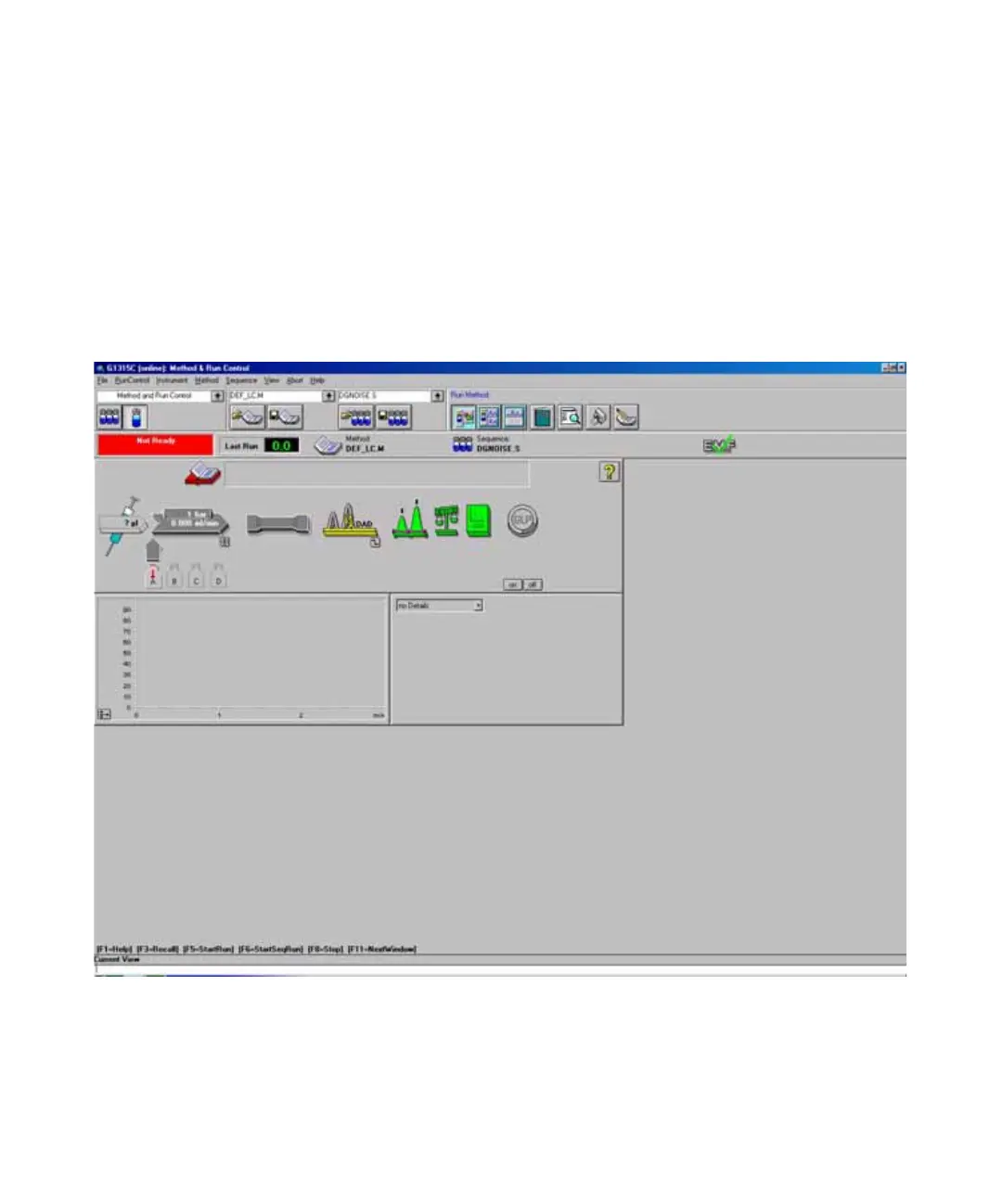1100 Series DAD and MWD User Manual 63
Using the Detector 4
Preparing the HPLC System
1 Turn on the Agilent ChemStation PC and the monitor.
2 Turn on the 1100 series HPLC modules.
3 Start the Agilent ChemStation software. If the pump, autosampler and
detector are found, the ChemStation screen should look like shown in
Figure 32.
Figure 32 Initial ChemStation screen
The detector status
yellow (lamp(s) not
ignited).
The System status is
red (Not Ready).
On-line plot window details window