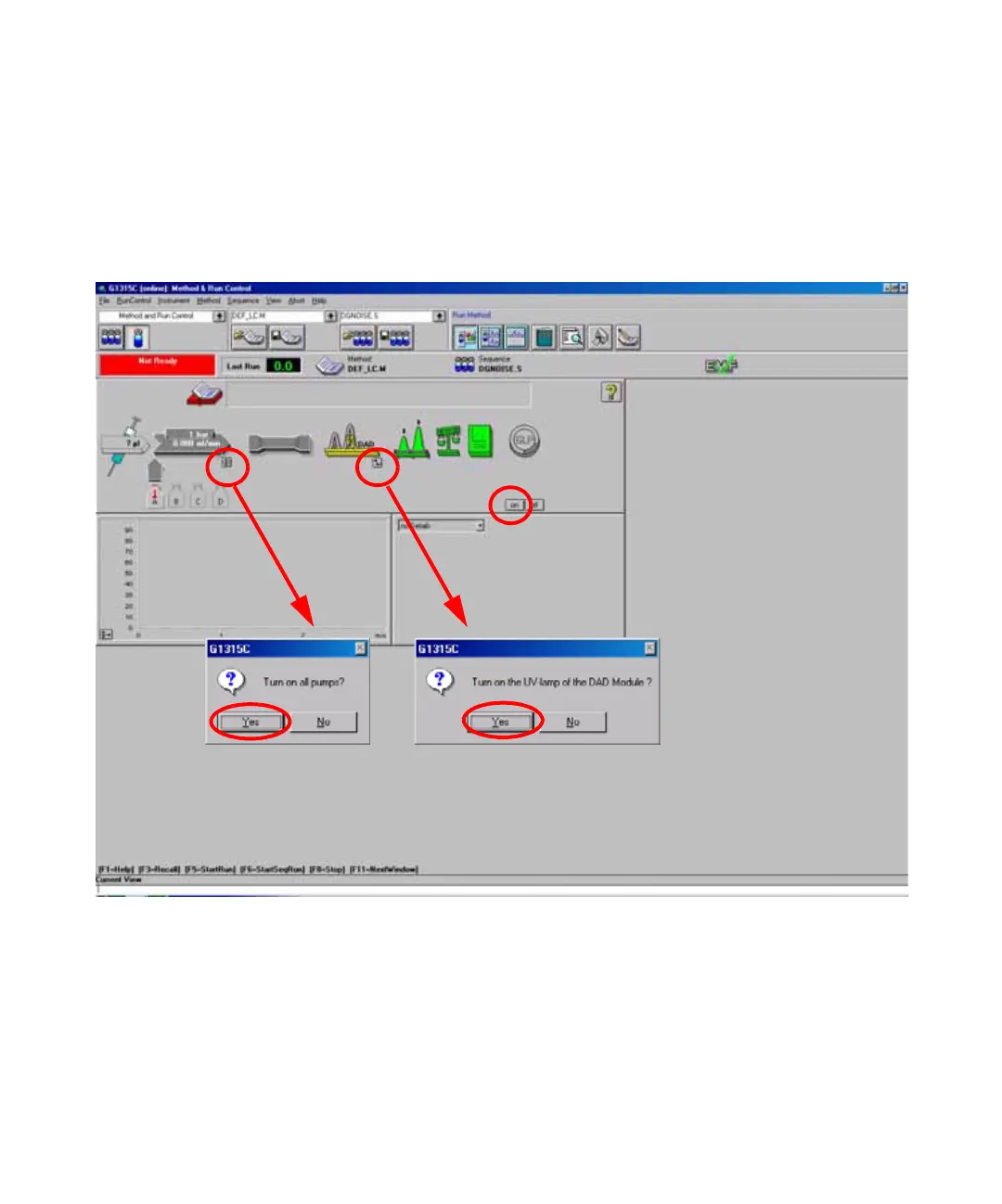64 1100 Series DAD and MWD User Manual
4Using the Detector
4 Turn on the detector lamp, pump and autosampler by clicking the System
On button or the buttons below the module icons on the graphical user
interface (GUI). After some seconds, the pump and detector module will
turn to green
5 Purge the pump. For more information see “Priming and Purging the
System” on page 58.
Figure 33 Turning on the HPLC Module
After turn on:
The detector status
green (lamp(s)
ignited).
The System status is
green (Ready).