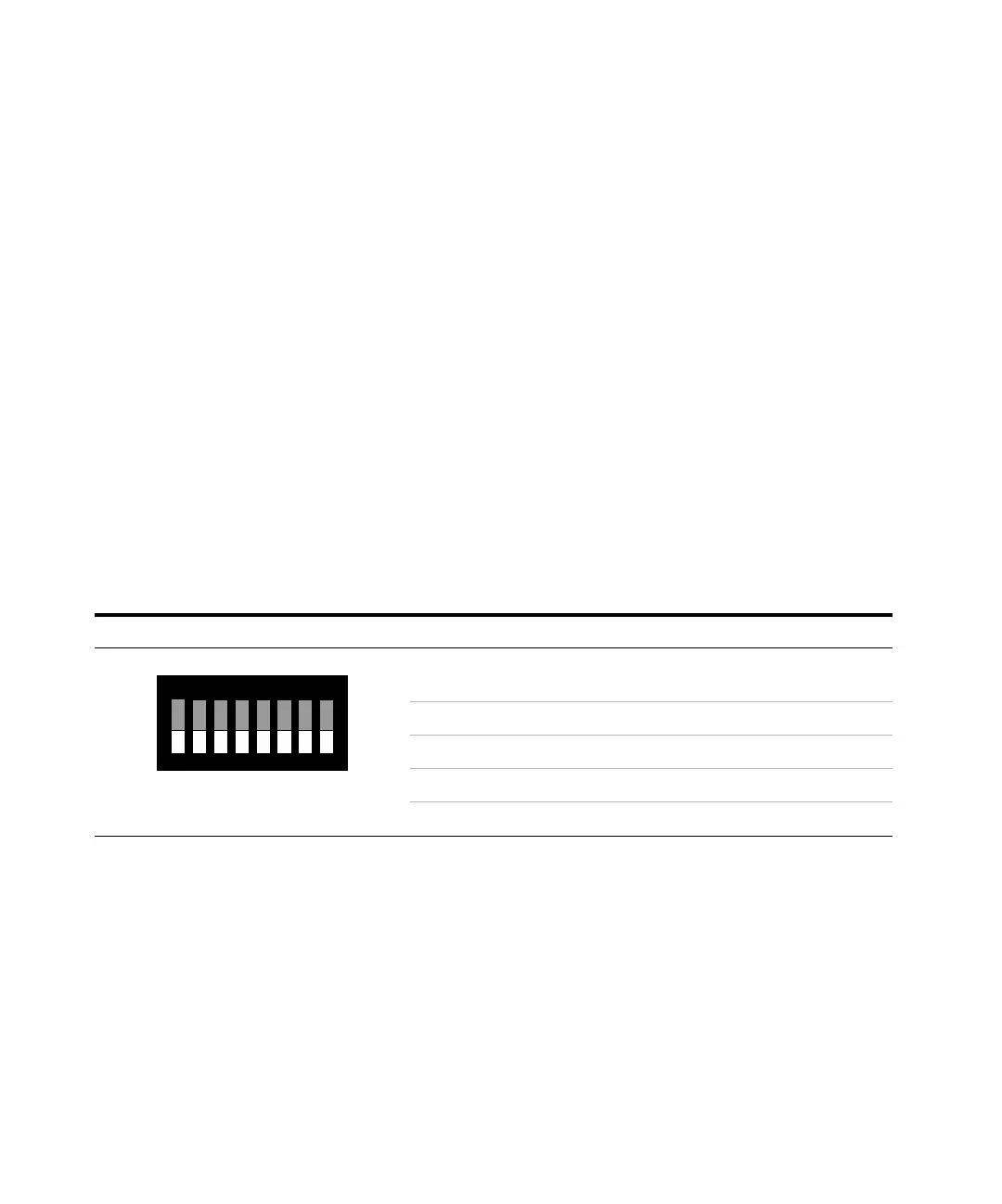1100 Series DAD and MWD User Manual 39
LAN Configuration 3
Link configuration selection
The LAN interface supports 10 or 100 Mbps operation in full- or half-duplex
modes. In most cases, full-duplex is supported when the connecting network
device - such as a network switch or hub - supports IEEE 802.3u
auto-negotiation specifications.
When connecting to network devices that do not support auto-negotiation, the
LAN interface will configure itself for 10- or 100-Mbps half-duplex operation.
For example, when connected to a non-negotiating 10-Mbps hub, the LAN
interface will be automatically set to operate at 10-Mbps half-duplex.
If the detector is not able to connect to the network through auto-negotiation,
you can manually set the link operating mode using link configuration
switches on the detector.
Table 8 Link Configuration Switches
SW 3SW 4SW 5Link Configuration
OFF - - speed and duplex mode determined by
auto-negotiation
ON OFF OFF manually set to 10 Mbps, half-duplex
ON OFF ON manually set to 10 Mbps, full-duplex
ON ON OFF manually set to 100 Mbps, half-duplex
ON ON ON manually set to 100 Mbps, full-duplex
1
2
345678
ON