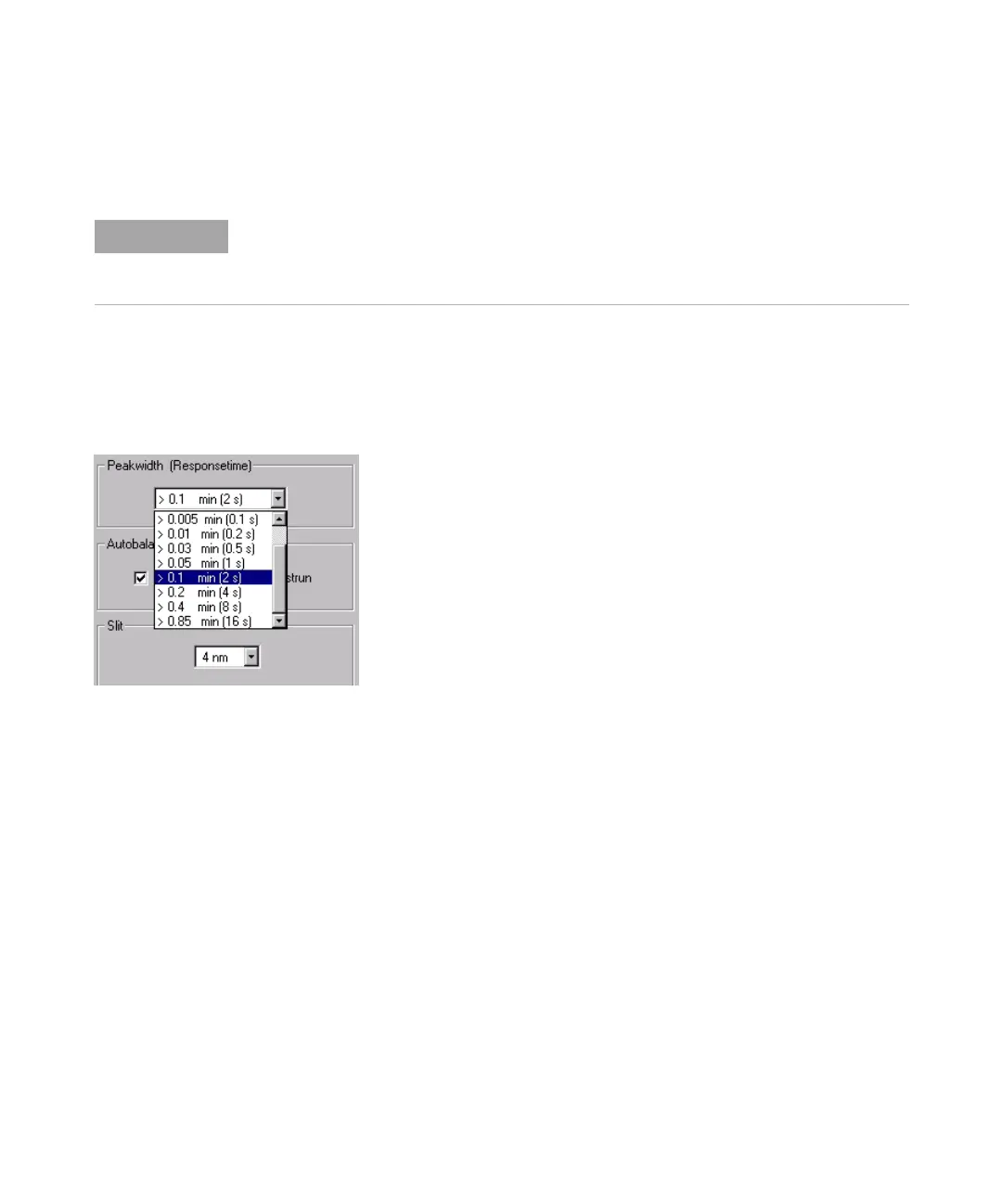82 1100 Series DAD and MWD User Manual
4Using the Detector
Peakwidth Settings
1 To change the Peakwidth settings select Setup Detector Signals.
2 In the section Peakwidth (Responsetime) click on the drop-down list.
3 Change the Peakwidth according to your needs.
NOTE
• Do not use peak width shorter than necessary
• Do not use 0.025 sec response time (no filtering/high noise and no need (actually
ultra-fast LC doesn't deliver peaks < 0.0025 min / < 0.15 sec))
Figure 48 Peakwidth Setting
Peakwidth enables you to select the peak width (response time)
for your analysis. The peak width is defined as the width of a peak,
in minutes, at half the peak height. Set the peak width to the
narrowest expected peak in your chromatogram. The peak width
sets the optimum response time for your detector. The peak
detector ignores any peaks that are considerably narrower, or
wider, than the peak width setting. The response time is the time
between 10% and 90% of the output signal in response to an input
step function. When the All spectrum storage option is selected,
then spectra are acquired continuously depending on the setting
of the peak width. The time specified by the peak width is used as
a factor in the acquisition of spectra. The acquisition time for one
spectrum is slightly less than the peak width divided by 8, that is
the acquisition time is between 0.0125 seconds (80Hz) and
3.2 seconds.
Limits: When you set the peak width (in minutes), the
corresponding response time is set automatically and the
appropriate data rate for signal and spectra acquisition is selected
as shown in Ta b l e 1 6 on page 83.