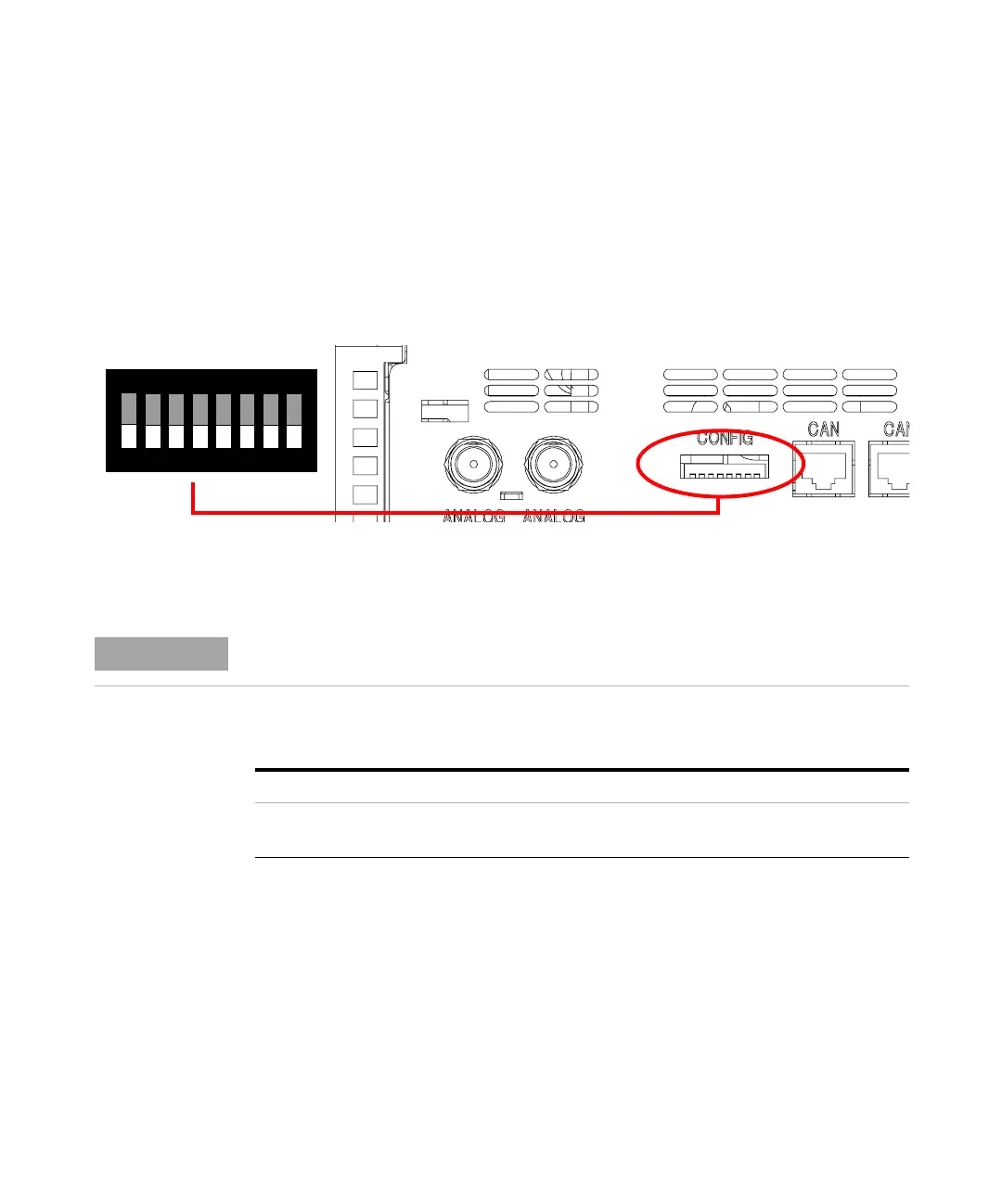34 1100 Series DAD and MWD User Manual
3 LAN Configuration
Configuration Switches
The configuration switch can be accessed at the rear of the detector, see
Figure 7.
Figure 7 Location of Configuration Switches
The detector is shipped with all switches set to OFF, as shown above.
1
2
345678
ON
NOTE
To perform any LAN configuration, SW1 and SW2 must be set to OFF.
Table 5 Factory Default Settings
Initialization (‘Init’) Mode Bootp, all switches down. For details see “Bootp” on page 35
Link Configuration speed and duplex mode determined by auto-negotiation, for
details see “Link configuration selection” on page 39