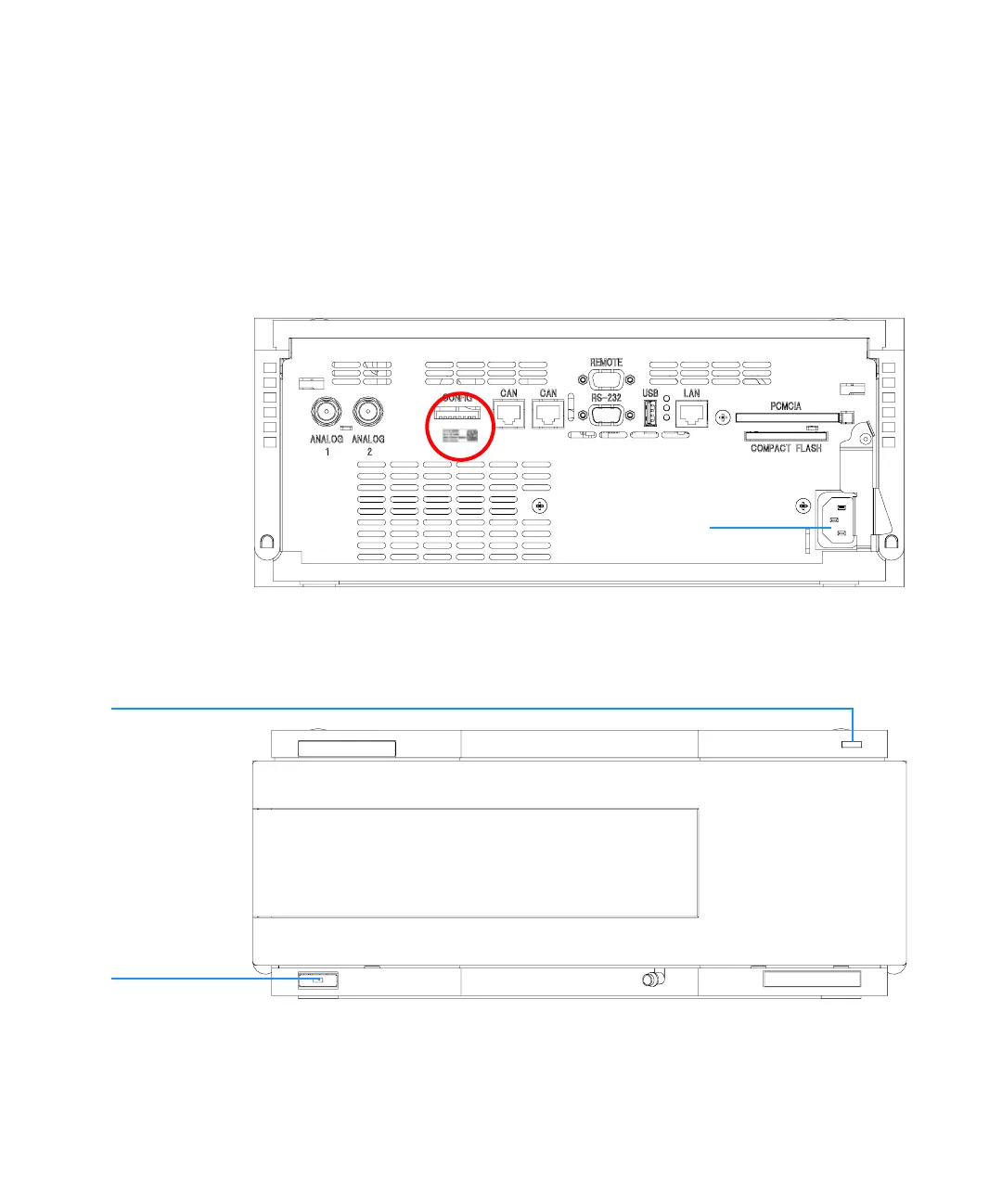1100 Series DAD and MWD User Manual 25
Installing the Detector 2
7 Connect the analog cable(s) (optional).
8 Connect the APG remote cable (optional) for non-Agilent 1100 Series
instruments.
9 Turn on power by pushing the button at the lower left hand side of the
detector. The status LED should be green.
Figure 3 Rear View of Detector
Figure 4 Front View of Detector
Power
Line power switch
with green light
Status indicator
green/yellow/red