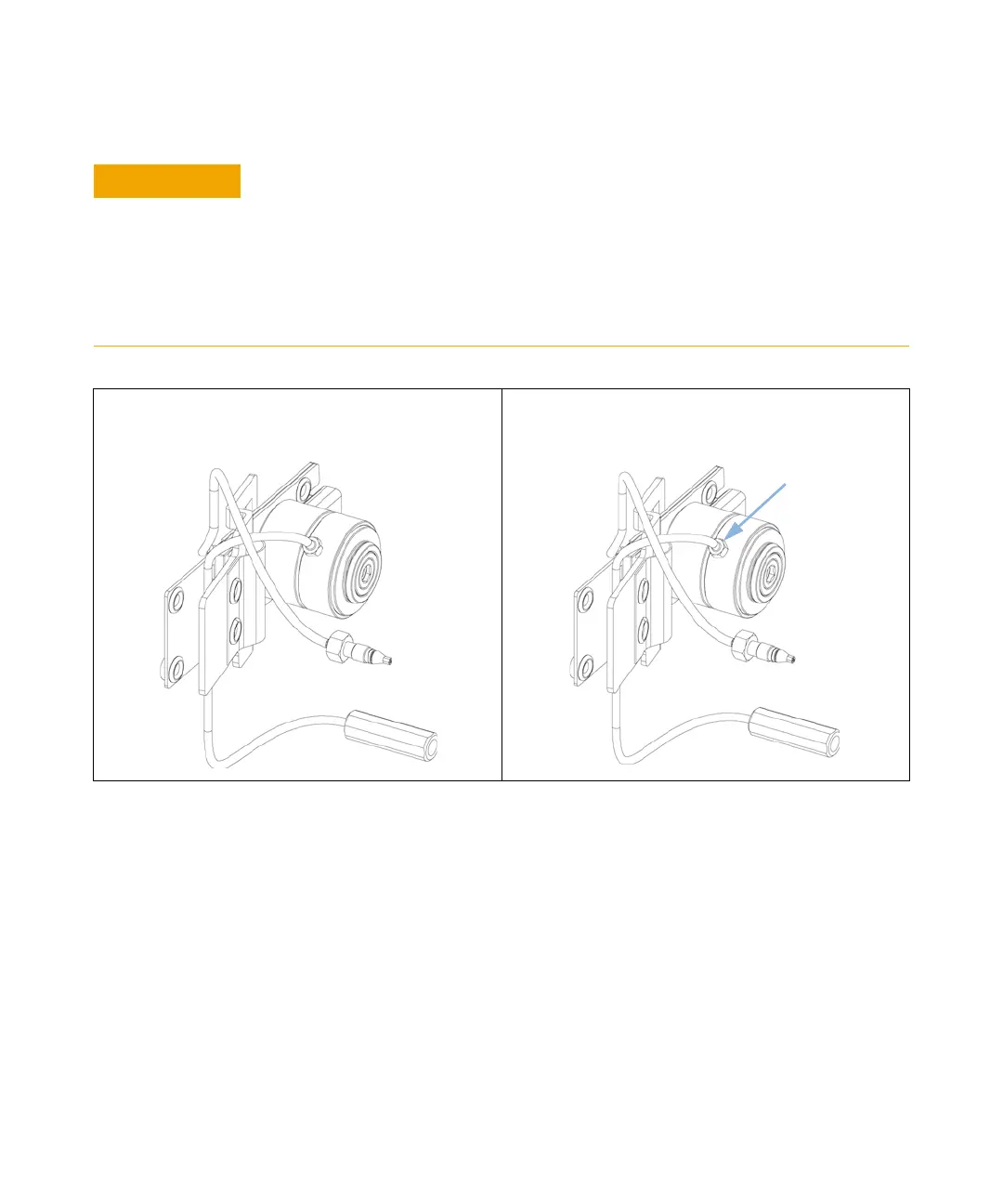Agilent 1260 Infinity DAD and MWD User Manual 183
Maintenance
9
Replacing Capillaries on a Standard Flow Cell
Sample degradation and contamination of the instrument
Metal parts in the flow path can interact with the bio-molecules in the sample leading
to sample degradation and contamination.
➔ For bio-inert applications, always use dedicated bio-inert parts, which can be
identified by the bio-inert symbol or other markers described in this manual.
➔ Do not mix bio-inert and non-inert modules or parts in a bio-inert system.
1
Identify the inlet and outlet capillaries. To replace the
inlet capillary, continue with step "To replace the inlet
capillary, use a 4-mm wrench for the fitting."
2
After replacing the outlet capillary, fix it handtight first.
Then do a 1/4 turn with a 4-mm wrench.
