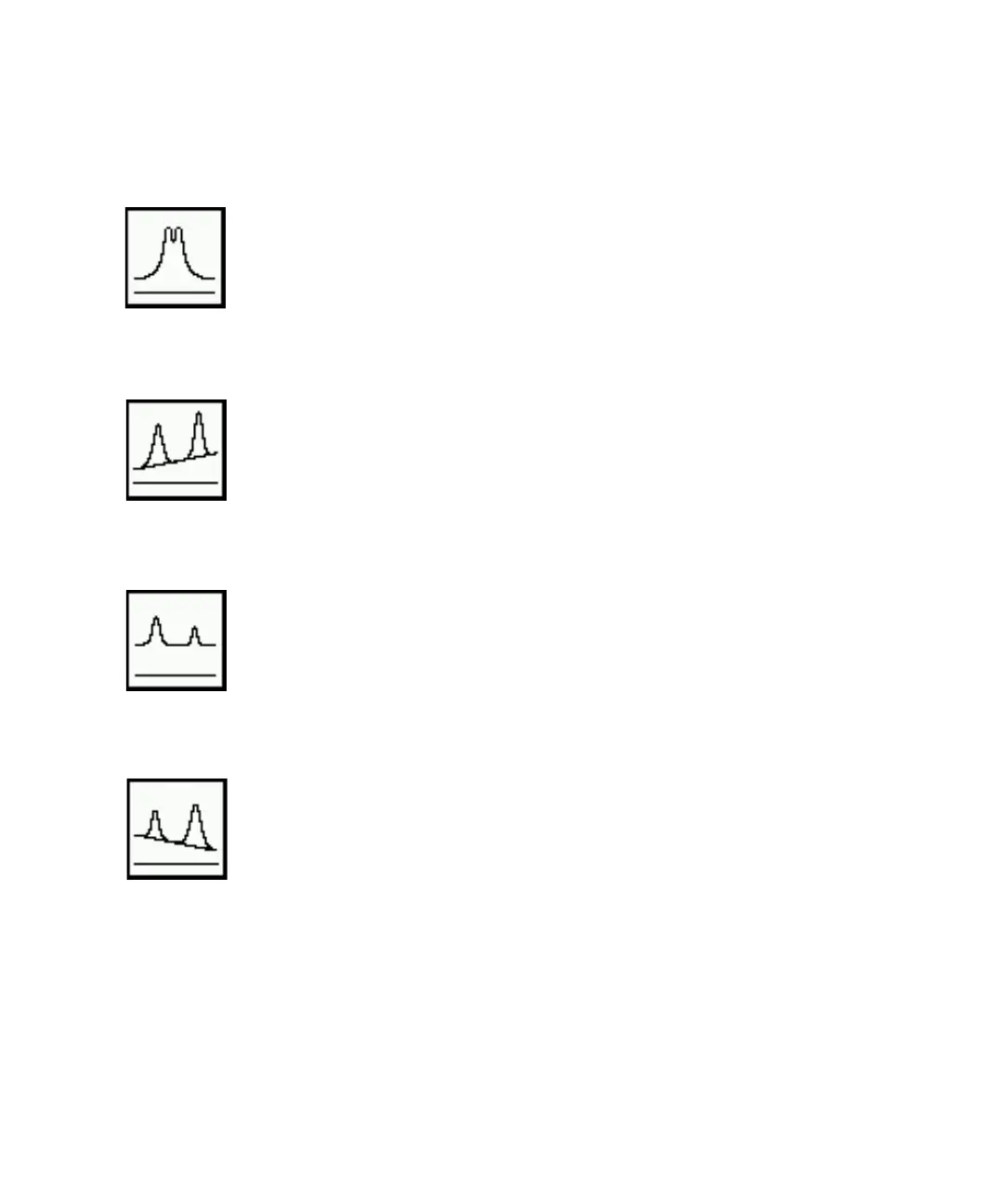42 5977B Series MSD Troubleshooting and Maintenance Manual
2 General Troubleshooting
Peaks have split tops
• Bad injection technique
• Injection is too large
Baseline is rising
• Column bleed
• Other contamination
Baseline is high
• Column bleed
• Other contamination
• Electron multiplier voltage is too high
Baseline is falling
A falling baseline indicates contamination is being swept away. Wait until the
baseline reaches an acceptable level. Common causes include:
• Residual water air and water from a recent venting
• Column bleed
• Septum bleed
• Splitless injection time too long (inlet is not properly swept, resulting in
excess solvent on the column and slow solvent decay)
