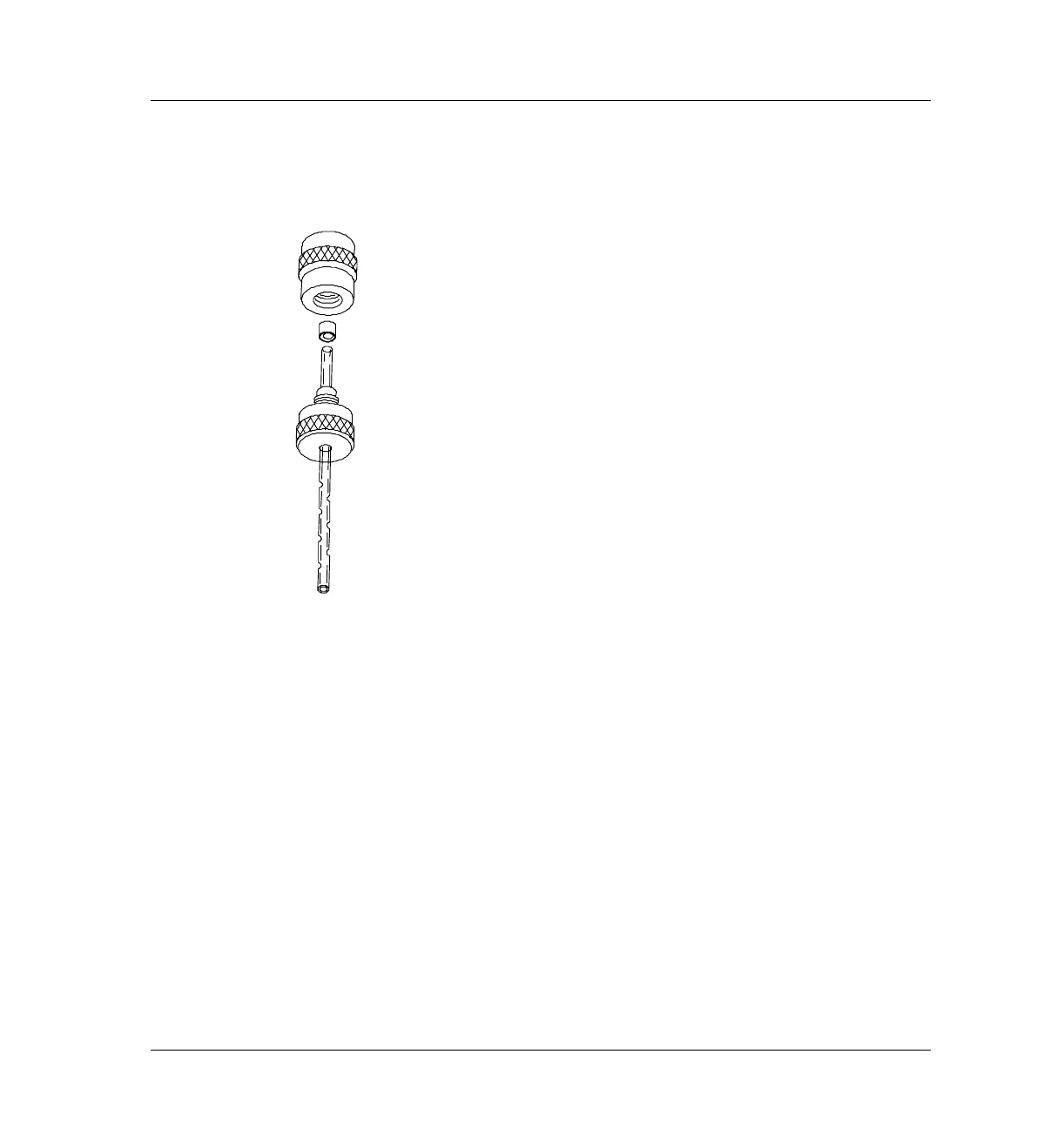240 Programmed Temperature Vaporization Inlet (PTV)
Replacement procedures
36 of 46
Jun 2001
Inlets
Agilent 6890 Gas Chromatograph Service Manual
3. Unscrew the assembly tool (part no. 5182-9750) the ferrule guide from
the compression fitting.
Figure 240-24 Installing the ferrule onto the new liner
4. Slide the compression fitting onto the longer straight end of the new liner
with the threads pointing toward the end of the liner.
5. Place a Graphpack-3D ferrule over the end of the liner with the recessed
end towards the compression fitting. See Figure 240-24. Slide the ferrule
towards the fitting until about 2 mm of liner is exposed beyond the
ferrule.
6. Slide the compression fitting up to the ferrule. Screw the ferrule guide
gently onto the compression fitting until it is fingertight.
7. Remove the ferrule guide, then slide the compression fitting. The ferrule
should now be set with 1 mm of liner exposed. Check that the graphite
within the ferrule is flush with the top of the metal collar.
