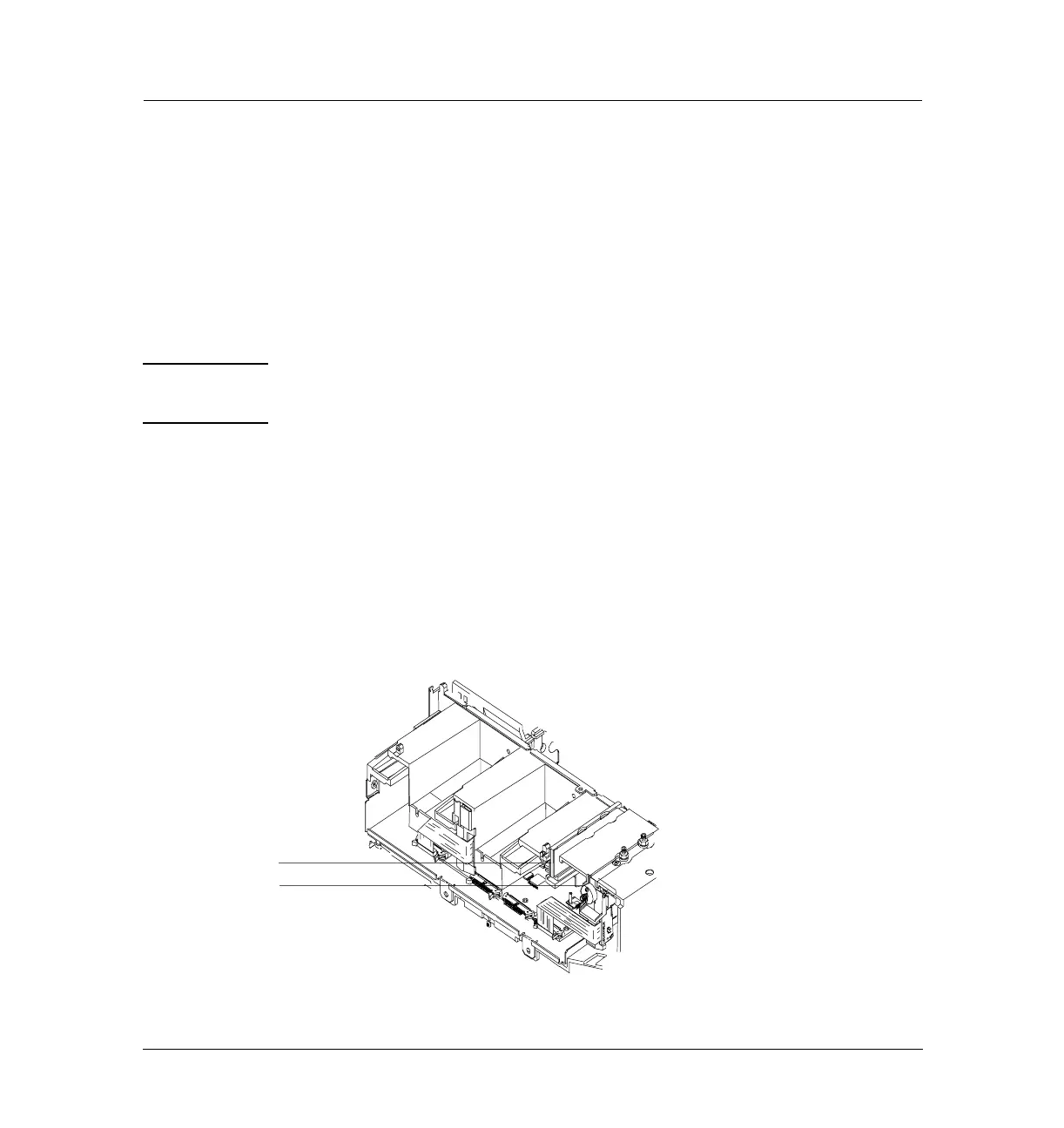15 of 30
Jun 2001
Inlets
Agilent 6890 Gas Chromatograph Service Manual
Volatiles Interface 250
Replacement procedures
10. Loosen the screw on the right side of the fan cover. Slide the cover to the
right to disengage it from the left mounting post. Lift the cover up and off.
11. Remove the injection port cover. Loosen the 6 captive screws with a T-20
Torx screwdriver until you are able to lift off the cover.
or
Remove the tray mounting bracket by removing three screws and
loosening the three captive screws at the top of the bracket.
Caution Board components can be damaged by static electricity; use a properly
grounded static control wrist strap when installing the flow module.
The gas lines from the flow module to the Volatiles Interface are assembled
at the factory. Do not disconnect them.
12. From the back of GC, locate the pneumatics carrier.
13. If you are replacing a volatiles interface in the back position and there is
an inlet in the front position, unplug the ribbon cable from the pneumatic
control board. Unlock the connector by pushing the tabs away from the
center.
Figure 250-12 Pneumatics carrier
Back inlet
Front inlet
