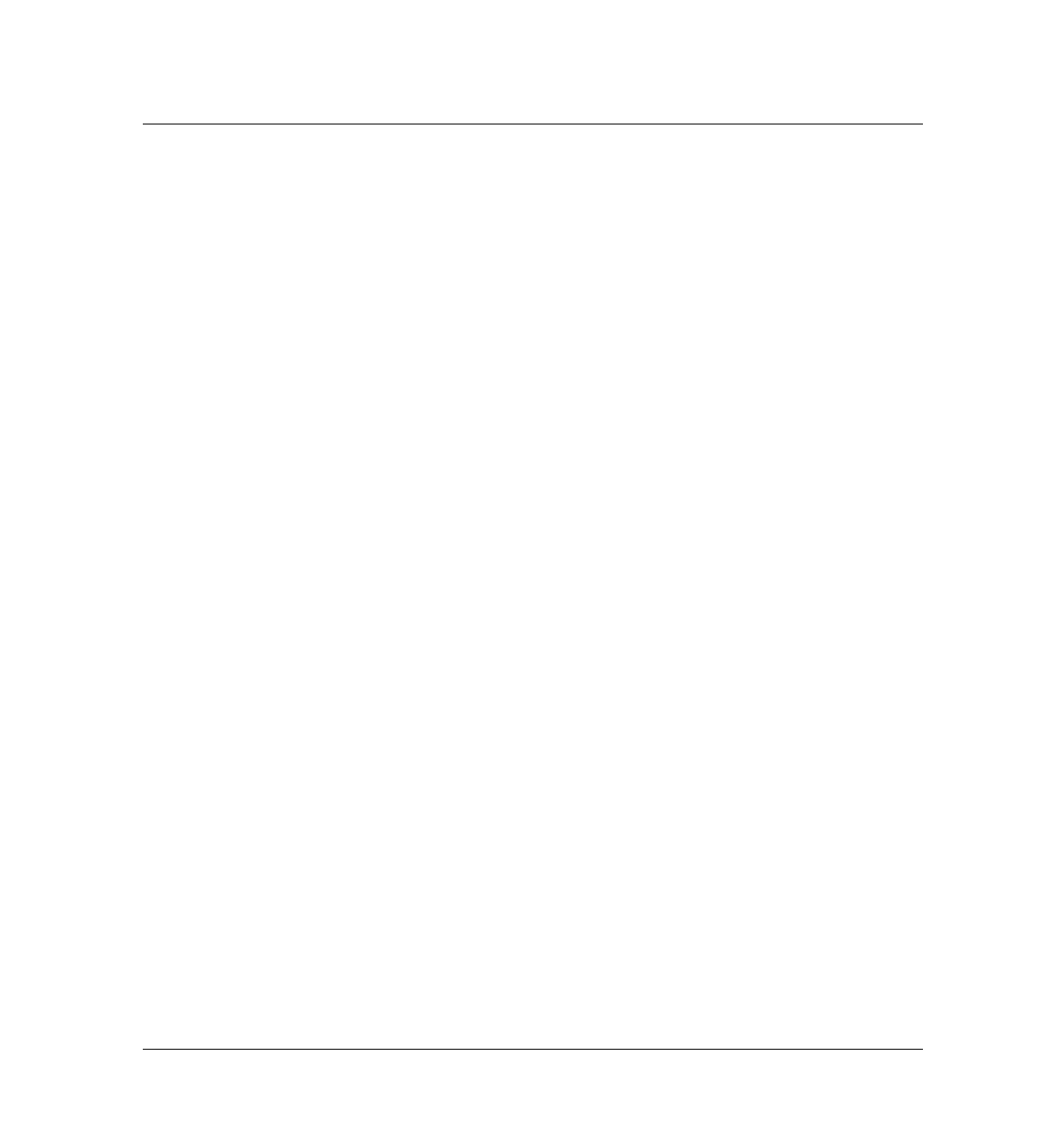1 of 2
Jun 2001
Error Codes and Internal Diagnostics
Agilent 6890 Gas Chromatograph Service Manual
810 Overview
The 6890 GC displays numerous warning and error messages. It monitors the
state of its detectors, pneumatics, oven, PC boards and other components. If
a problem exists, the 6890 GC displays a message, beeps or activates an LED,
and puts itself in a “safe state,” as determined by the nature of the error.
The 6890 GC has six types of error messages. All are described below. The
following sections of this chapter contain details for most of the error types.
The 6890 GC also displays messages from equipment controlled by it, such as
an automatic sampler. If a message is not in these lists, see the manuals for
the attached equipment.
Error message types
Not ready
Not Ready means that some component of the 6890 GC has not yet reached
its setpoint and the instrument is not ready to begin a run. When the 6890
GC is in a not ready state, the Not Ready LED lights up but a message does
not appear on the display. You can press the
[STATUS] button to view a
message that explains why the 6890 GC is not ready to begin the run. Not
ready messages are recorded in the run log.
Method mismatch
Me th od Mis mat ch o ccur s w he n yo u lo ad a me tho d co nt aini ng p aram et er s t hat
do not match the 6890 GC current configuration. One of two things occur:
• If the parameter that does not match is set from the keyboard, the method
overwrites the current parameter and a message tells you that the current
parameter has been replaced. For example, if the gas type currently
configured differs from the one in the method, the current gas type is
overwritten with that of the method.
• If the parameter that does not match depends on hardware, the method
is ignored and the current setpoints remain; a message tells you that the
method parameter is being ignored. For example, if the method says the
front detector is an NPD but you have replaced it with an FID, the method
NPD information is ignored and the current FID parameters remain.
