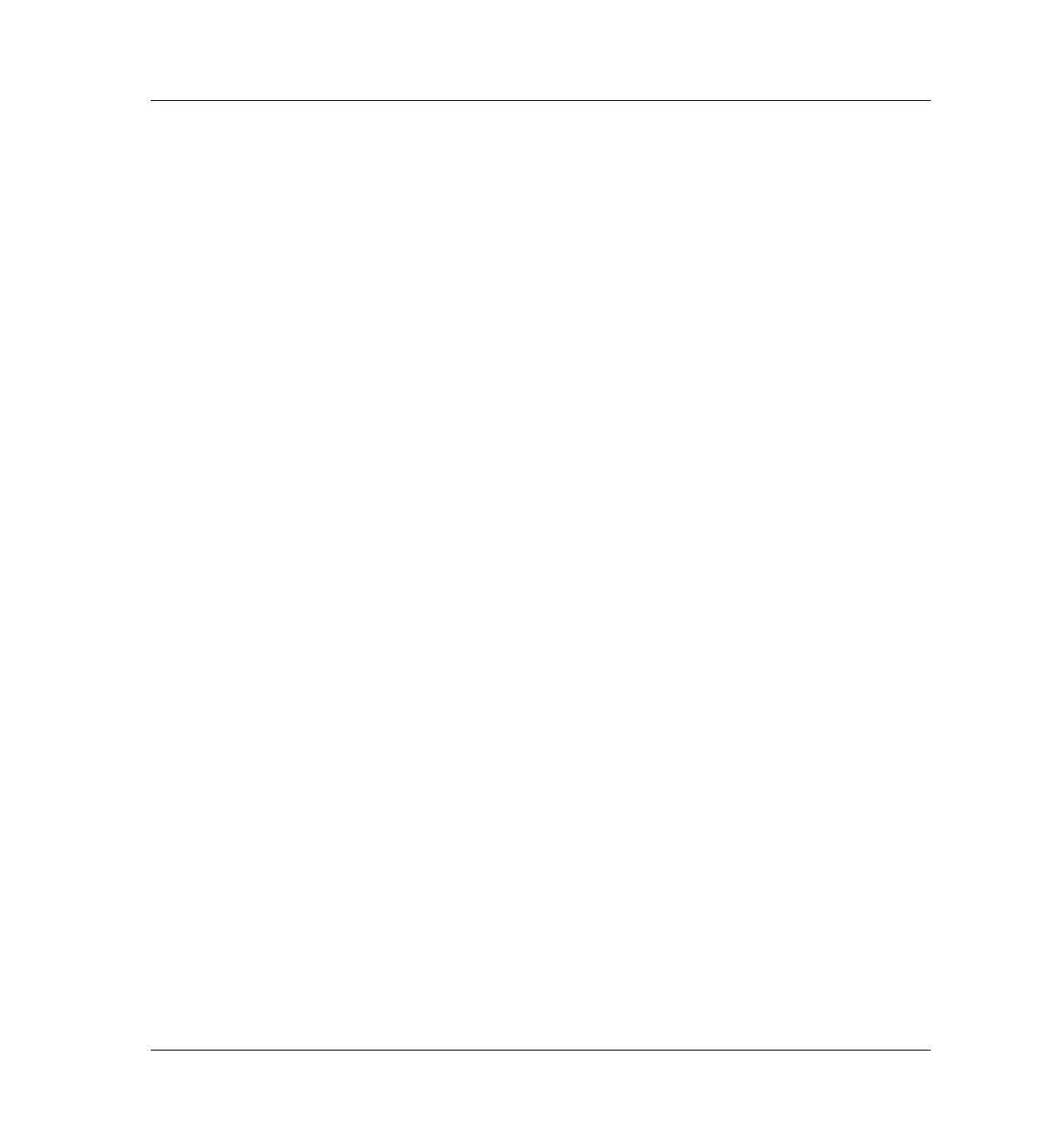810 Overview
Error message types
2 of 2
Jun 2001
Error Codes and Internal Diagnostics
Agilent 6890 Gas Chromatograph Service Manual
Warnings
A Warning means that a problem exists but that the problem will not prevent
the instrument from making a run. The 6890 GC emits one beep and a Warning
message appears. The 6890 GC can still start the run and the warning
disappears when it does. The warning is not recorded in the run log.
Shutdowns
A shutdown occurs when there is a hardware problem that could compromise
the safety of the user or damage the instrument. When this occurs, the GC
emits a series of warning beeps. After two minutes elapse, the component
with the problem shuts down, the 6890 GC emits one beep and a warning
message appears. The GC will still be in a ready state. No additional
information appears under the
[STATUS] key, and the error is not recorded
in the run log.
Faults
A Fault message indicates a hardware problem that requires user
intervention. Depending on the type of error, the GC will emit no beep or a
single beep. The Not Ready LED will light because the GC will not be able to
begin the run and an error message will appear. Press the
[STATUS] button
for more information about the error. The error is also recorded in the run log.
Two special fault messages exist for the following circumstances:
• A pneumatics problem exists for a component configured for hydrogen
gas.
• A “thermal runaway” condition exists for the GC oven.
These faults cause the 6890 GC to shut down and beep continuously until you
press
[Clear].
Bad mainboard and fatal errors
These messages almost always indicate that the mainboard is malfunctioning
and must be replaced. These messages are not numbered and usually appear
when the instrument is first turned on.
