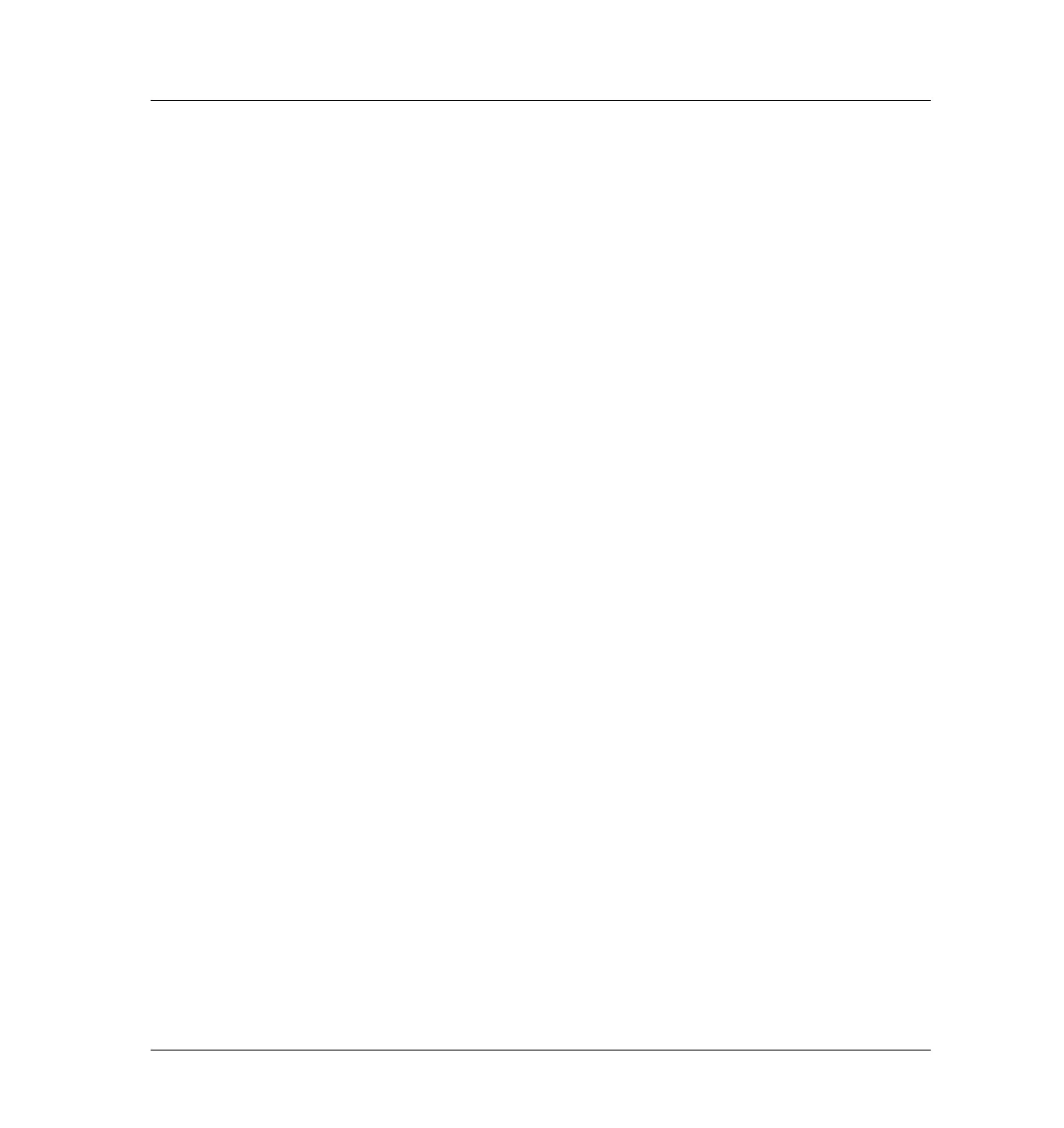840 Shutdowns
Shutdown 17—Can’t reach setpoint of multipos valve
8 of 10
Jun 2001
Error Codes and Internal Diagnostics
Agilent 6890 Gas Chromatograph Service Manual
Shutdown 17—Can’t reach setpoint of multipos valve
The valve is switching to the wrong position or is unable to switch to the
setpoint position. The valve will shut down and report that it is not ready (not
at setpoint). Clear the shutdown by entering a new setpoint.
The following may be causing the error.
❐ The valve position is incorrect.
A setpoint was entered that the valve is unable to reach. For example,
position ten was entered for an eight-port valve. Enter a correct valve
position setpoint.
❐ The Invert BCD setpoint is incorrect.
With most valves, the invert should be On. If the BCD setpoint is already
On and you experience a shutdown, set it to Off.
Shutdown 18—Front inlet cryo shutdown
Shutdown 19—Back inlet cryo shutdown
Either a cryo timeout (zone has been waiting at setpoint longer than the
timeout setpoint) or a cryo fault (zone has not reached setpoint in 16 minutes)
has occurred. The zone is turned off and the actual temperature display
flashes OFF. To reset, cycle the zone power or change the setpoint.
Shutdown 20—Aux 1 cryo shutdown
Shutdown 21—Aux 2 cryo shutdown
See Shutdown 18—Front inlet cryo shutdown.
