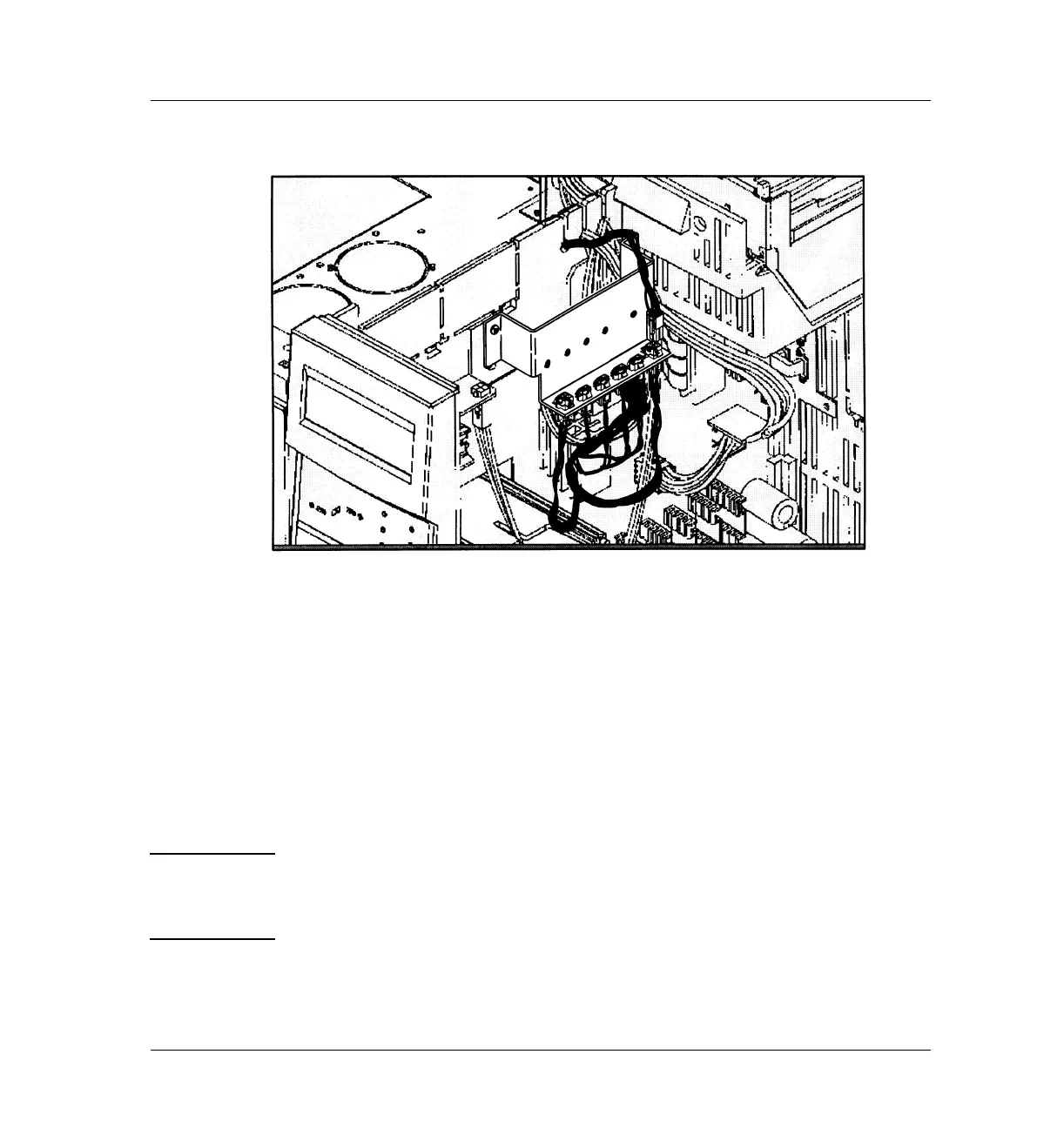1130 Actuators
Installing the valve actuator drivers
8 of 12
Jun 2001
Valves
Agilent 6890 Gas Chromatograph Service Manual
Figure 1130-6 Installing the cabling
4. Plug in the heater/sensor lead(s) from the valve heater blocks on top of
the GC. Thread the heater/sensor lead(s) to the right side of the
instrument, through one of the keyhole wiring slots and into the P1 or
P2 detector on the actuator bracket.
Install the valve driver block
1. Slide the valve driver block down into the driver bracket until the drivers
plug into the connectors.
Note To remove drivers from the driver block, use a hex wrench to unscrew the
two hex screws on the left side of the block. Remove the driver, collapse the
block to the width of the remaining drivers and reinstall the hex screws.
