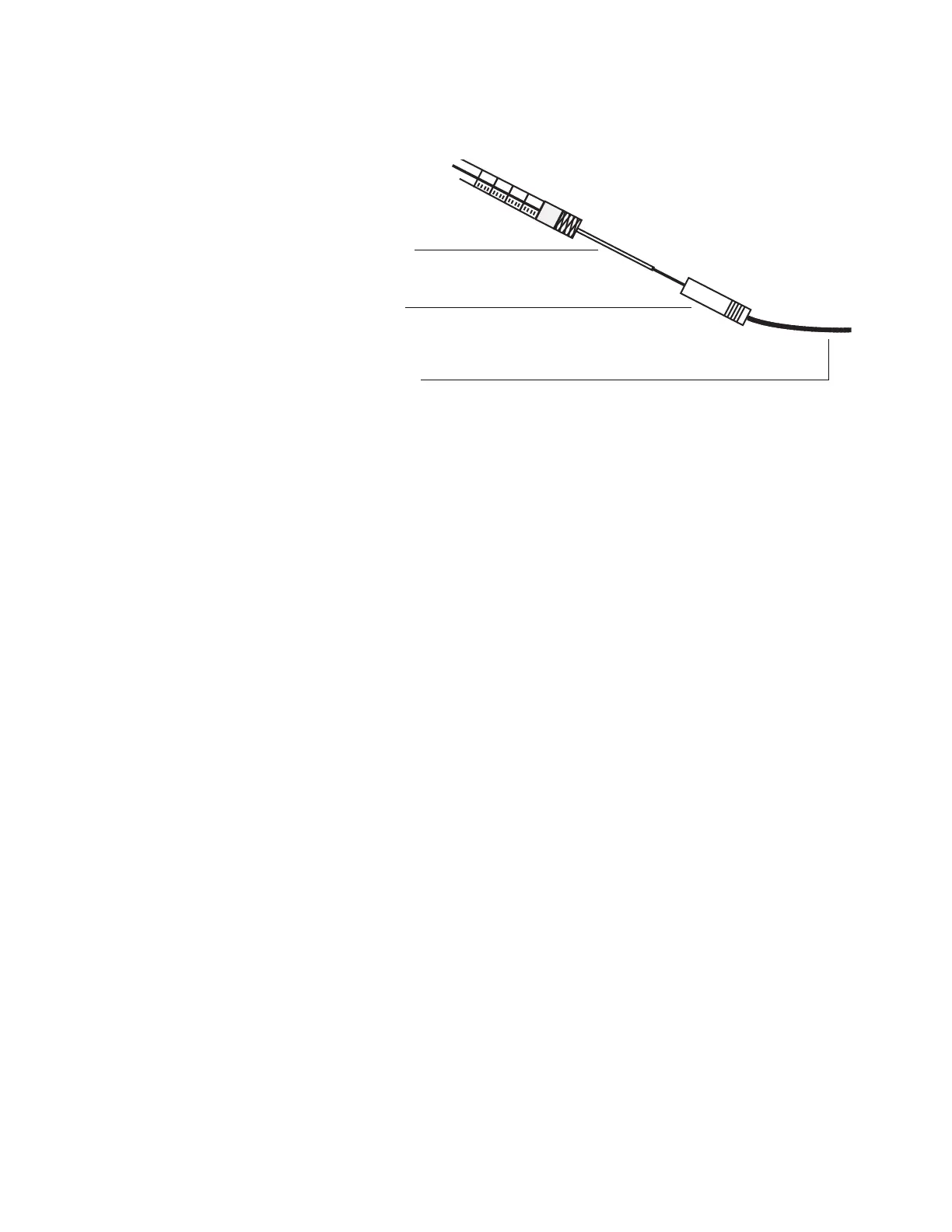Maintaining the COC Inlet 7
Maintaining Your GC 129
7 Insert the syringe needle through the other end of the insert
and into the column. The needle should visibly enter the
column without any obstruction. If the needle cannot pass
easily into the column, reverse the insert to try the needle
and column in the other end.
Syringe
Insert
Column