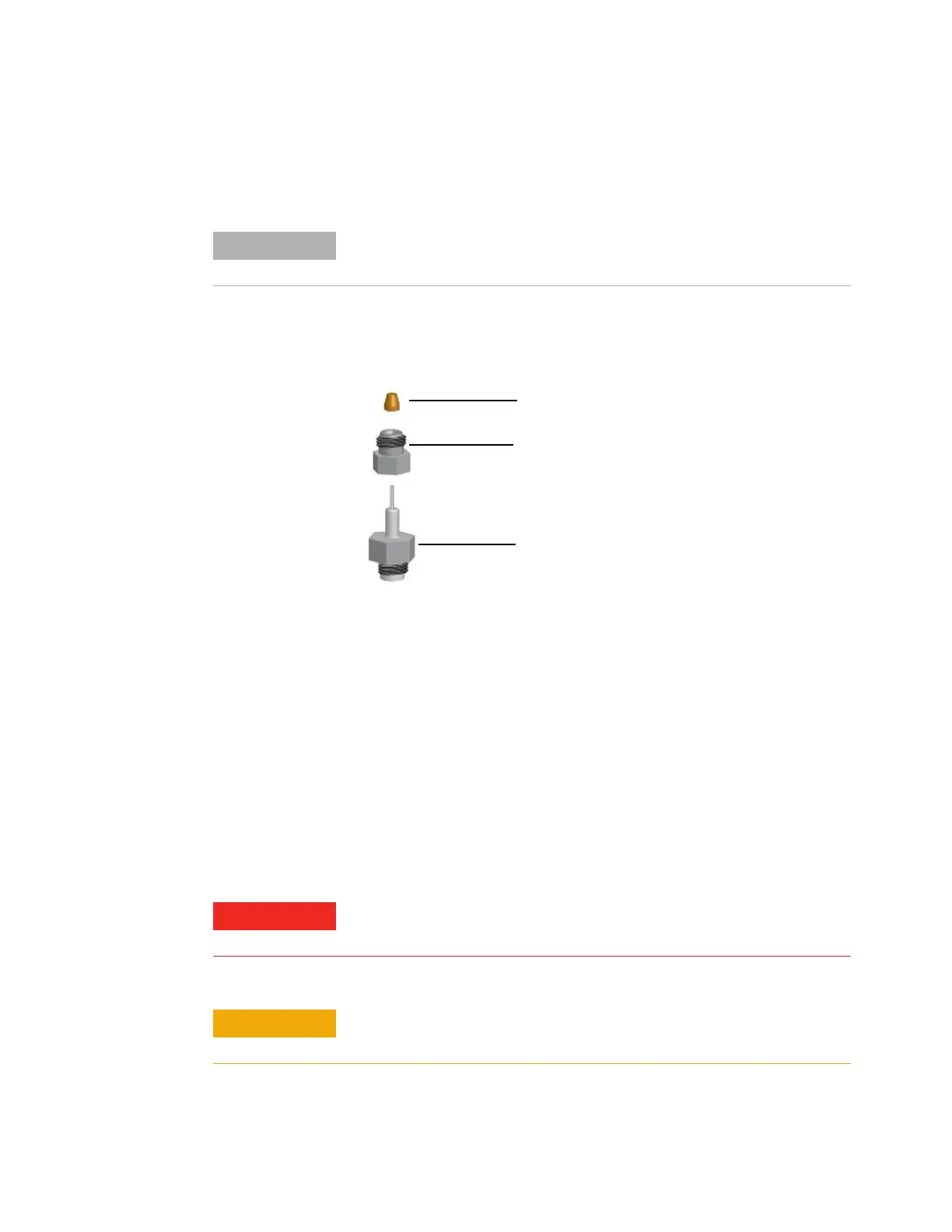Maintaining the FPD
+
12
Maintaining Your GC 237
To Install a Packed Column Adapter in the FPD
+
FPD+ packed column adapter view
Installation
This procedure applies to installing the 1/8-inch packed metal
column adapter into the FPD
+
column fitting.
Gather the following:
• 7/16-inch wrench
• 5/16-inch wrench
• 1/8-inch nut and ferrule for a 1/8-inch packed column
• Lint-free gloves
NOTE
If you do not use a Packed column, ignore this section.
5062-3538 Adapter ferrule (10/pk)
G3435-20375 Adapter nut
G3435-60340 1/8-inch Packed column adapter
WARNING
Be careful! The oven and/or detector may be hot enough to cause
burns. If the detector is hot, wear gloves to protect your hands.
CAUTION
Wear clean, lint-free gloves to prevent contamination of parts with
dirt and skin oils.
