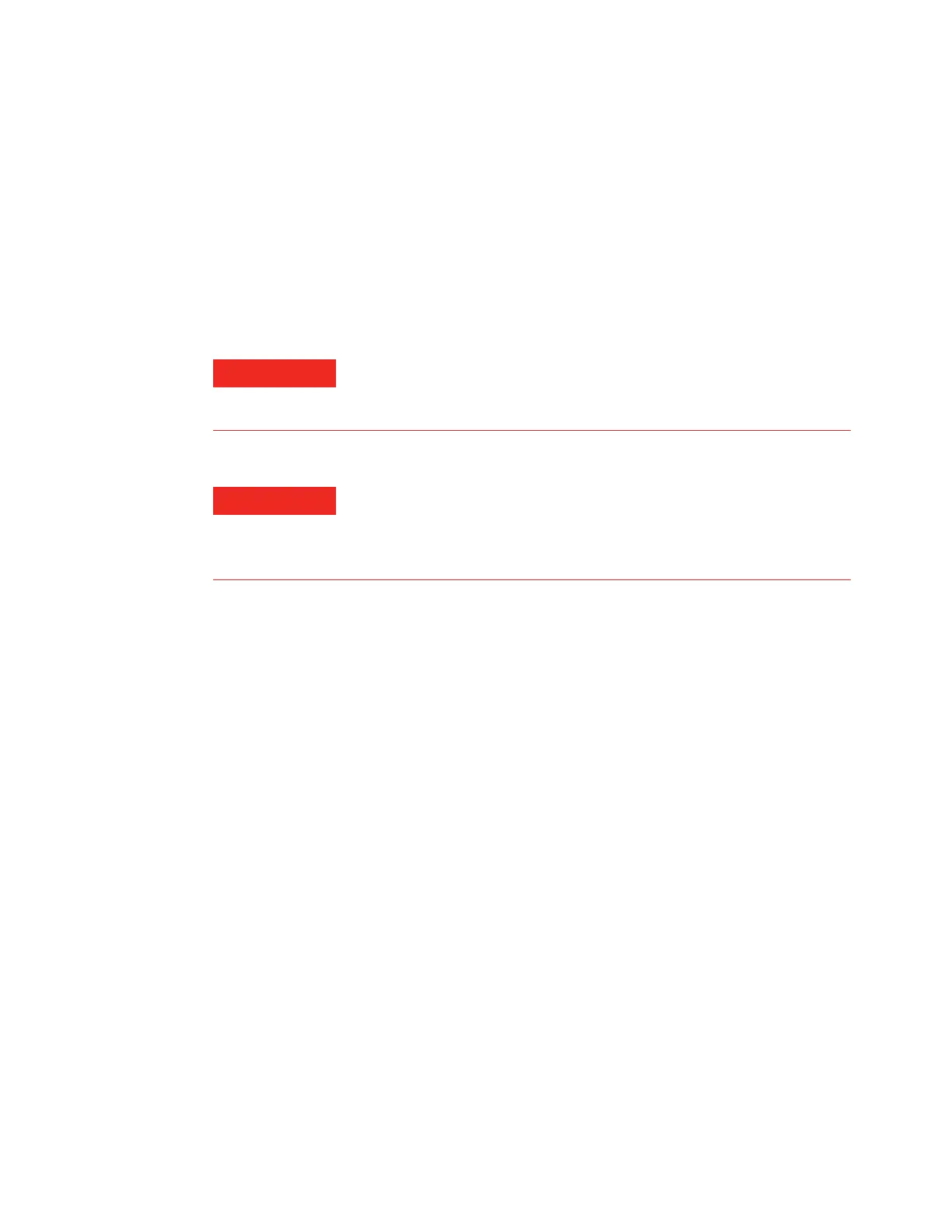Maintaining Capillary Columns 3
Maintaining Your GC 31
To Cut a Loop from a Column
1 Gather the following:
• New ferrule(s) for the column inlet connection
• Column cutter
2 Load the inlet maintenance method and wait for the GC to
become ready.
3 Loosen the inlet column nut and remove the column from the
inlet.
4 Uncoil one loop of column from the column hanger.
5 Cut the unwanted loop from the column.
6 Install the column into the inlet using the new ferrules. See:
• To Install a Capillary Column with the Split/Splitless Inlet
• To Install a Capillary Column with the Purged Packed
Inlet
• To Install a Capillary Column with the COC Inlet
WARNING
Be careful! The oven and/or inlet may be hot enough to cause
burns. If the inlet is hot, wear heat-resistant gloves to protect your
hands.
WARNING
Wear safety glasses to protect your eyes from flying particles
while handling, cutting, or installing glass or fused silica capillary
columns. Use care in handling these columns to prevent puncture
wounds.