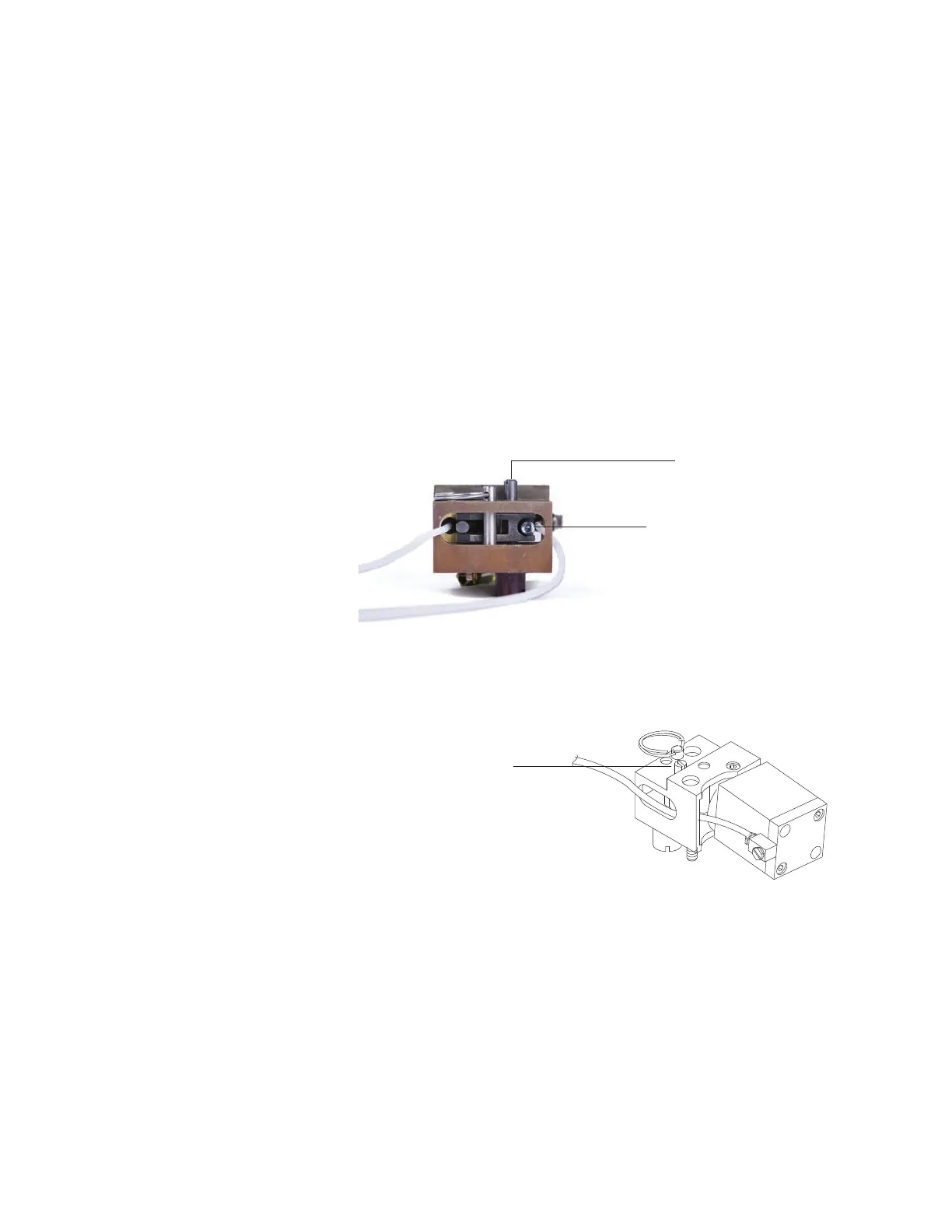284 Maintaining Your GC
15 Maintaining a Valve
To Install the Upper Valve Box
1 Gather the following:
• T-20 Torx screwdriver
• 3-mm hex key wrench
• Flathead screwdriver
2 Verify that all valve rotors are in the full counterclockwise
position (valve Off).
3 For each actuator that mates with a newly installed valve:
a Loosen the adjustment set screw.
b Locate the rotor adjustment shaft on top of the actuator.
Use a screwdriver to rotate the valve rotor
counterclockwise until it stops.
4 Locate the two half-moon cutouts at the bottom back of the
upper valve box. Place the upper valve box on top of the
lower valve assembly, routing the heater/sensor wires
through the cutouts. Secure with two T-20 mounting screws.
5 Push each coupling/shaft assembly downward with a
flathead screwdriver until the slot on the coupling engages
the rotor index pin.
If the coupling and valve do not engage, check that both are
fully counterclockwise and try again. If necessary, turn the
shaft slightly to engage the coupling.
Rotor adjustment
slotted shaft
Adjustment set screw
Rotor adjustment shaft