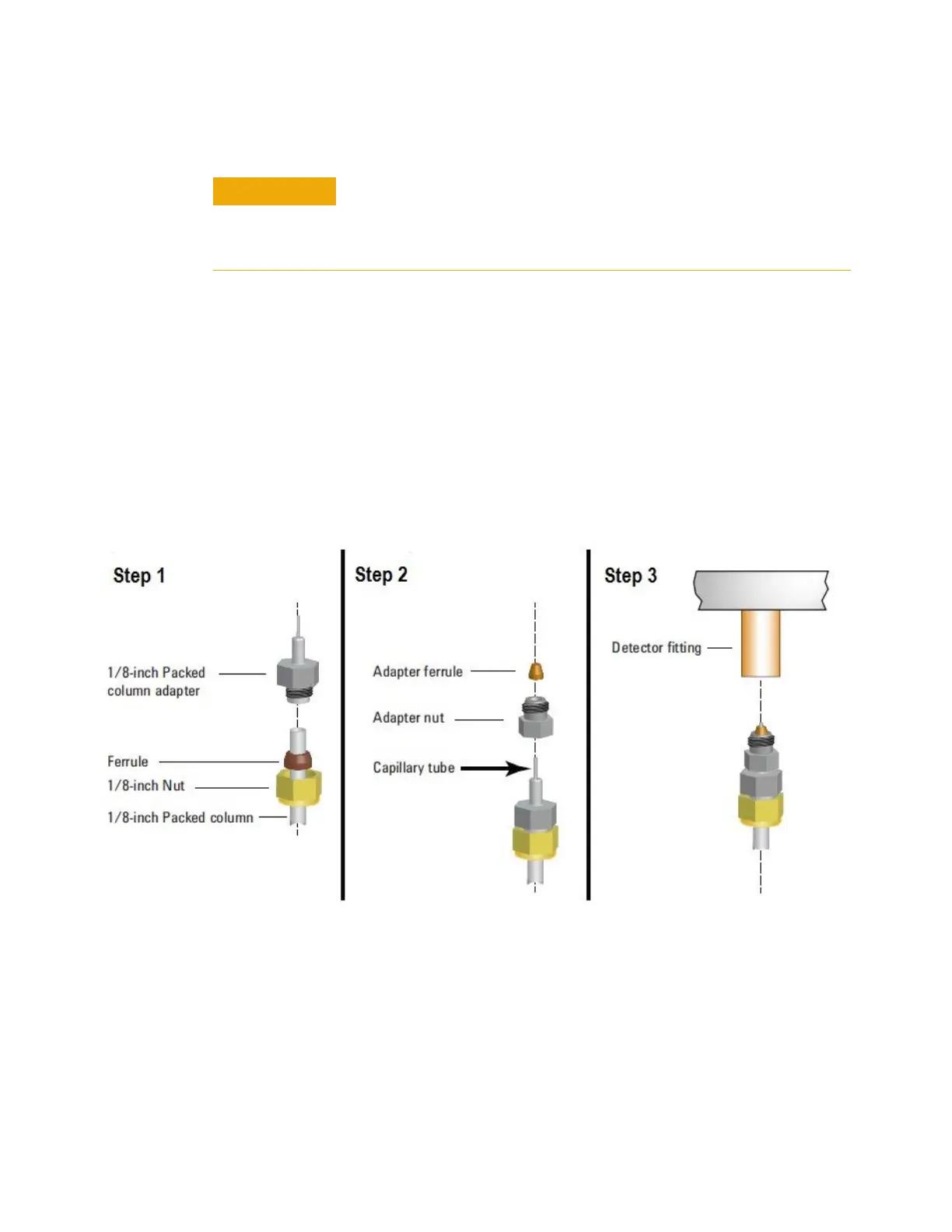238 Maintaining Your GC
12 Maintaining the FPD
+
1 Install the 1/8-inch packed metal ferrule onto the column
adapter using a 1/8-inch nut and ferrule.
2 Finger-tighten the column, then tighten an additional 1/8
turn using the two wrenches.
3 Place the adapter nut and ferrule onto the adapter.
4 Carefully install the adapter assembly into the detector
fitting. Align the adapter so the it enters the detector fitting
as vertically as possible. Avoid stressing the adapter
capillary tube. The adapter nut should turn freely.
After installation, re-tighten as needed for the first few oven
cycles.
CAUTION
Handle the adapter carefully and install the packed column before
installing the adapter into the detector base. The thin-walled
capillary tube that carries the sample into the detector can be
damaged by rough handling.