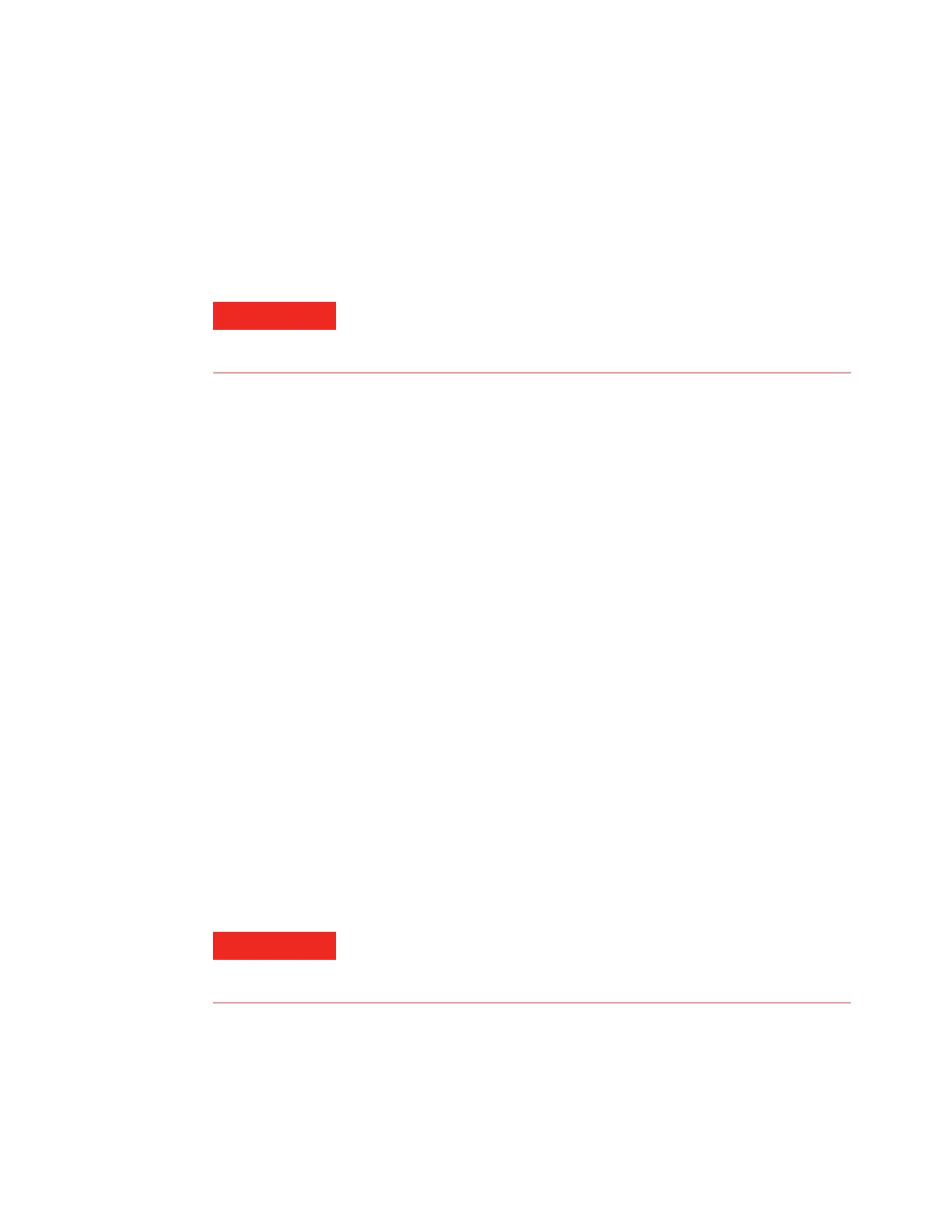14 Maintaining Your GC
1 About Maintaining the GC
• The filament in the TCD will be damaged if exposed to air
while hot. To protect the filament, turn it Off.
• Set all detector flows to Off.
Once the zones reach < 70 °C, you can perform general GC
maintenance.
Inlet Maintenance Method
This method prepares the inlet for maintenance while leaving
the detector at operating temperature.
• Set the oven temperature to 35 °C. This allows the oven fan to
assist cooling.
• Set all inlet temperatures to Off and set inlet gas pressures to
0.0.
• If performing column maintenance, remember to wait for
the oven and column to cool down before turning off
column carrier gas flow at the source. Also remember to
cap both ends of the column to keep air out once it is
removed.
• If you are not performing column maintenance, keep inert
carrier gas (helium or nitrogen) flowing to protect the
column.
• Maintain all temperature setpoints for installed detectors, if
desired.
• The filament in the TCD will be damaged if exposed to air
while hot. To protect the filament, turn it Off.
Once the zones reach < 70 °C, you can perform general GC
maintenance.
WARNING
Be careful! The oven, inlet, and/or detector may be hot enough to
cause burns. If the oven, inlet, or detector is hot, wear
heat-resistant gloves to protect your hands.
WARNING
Be careful! The oven, inlet, and/or detector may be hot enough to
cause burns. If the oven, inlet, or detector is hot, wear
heat-resistant gloves to protect your hands.