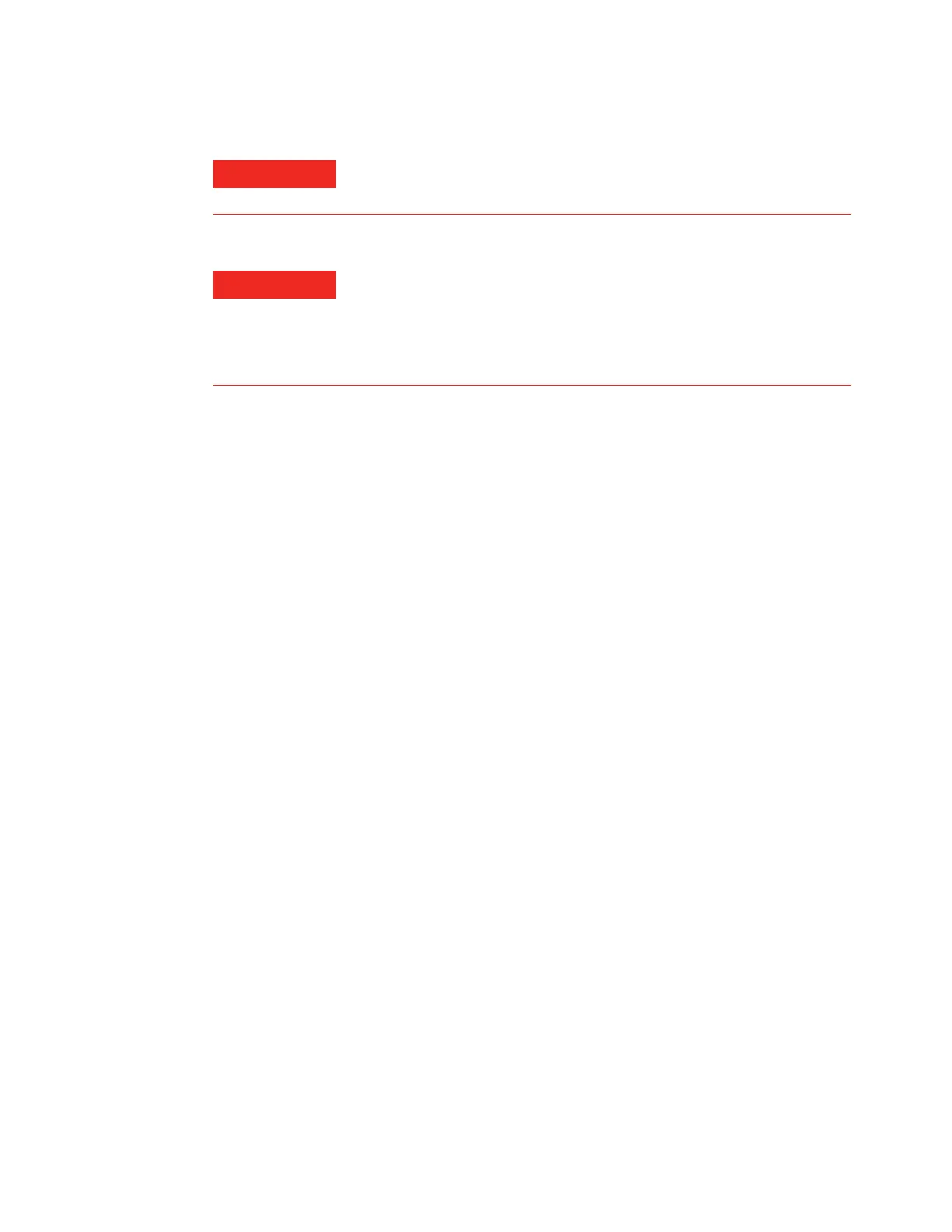Maintaining the µECD 10
Maintaining Your GC 193
When handling µECDs:
• Never eat, drink, or smoke.
• Always wear safety glasses when working with or near open
µECDs.
• Wear protective clothing such as laboratory jackets, safety
glasses, and gloves, and follow good laboratory practices.
Wash hands thoroughly with a mild nonabrasive cleaner
after handling µECDs.
• Cap the inlet and outlet fittings when the µECD is not in use.
• Connect the µECD exhaust vent to a fume hood or vent it to
the outside. See the latest revision of 10 CFR Part 20
(including Appendix B), or the applicable state regulation.
For other countries, consult with the appropriate agency for
equivalent requirements.
Agilent Technologies recommends a vent line internal
diameter of 6 mm (1/4-inch) or greater. With a line of this
diameter, the length is not critical.
WARNING
Do not use solvents to clean the uECD.
WARNING
You may not open the uECD cell unless authorized to do so by your
local nuclear regulatory agency. Do not disturb the four
socket-head bolts. These hold the cell halves together. United
States customers removing or disturbing them is a violation of the
terms of the exemption and could create a safety hazard.