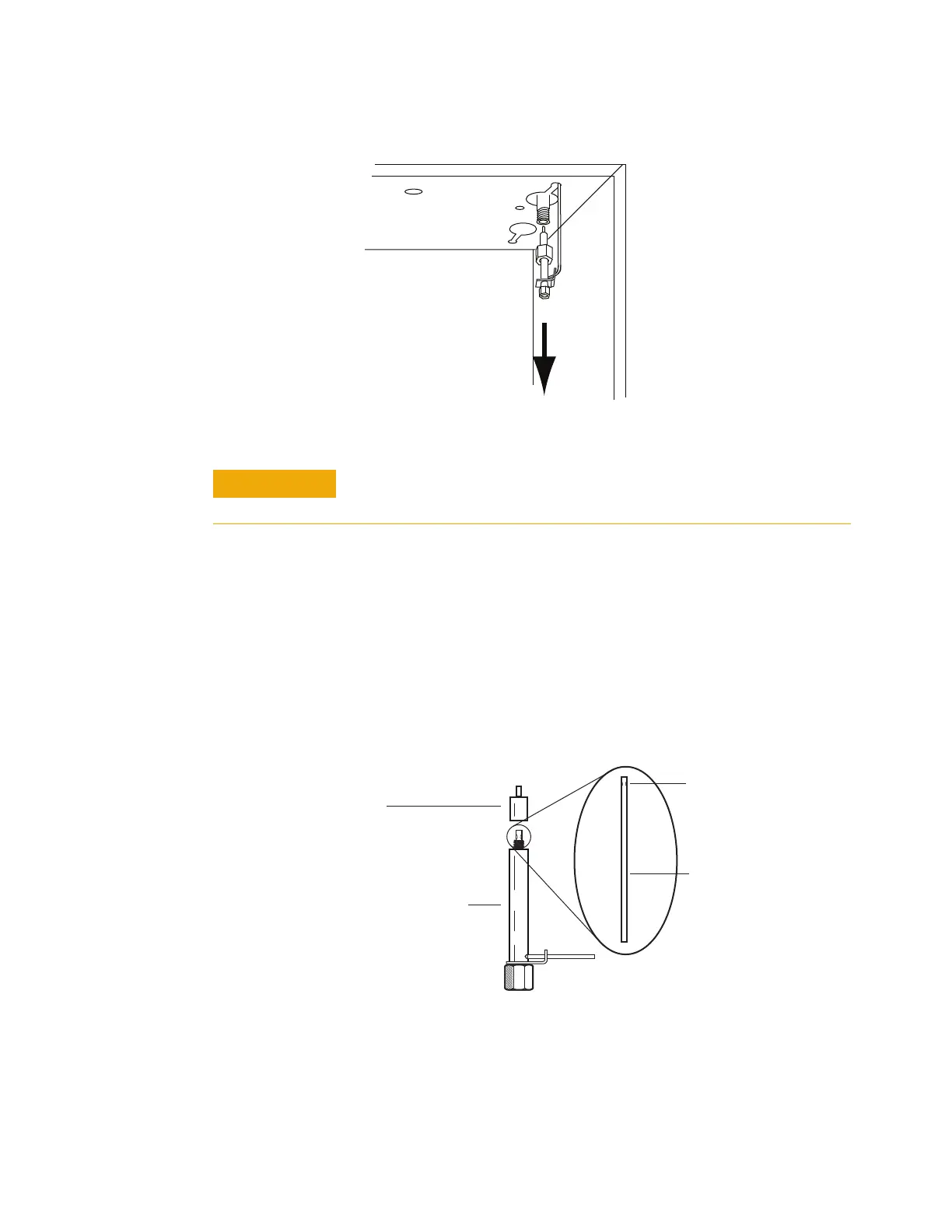198 Maintaining Your GC
10 Maintaining the µECD
6
Unscrew and remove the adapter cap.
7 Remove the fused silica indented mixing liner and inspect.
Replace it if it is broken or contaminated with sample or
graphite.
8 Ultrasonically clean the adapter cap in methanol. Clean the
outer surfaces of the makeup gas adapter with methanol.
9 Install the fused silica indented mixing liner into the makeup
gas adapter, then install the cap. The indentation on the
fused silica indented mixing liner must be at the cap end of
the adapter.
10 Place a new 1/4-inch Swagelok nut and ferrule onto the
makeup gas adapter.
CAUTION
Wear clean, lint-free gloves to prevent contamination of parts with
dirt and skin oils.
Indentation
Fused silica indented
mixing liner
Cap
Capillary column
makeup gas
adapter