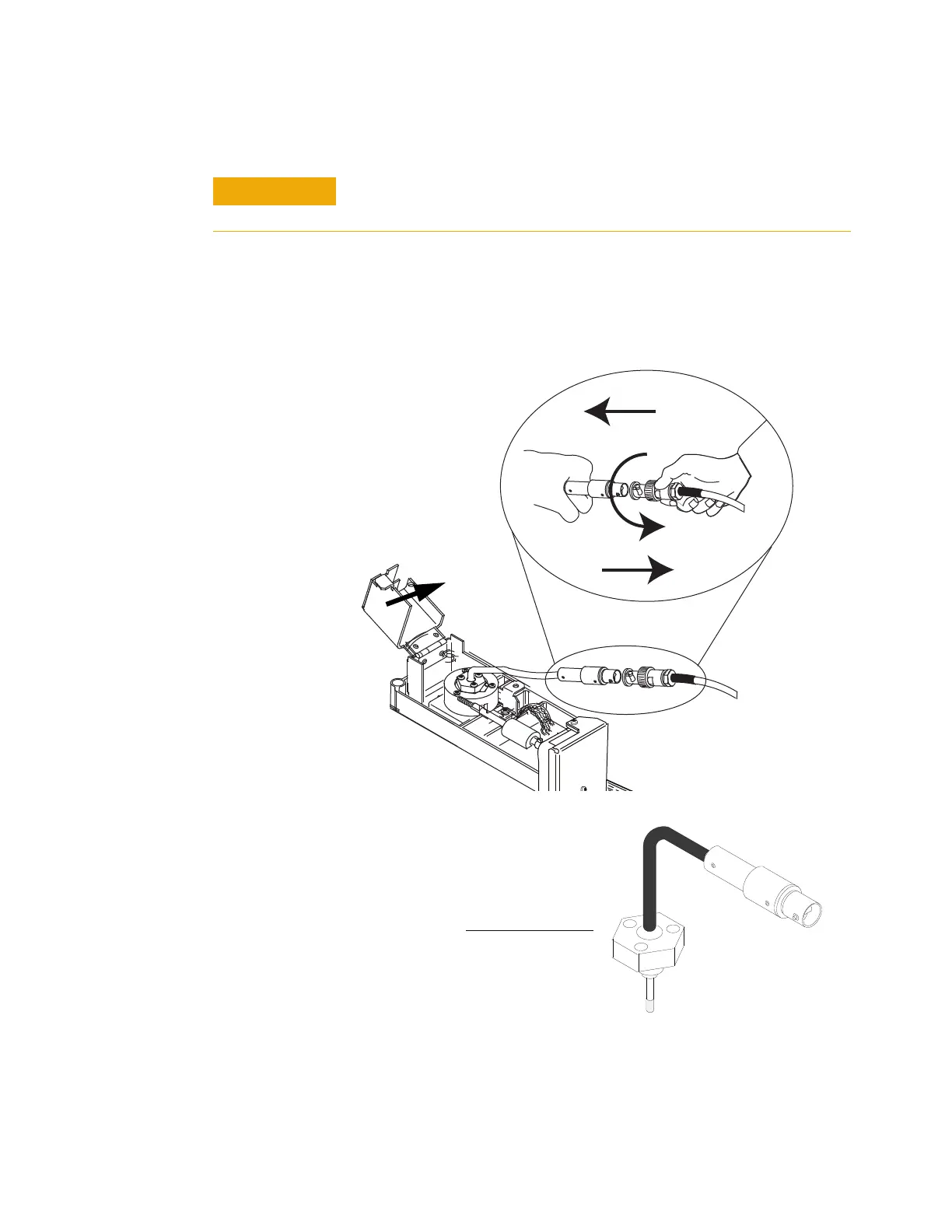220 Maintaining Your GC
11 Maintaining the NPD
8
Twist the ring to disconnect the bead assembly cable. Push
and twist the lock so that the button slides up in the groove,
then pull the cable ends apart.
9 Remove the 3 T-10 Torx screws from the bead assembly.
10 Gently lift up and remove the old bead assembly. Avoid
bumping the bead on the sides of the collector.
CAUTION
Wear clean, lint-free gloves to prevent contamination of parts with
dirt and skin oils.
1
2
3
Bead assembly
