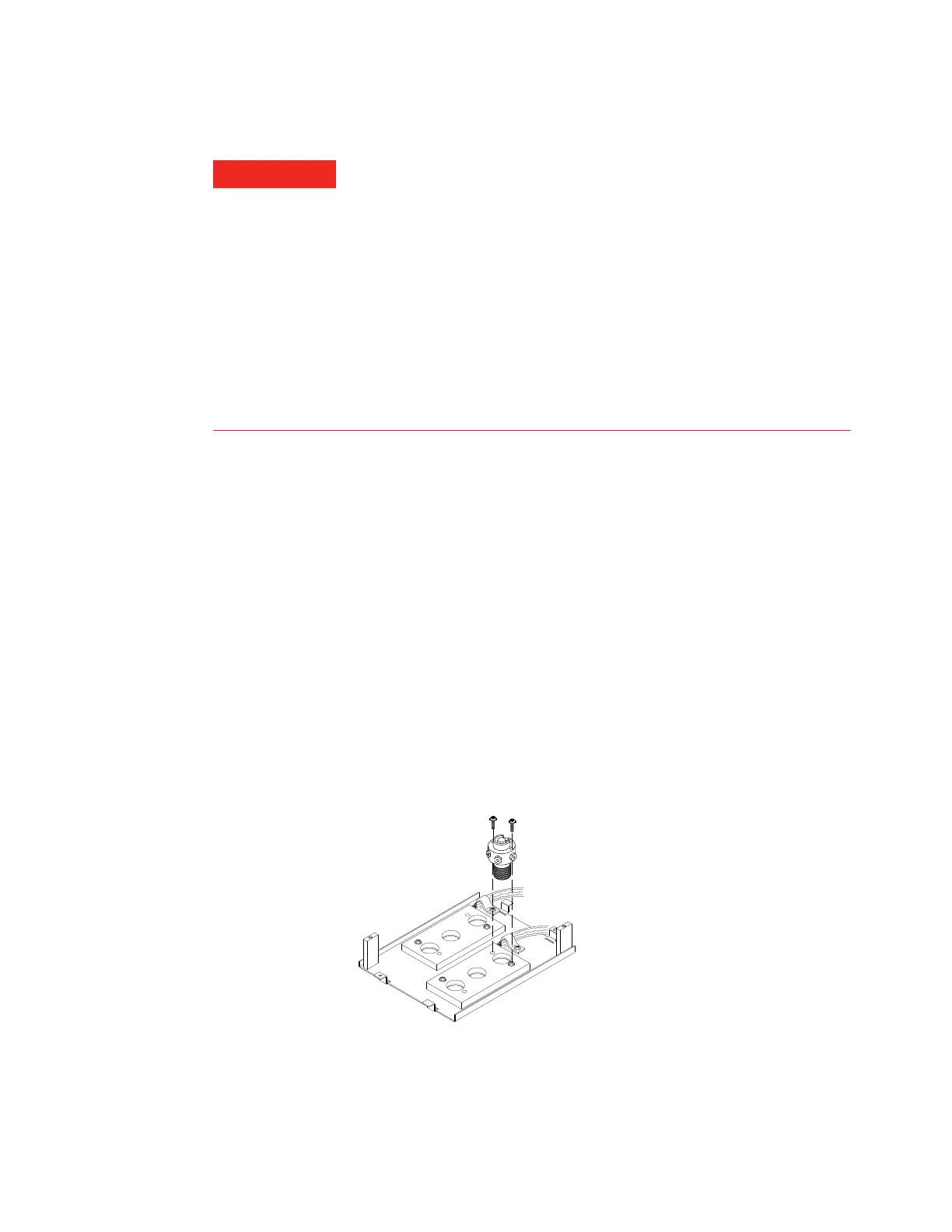280 Maintaining Your GC
15 Maintaining a Valve
6
Remove the upper valve box. (See “To Remove the Upper
Valve Box” on page 282.) Vacuum any RCF insulation
particulates from the valve box area.
7 Note the tubing connections to the existing valve and label if
desired.
8 Disconnect the existing valve fittings.
9 Remove the two T-10 Torx screws attaching the valve to the
valve box, then remove the valve from the valve box.
10 Place the new valve in the valve box. The gap in the index
ring on top of a 6-port valve points toward the back of the GC
if installed correctly. This is the On position. Install and
tighten the two screws with a screwdriver.
11 Use needle-nosed pliers to move the valve rotor index pin of
the valve counterclockwise until the pin touches the valve
stop Off position.
WARNING
The valve box insulation is made of refractory ceramic fibers
(RCFs). To avoid inhaling RCF particles, we recommend these
safety procedures:
1. Ventilate your work area
2. Wear long sleeves, gloves, safety glasses, and a disposable
dust/mist respirator
3. Dispose of insulation in a sealed plastic bag
4. Vacuum any residual particles and discard
5. Wash your hands with mild soap and cold water after handling
RCFs.