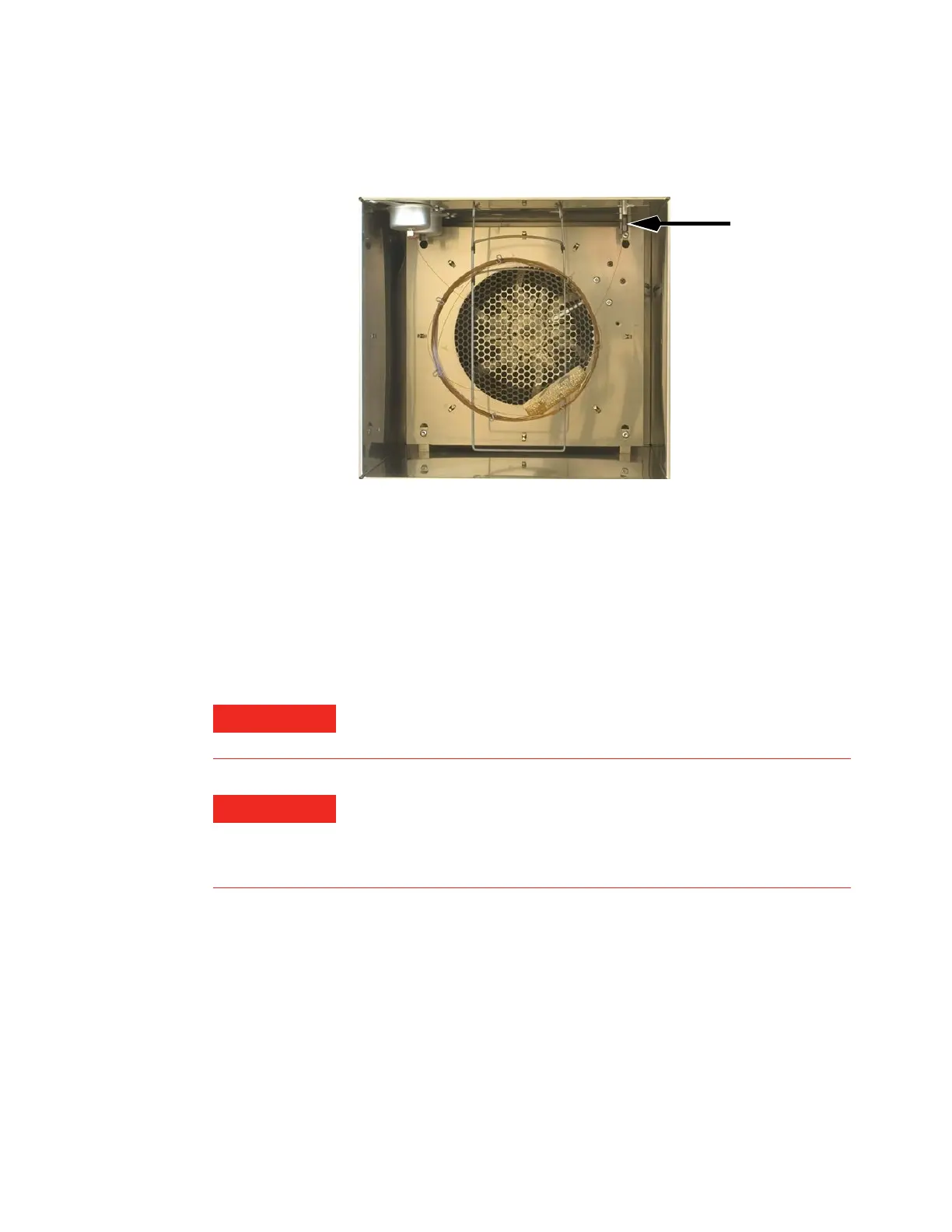Maintaining Capillary Columns 3
Maintaining Your GC 29
4 Cap the detector column fitting.
5 Set a minimum velocity of 30 cm/s, or as recommended by
the column manufacturer. Let gas flow through the column at
room temperature for 15 to 30 minutes to remove air.
6 Program the oven from room temperature to the maximum
temperature limit for the column. Increase the temperature
at a rate of 10 to 15 °C/min. Hold at the maximum
temperature for 30 minutes.
7 Load the GC maintenance method and wait for the GC to
become ready.
8 Attach the column to the detector. For details, select your
specific detector from the following list:
• To Install a Capillary Column in the FID
• To Install a Capillary Column in the NPD
• To Install a Capillary Column in the TCD
• To Install a Capillary Column in the µECD
• To Attach a Capillary Column to the FPD
+
WARNING
Be careful! The oven and/or detector may be hot enough to cause
burns. If the detector is hot, wear gloves to protect your hands.
WARNING
Wear safety glasses to protect your eyes from flying particles
while handling, cutting, or installing glass or fused silica capillary
columns. Use care in handling these columns to prevent puncture
wounds.