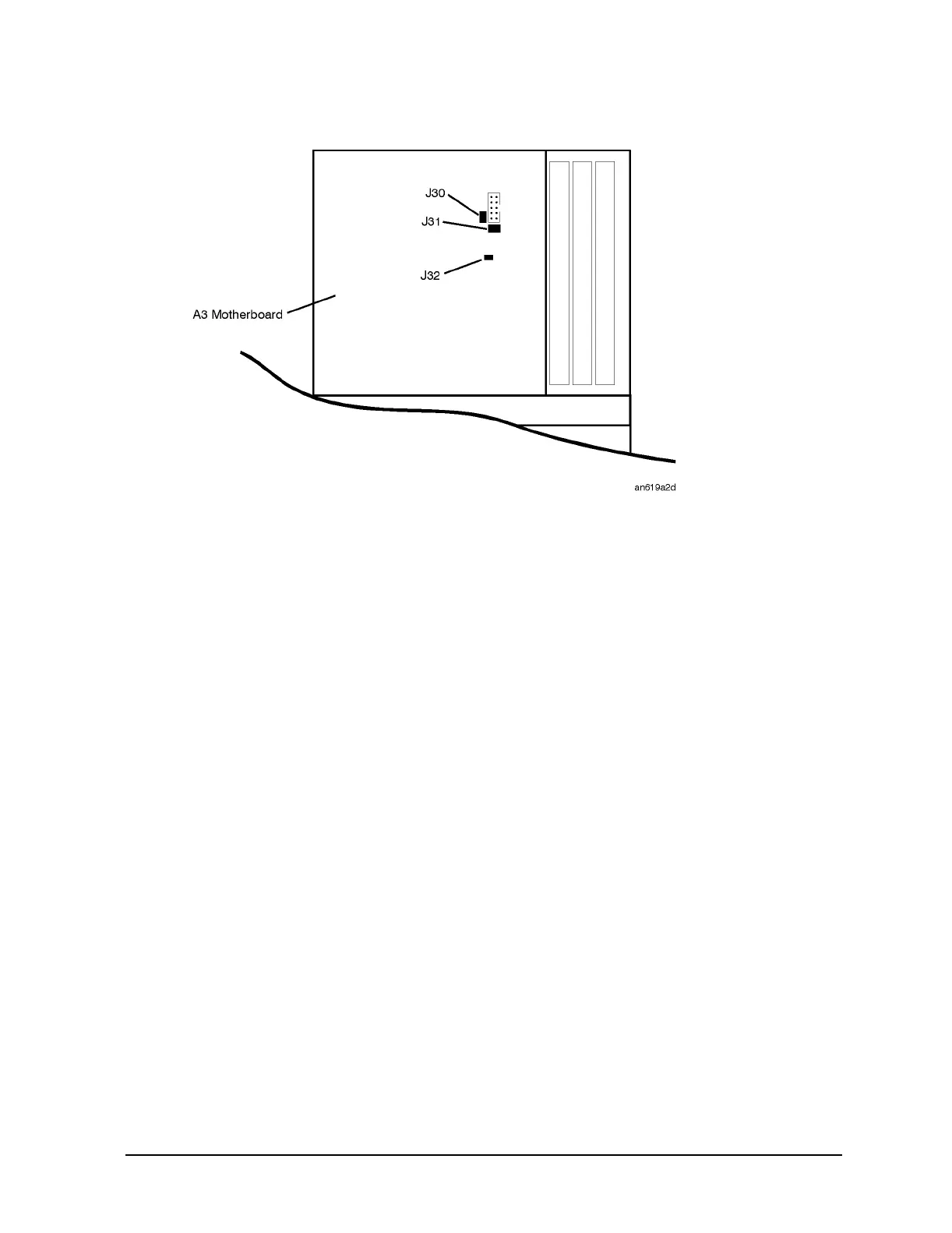7-11
Adjustments
Manual Adjustments
Figure 7-8. Location of J30, J31, and J32 on the Motherboard
1. With the line power turned off, install the Test Point Extender on J31. (J31 pin 1 is the
rear pin on the right edge of connector J31.)
2. If jumper J30 is installed on the motherboard, remove it.
3. If jumper J32 is installed on the motherboard, remove it.
4. Turn on the line power.
5. Connect the equipment as shown above.
6. Preset all of the equipment.
7. Follow the instructions as they are displayed on the PC.
