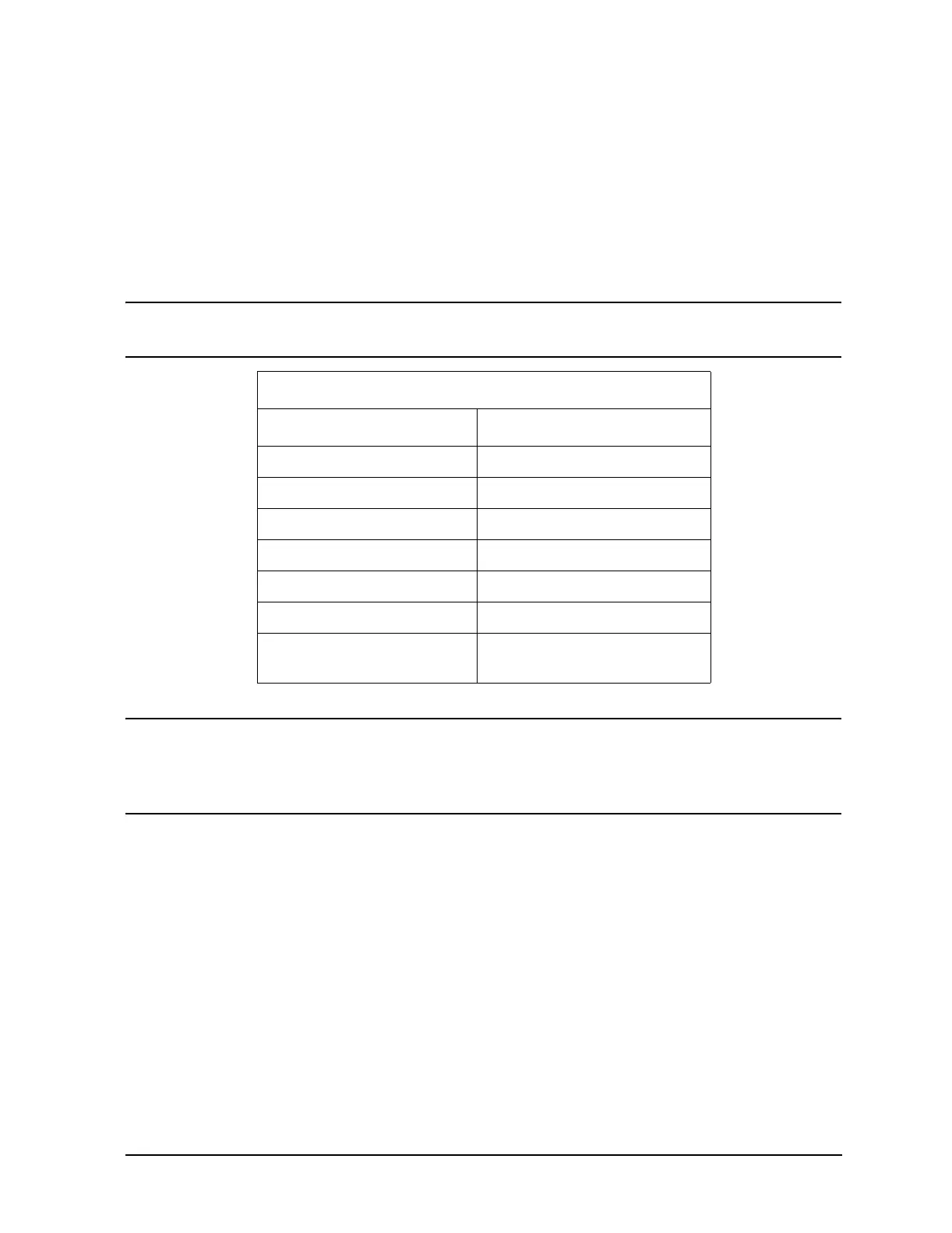1b-31
Operation Reference
Function
Increment Set
1. INCR SET
Press
INCR SET to view or change the increment set value for the currently active function
(the active function is the last function key you press;
FREQUENCY, AMPLITUDE, FM, AM, or
ΦM). When you press INCR SET, ⇑ is displayed between the value and the units. The ⇓
indicates that the displayed value is the increment set value.
NOTE An increment value cannot be set for the knobs or the memory recall arrow
keys.
NOTE It is possible to set an increment value of greater resolution than can be
displayed or than the hardware can respond to. However, the instrument
records each arrow key press and will respond after the appropriate number
of presses.
START/STOP Encoding If Option 1EP is present and the signal generator is in the
ENCODER mode, the
INCR SET key functions as a START/STOP key to start or stop the
pager encoding when in the pager encoder mode.
PREV and NEXT If Option 1EP is present and the signal generator is in the ENCODER
mode, the ⇑ and ⇓ keys function as the PREV and NEXT keys to change the blinking first
character between each parameter when in the pager encoder mode.
Increment Set Ranges
Function Range
Frequency 1 Hz to 999.75 MHz
Amplitude > 0.0 to 149.0 dB (8648A)
Amplitude > 0.0 to 150.5 dB (8648B/C/D)
FM Deviation > 0.0 to 100 kHz
AM Depth > 0.0 to 100%
ΦM Deviation > 0.0 to 10.0 Radians
Internal Audio Generator
(Options 1EP and 1E2 only)
0.01 to 1.0 kHz