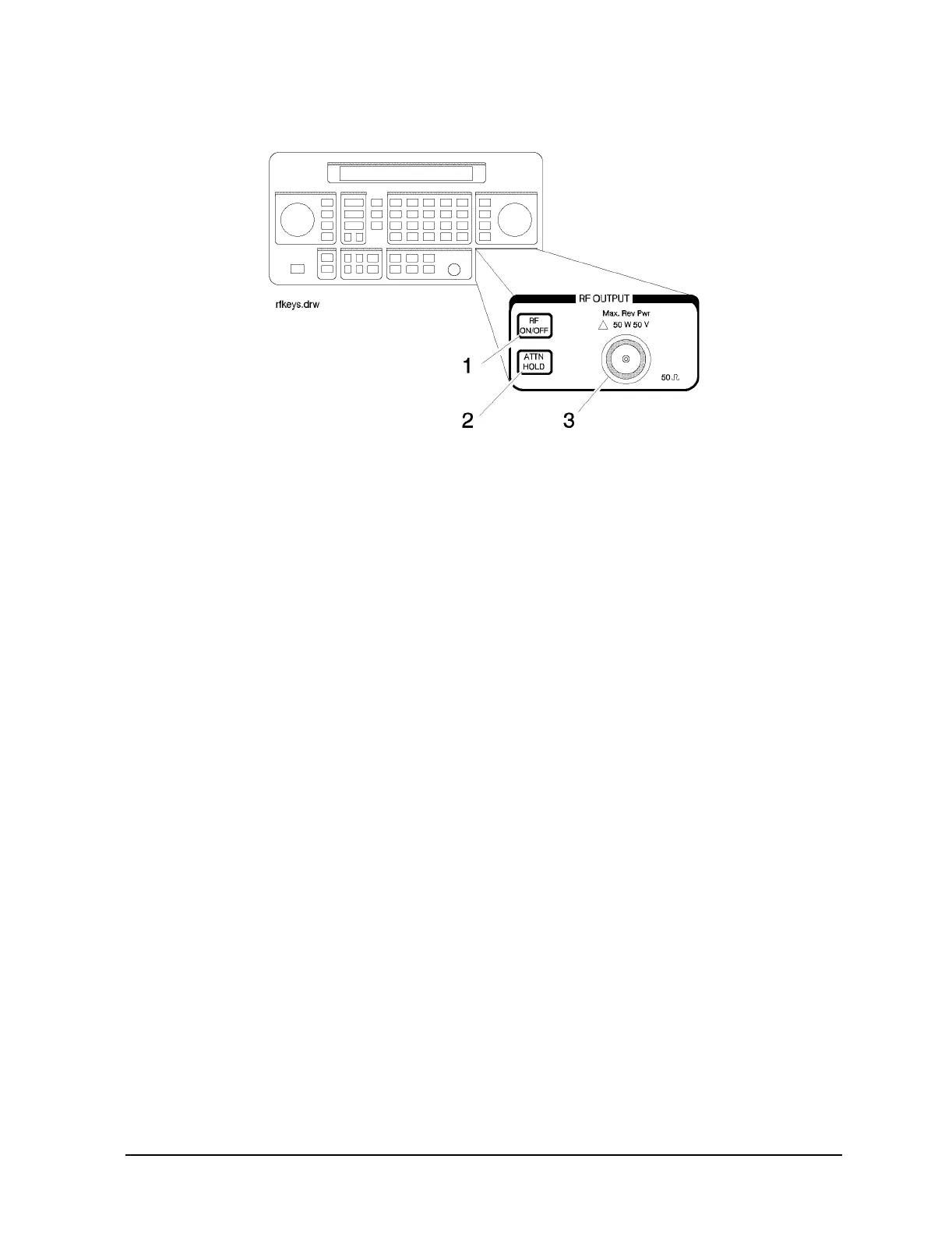1b-47
Operation Reference
Function
RF Output
1. RF ON/OFF
Press
RF ON/OFF to turn the RF output signal on or off. RF OFF appears in the second line
of the AMPLITUDE display when the output signal is off.
The instrument turns off the output signal by switching in the maximum output
attenuation (130 dB) and setting the vernier to its lowest setting. This results in
approximately 170 dB of carrier isolation.
2. ATTN HOLD
Press
ATTN HOLD to hold the step attenuator at its current setting. HOLD appears in the
second line of the AMPLITUDE display when the attenuator hold function is on.
When the attenuator hold function is on, amplitude adjustments are limited to the range
of the instrument’s vernier. The vernier provides 0.1 dB per step adjustment resolution
across its specified 10 dB range.
