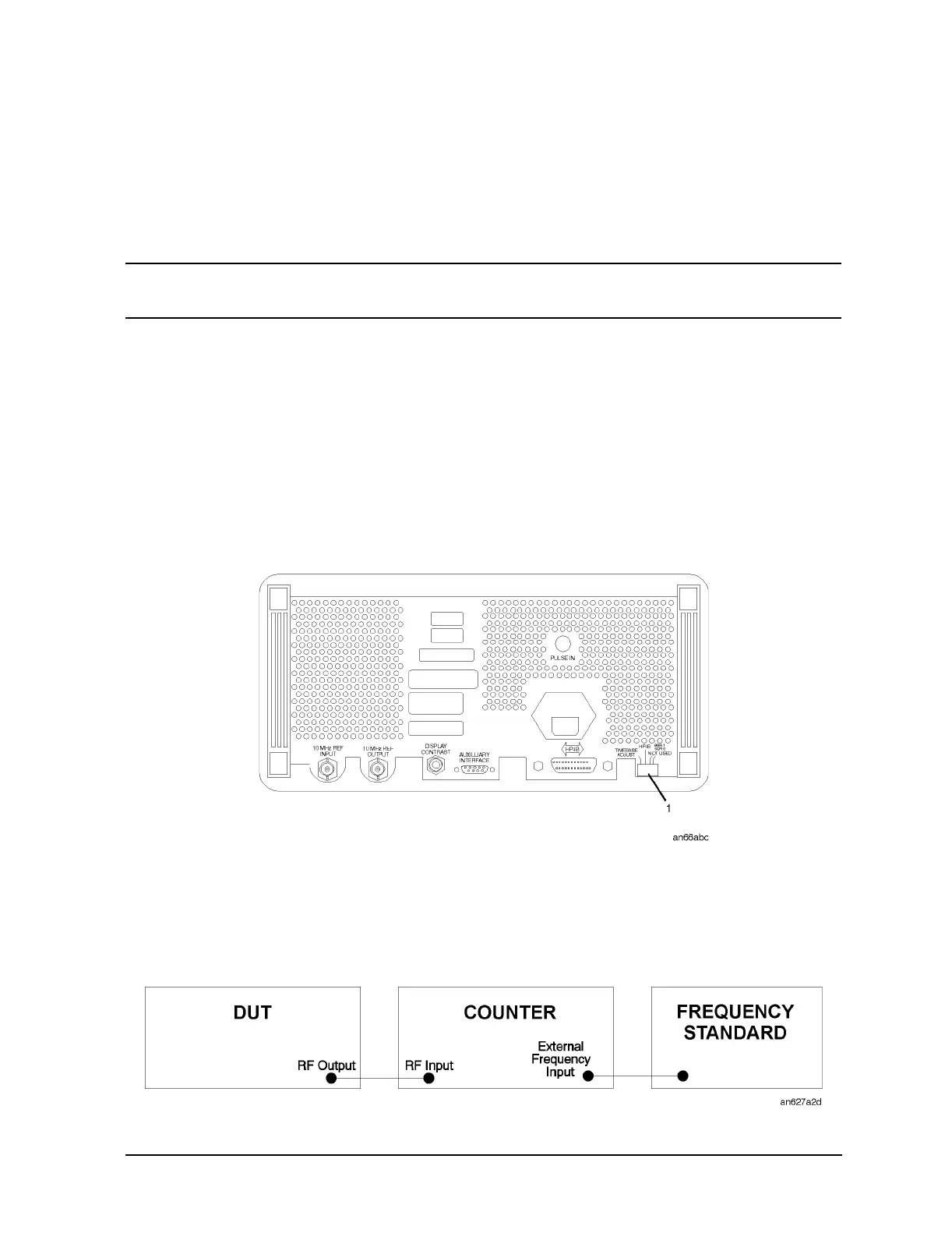7-5
Adjustments
Manual Adjustments
Internal Reference Oscillator Adjustment
Use this procedure to adjust the internal timebase reference DACs. The internal reference
oscillator is adjusted with two DACs, one for coarse tuning and one for fine tuning. Using
the two DACs, the internal reference oscillator can be adjusted to the resolution of the
frequency counter used.
NOTE This manual adjustment can be replaced by performing the automated Time
Base DAC calibration instead.
Required Test Equipment
• 5316B Frequency Counter
• 5071A primary Frequency Standard
Procedure
1. Turn off power to the signal generator.
2. Set the rear panel TIMEBASE ADJUST switch to on (1). (See Figure 7-2.)
Figure 7-2. Timebase Adjust Switch Location
3. Turn on power to the signal generator and wait for the self-tests to run.
4. Connect the equipment as shown in Figure 7-3.(The DUT is the signal generator under
test.)
Figure 7-3. Internal Reference Oscillator Adjustment Setup