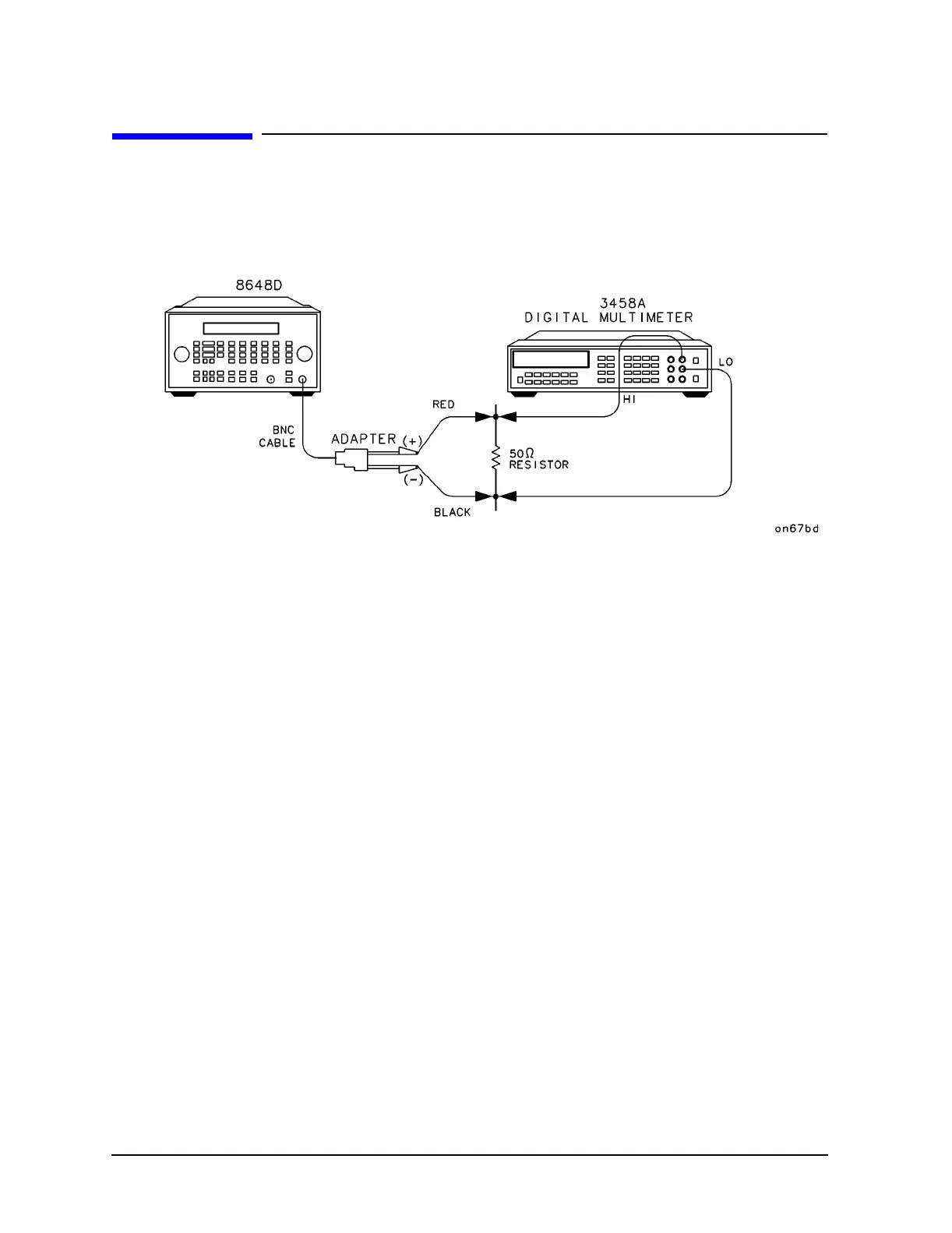9-8
Supplemental Verification Tests
9 kHz RF Level Accuracy Supplemental Verification Test
9 kHz RF Level Accuracy Supplemental Verification Test
Connect the Test Equipment
Figure 9-2. 9 kHz RF Level Accuracy Equipment Setup
Configure the Multimeter (DMM)
• Function ACV
• Range AUTO
• Connect the Positive and Ground leads from the Input (2 Wire) connector across a 50Ω
resistor (1/4 W, 0.1% tolerance).
Configure the 8648
• Set the frequency; press FREQUENCY, 9, kHz.
• Set the amplitude; press
AMPLITUDE, 10, dBm.
• Connect the BNC cable to the RF OUTPUT of the 8648.
• Connect the BNC splitter to the other end of the BNC cable attaching:
— the splitter’s positive lead to the side of the resistor that is connected to the HI lead
from the DMM
— the splitter’s ground lead to the side of the resistor that is connected to the LO lead
from the DMM
• Turn on the RF output; press
RF ON/OFF.
Measure RF levels
1. Set the amplitudes shown in the test record.
