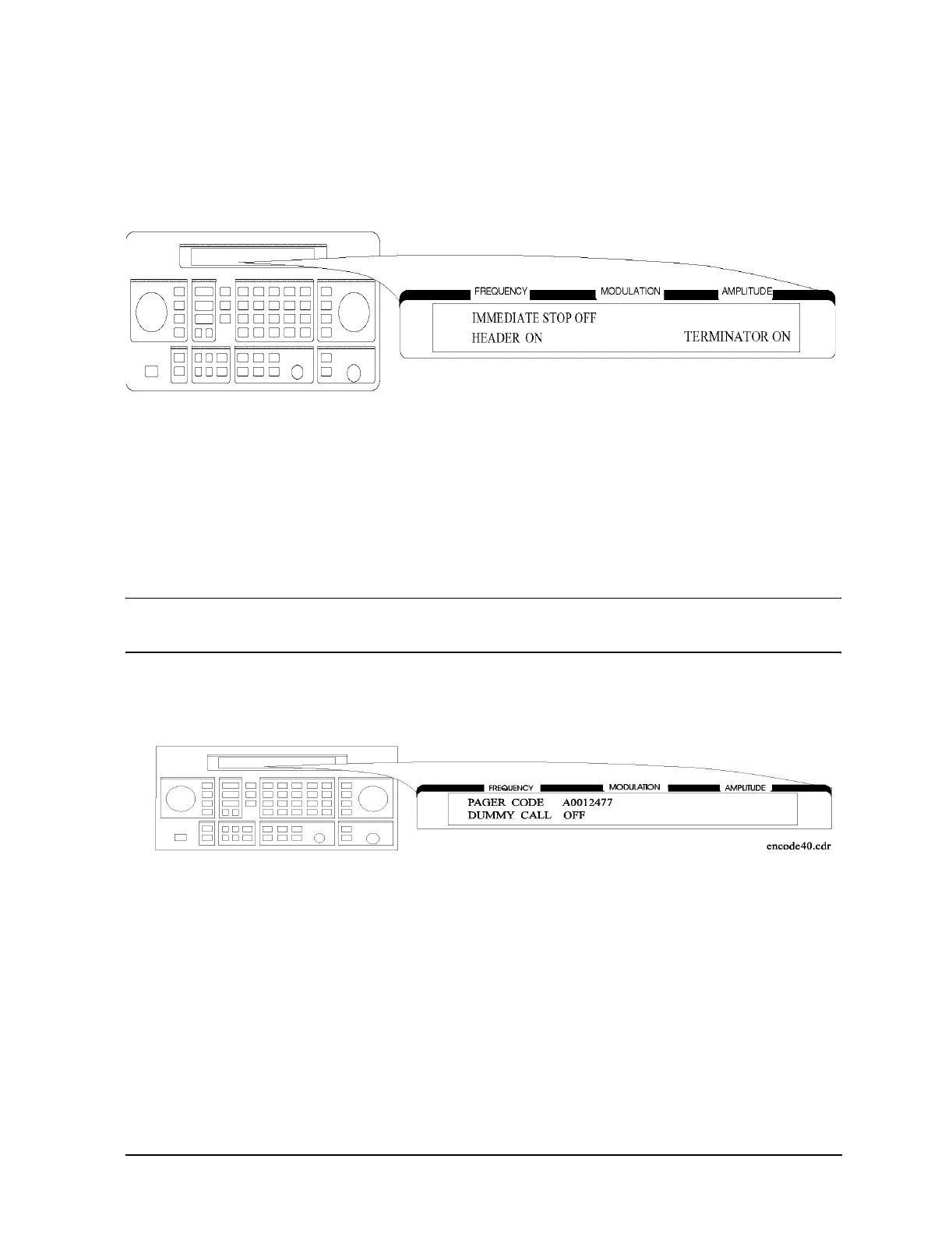1a-27
Operation Examples
Signaling a Numeric-Type FLEX Pager (Option 1EP Only)
7. Set IMMEDIATE STOP to OFF, HEADER to ON, and TERMINATOR to ON using
AMPLITUDE/ENCODER knob and the key. These are default settings that normally
would not be adjusted.
Press the ⇓ (NEXT) key to move to the next page.
Selecting the Pager Capcode (Address)
8. Enter your pager’s capcode (address) in the pager code menu. The rad dBµV (SHIFT) key
is required to enter alphabetical characters. For example, to enter the following
capcode: A0012477, press,
7 (A), 0012477, MHz dB(m) (ENTER). Then, using the ⇓
(NEXT) key and the AMPLITUDE/ENCODER knob, set DUMMY CALL to OFF.
NOTE The pager’s capcode contains information that automatically sets the
parameters of the last two menus.
Press the ⇓ (NEXT) key to move to the next page.